I am posting this one mainly to show how to use IFTTT and the Hubitat Cloud End Point together.
What it does
When I do my weekly swimming pool service, I tell Google to "start pool service" . This runs the pool pump for 90 minutes so I can check for leaks and to disperse any chemicals I may have added or filter any dirt that I may have stirred up.
How it works
Google Assistant executes an IFTTT applet, which makes a web request to a Hubitat Cloud end point. This triggers a RM rule that turns on the pool pump, then does a delayed off.
This example is given with the assumption that you have a Google Home device (would be easy to substitute Echo/Alexa as well) and an active IFTTT account with the Google Assistant (or Alexa) and Webhooks channels activated.
Note: there are other ways to do this. I started with the native Google Home/Hubitat integration, where I told Google to turn on a virtual switch (with an auto off after 1 second). This triggered a RM rule that did the ON and delayed OFF. I switched to IFTTT so I could get rid of the extra virtual device and have some flexibility in the trigger words for GH.
Step 1: Set up the RM Trigger
- Trigger Event: Cloud end point
-- After you select Cloud End Point, you will see a link to the Cloud End Point URL. Right click and copy this link.
-- - Actions
-- On: Pool Pump
-- Delayed Off: Pool Pump: 5400 seconds (delayed on/off only accepts seconds. 90 min * 60 sec/min = 5400 seconds)
--
Step 2: Set up the IFTTT applet
- If this
-- Google Assistant, say a simple phrase
-- Fill in your trigger phrase(s)
-- - Then that
-- Webhooks, make a web request
-- URL: paste in the URL you copied from the RM rule in step 1
-- Method: GET
--
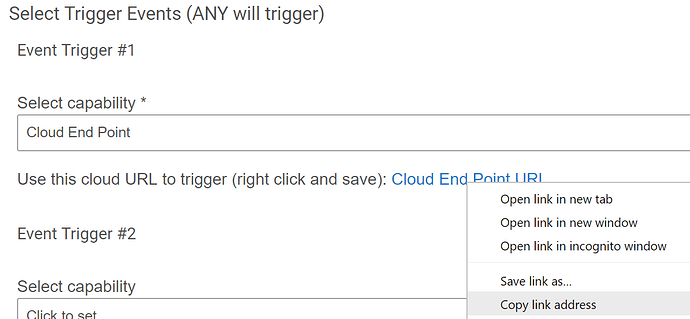
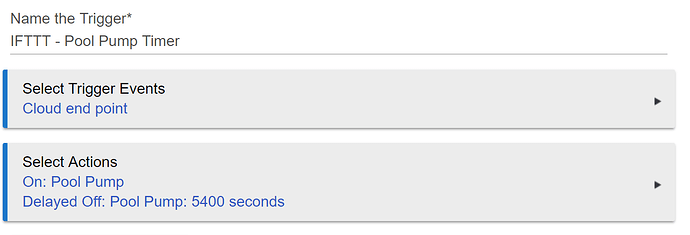
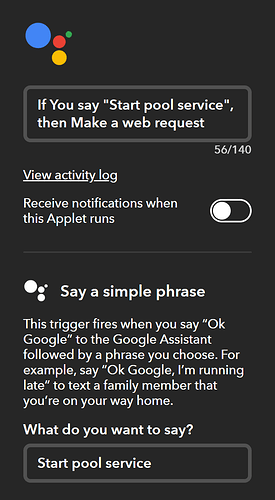
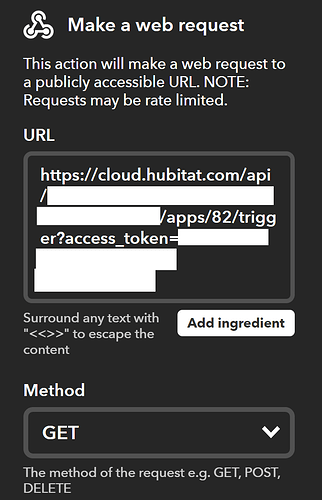
 .
.

