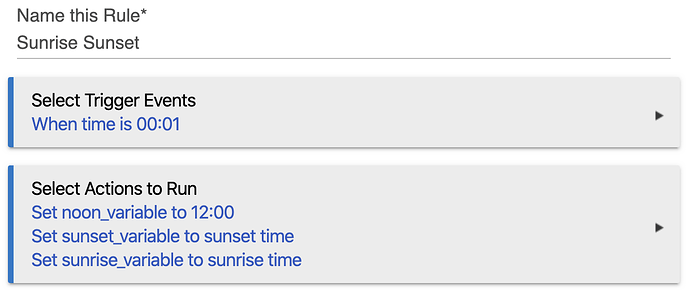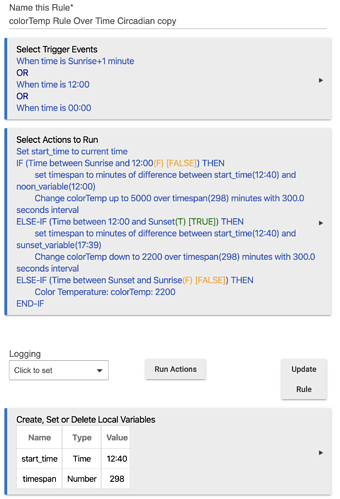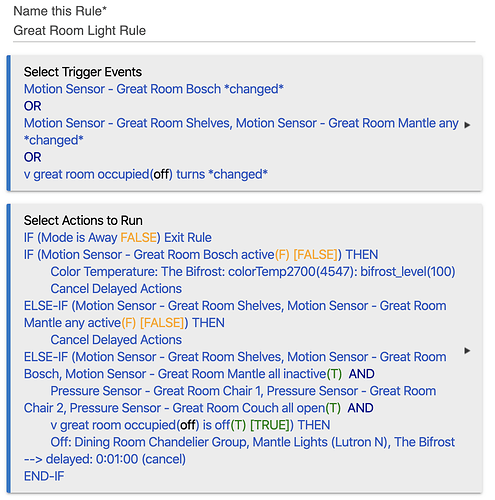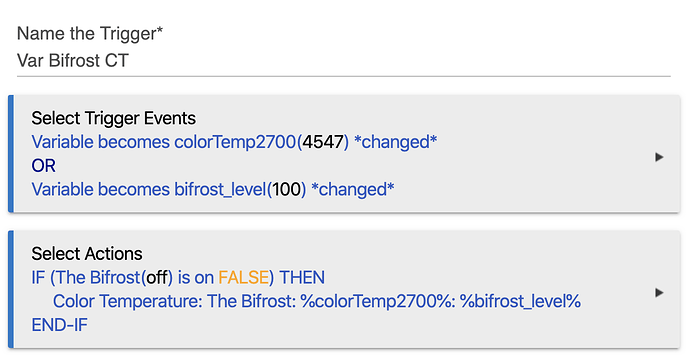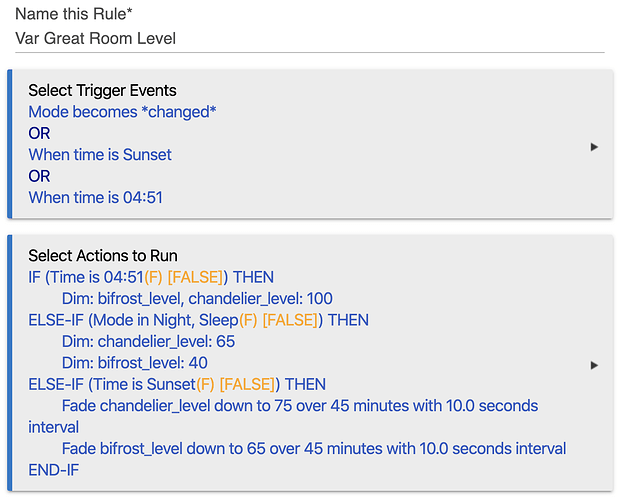@bravenel is the man!
with the new time variables and with the "change color temp over time" RM action, setting color temperature has never been easier. here are my new example rules:
Global variables:
noon_variable -- time variable
sunset_variable -- time variable
colorTemp -- number variable -- also has a color bulb connector
Rule #1
this rule sets these variables every day 1 minute after midnight (I also have a sunrise_variable, although it is not required for these rules):
Rule #2
this rule changes the color temperature of the variable %colorTemp% up to 5000K by noon, and then back down to 2200K by sunset.
it requires two local variables:
start_time -- time variable
timespan -- number variable
The nice thing about this rule is that it will calculate the time between the time the rule is run and either noon or sunset, and adjust the rate of color temperature change accordingly. That way if the you have to change the rule or the hub is reset you can just hit "run actions" to restart the countdown.
Then all you have to do is use the variable %colorTemp% in your automations and it change the color temperature according to your circadian rhythm.
I'll present an example of my great room lighting automation. It is fairly complex b/c the lights are often on in this room when we are home. With these rules they adjust so slowly that it isn't noticeable even if we are sitting in the room reading a book. it requires 3 rules:
on/off and set color temp:
adjust color temp even if the lights are on:
adjust level to start dimming at sunset:
Of course it could be much simpler, especially in a high traffic area where the light turns on and off often. In that case a single rule that just adjusts color temperature to the variable will likely suffice.