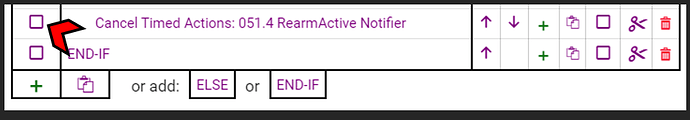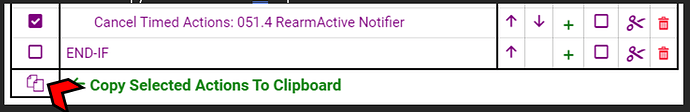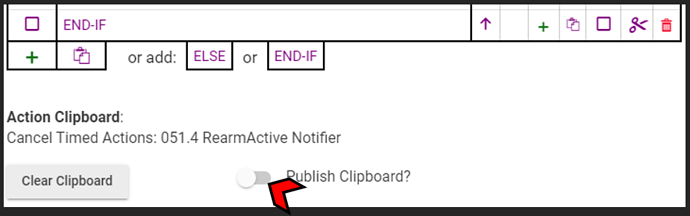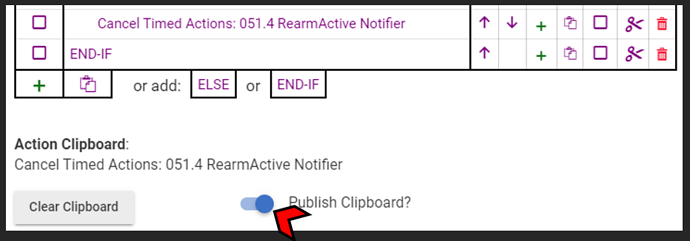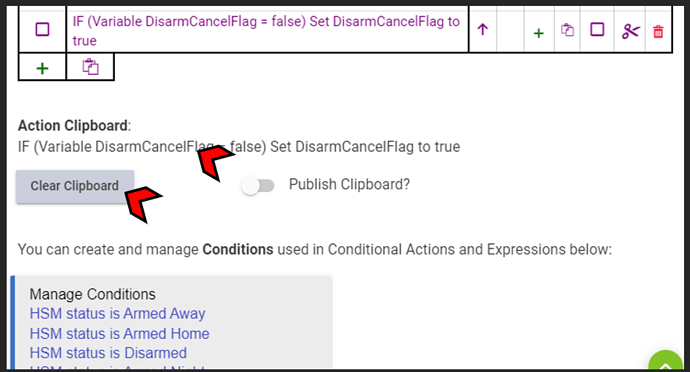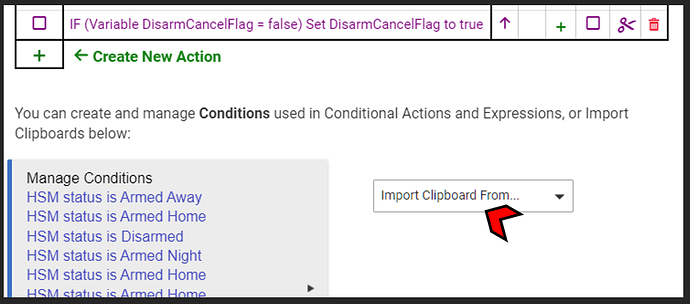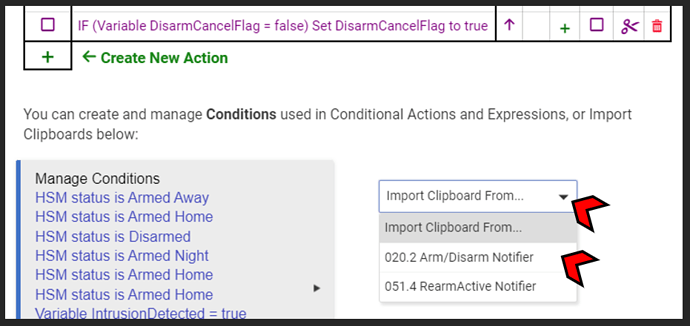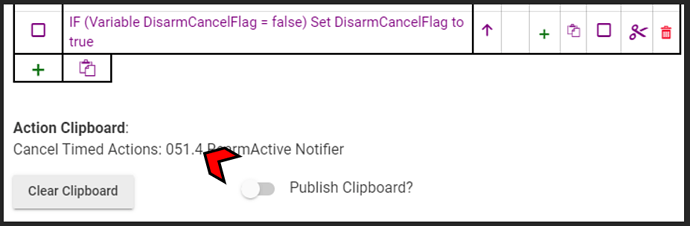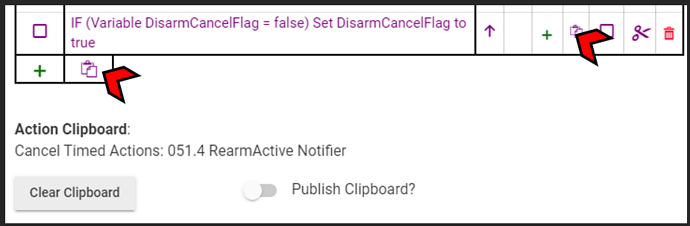Again, thanks to LibraSun and Grizzlebeard for help on solving this  … I continued to work (what turns out to be … I think) a documentation issue. Clearing the Clipboard is the "problem" that I ran into ... simple, but not obvious (to me). All my Clipboards are in use (I make a lot of mistakes
… I continued to work (what turns out to be … I think) a documentation issue. Clearing the Clipboard is the "problem" that I ran into ... simple, but not obvious (to me). All my Clipboards are in use (I make a lot of mistakes  ) and hence the Import pulldown was not available. Hubitat operation seems solid … although not as intuitive as I would like. I would like to see the “Import Clipboard From” pulldown available at all times. I have reasoning behind this statement, but it is tangential to the solution!
) and hence the Import pulldown was not available. Hubitat operation seems solid … although not as intuitive as I would like. I would like to see the “Import Clipboard From” pulldown available at all times. I have reasoning behind this statement, but it is tangential to the solution!
I’d recommend the explanation at Rule 5.1 | Hubitat Documentation be updated to something like ... To cut or copy actions from a “source” rule to a “destination” rule, cut or copy the actions to the source rule's clipboard as described above. Enable the source rule’s Publish Clipboard? option. Open the destination rule, navigate to its Select Actions to Run page, and if the Clipboard is not clear, Clear the clipboard. With the Clipboard clear, use the “Import Clipboard From” dropdown to select which source app to copy the actions from.
This is what the process looks like (props to LibraSun).
SOURCE APP
STEP 1. Open the app, and select “Select Actions to run (and …” … scroll to and choose the Action(s) to copy to the Clipboard ...
STEP 2. Click the "Copy Selected Actions To Clipboard" button...
STEP 3. Enable "Publish Clipboard?" ...
... Enabled ...
(Not conclusive) It appears that both the source should be closed after the publish and the destination app should start from a closed state so that the Clipboard is refreshed.
DESTINATION APP
STEP 1. Open the app, and select “Select Actions to run (and …” … scroll to the bottom of the actions ... If the Clipboard is already in use, select “Clear Clipboard”
With the Clipboard cleared, the Import “Clipboard From” dialog appears.
STEP 2. Use the “Import Clipboard From” pulldown to reveal the source apps that have published their Clipboards. Selecting the Source app to copy the action from (in this case “020.2 Arm/Disarm Notifier”).
Selecting the source copies the code from the source into the destination app’s Clipboard
STEP 3. The copied Action(s) in the Clipboard can be used to copy into the Destination app using the normal RM interface.
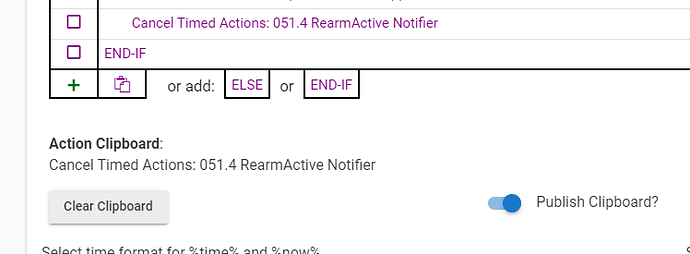
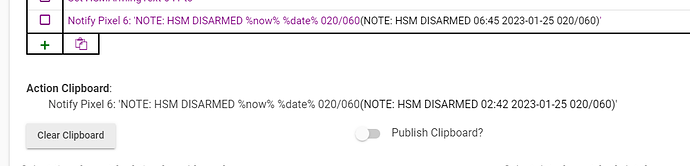
 … I continued to work (what turns out to be … I think) a documentation issue. Clearing the Clipboard is the "problem" that I ran into ... simple, but not obvious (to me). All my Clipboards are in use (I make a lot of mistakes
… I continued to work (what turns out to be … I think) a documentation issue. Clearing the Clipboard is the "problem" that I ran into ... simple, but not obvious (to me). All my Clipboards are in use (I make a lot of mistakes  ) and hence the Import pulldown was not available. Hubitat operation seems solid … although not as intuitive as I would like. I would like to see the “Import Clipboard From” pulldown available at all times. I have reasoning behind this statement, but it is tangential to the solution!
) and hence the Import pulldown was not available. Hubitat operation seems solid … although not as intuitive as I would like. I would like to see the “Import Clipboard From” pulldown available at all times. I have reasoning behind this statement, but it is tangential to the solution!