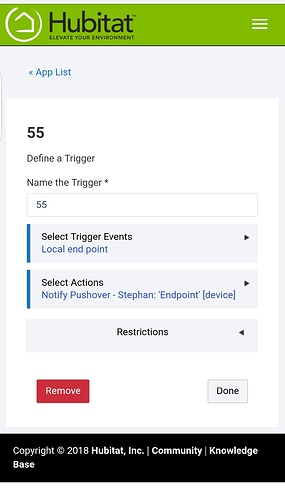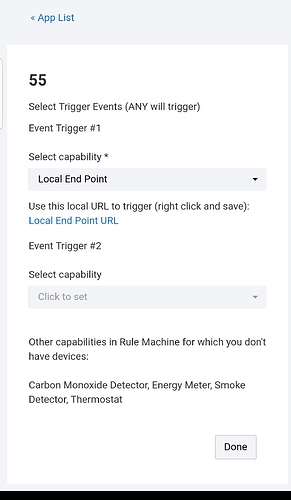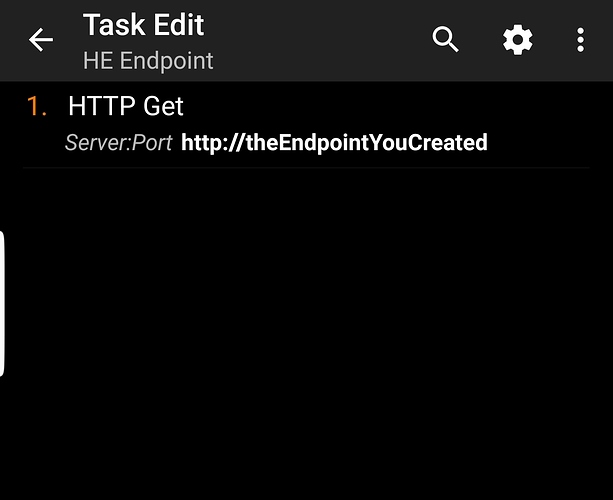Anyone using NFC with HE? How would I fire a RM with an NFC tag?
Details please.
I think that @anon61068208 messed around with nfc. Maybe he can give some insight on whether or not it's possible.
Read up on SharpTools and tasker
Did that. However Sharptools app for Android cannot be used for Hubitat. Only Smarthings. Cannot activate any Hubitat things, so also Tasker is a moot point.
If you setup a Rule with a Local Endpoint as the trigger, you can then use tasker to hit that endpoint when NFC tag is tapped.
Could you explain how to do this please?
I have Tasker set up and reading NFC tags...need to know how to send a command to HE and run the RM rule.
Thanks!
I created this as a test a while back (excluding the NFC part).
Create an HE trigger, using the Local Endpoint
When you choose the local endpoint trigger it should give you the endpoint url.
Create a http get task in tasker with this url.
Thank you!
I think I see what you have done ere, but could you explain how this is applied to a particular Hubitat device? Is that the "55", which is a device ID?
Thanks
That’s a screenshot from rule machine, 55 is what @stephack chose to name this example trigger so he could take those screenshots. It could have been named asdf or qwerty.
Your phone with tasker calls that local endpoint when you tap the nfc, which triggers rule machine to execute whatever actions you set it up to do.
This begs the question, How do I choose the endpoint trigger? Sorry, but I am a new user to Hubitat.
Create a trigger, and choose Local End Point as the trigger event type. It will give you the URL. Ditto if you want a cloud end point.
Woo Hoo! Now I get it and was able to create a tasker task- Turn on the coffee. In HE I created a rule with the coffee switch a "toggle".
So when I hit the NFC tag it fires the RM, Hit again, and it toggles off. Very cool, and thank you for sticking it out with me,
LAST thought/question. For anything I want tasker to do, I must just create a RM to fire. As the trigger in RM, it will always be "Local Endpoint". Then I duplicate the Http Get call in tasker. RIght?
Now finally, how to get tasker to know which device it is supposed to trigger?
Is this a parameter I set in RM? A variable perhaps?
So in the end, if I have 3 NFC tags, each one needs to control only the HE device assigned to it.
****EDIT: I get it. The Local Endpoint automatically generates a different API when you trigger it....DUH
This is getting into new territory for me, but I am interested in doing more with Habitat.
How did you make Local End Point trigger. Is this done in RM or do I need to install a custom app?
RM has Local End Point trigger (and Cloud as well). It's an option for a Trigger. It will give you the URL to use. It takes this form:
http://hub-ip/apps/api/3170/trigger?access_token=xxxxx
You can put something after /trigger and before the ?, as in /my-value, and my-value will show up in the rule as %value%, a string that you can do things with in the rule.
Got it! I have just a simple rule with no actions between trigger and ?, but I have one local and one cloud trigger to dim a light just as a test. One is triggered by me activating an iOS shortcut. The other by an NFC tag in iOS shortcuts. This is way cool.
When I scan the NFC tag with my phone, it launches a browser window with the END Point URL. RM triggers as expected. Is it possible to scan the tag without having a browser session open?
Being a resident of San Antonio (well Boerne) I approve of your profile pic.
There are nfc reader zigbee pre zwave?
There are readers zigbee?? Or zwave? I don't want use the smartphone...