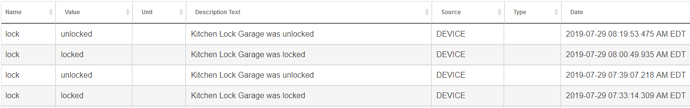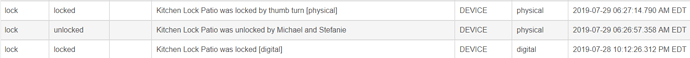@mike.maxwell Yes lock and rule are running on the same hub.
I am using the Generic Zigbee Lock driver. The Schlage fingerprint isn't contained in this driver as it originally paired as a device and I had to change it to this driver. I clicked configure once changed. I have both a zwave version and a zigbee version.
Via logging I can see that certain codes were entered to unlock the lock, but no events are ever created for it in the device events list:
When I compare this to my Schlage Zwave lock, it is entering events:
Is this the cause of the rule not firing? I asked a few owners of this same Schlage lock if events are logged for specific lock codes in this thread: