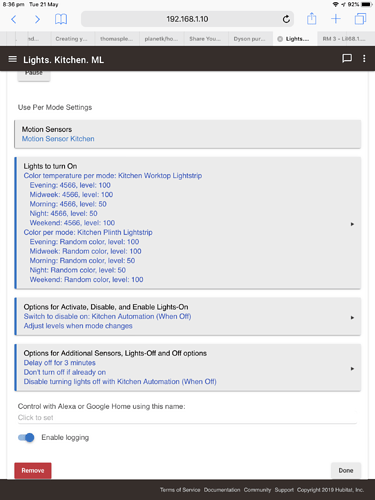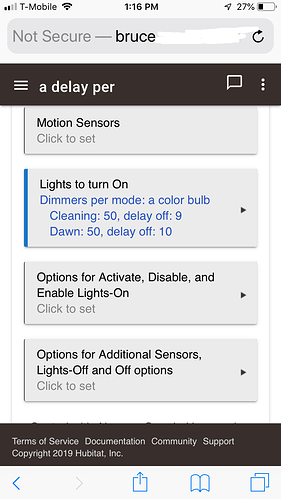@bravenel thanks for the update Bruce. Just curious, what makes you say ML can handle most lighting use cases better than RM? Lol apart from this bug 
Because it was designed specifically for motion lighting. It incorporates a number of features that would take multiple rules to accomplish, features that were discovered by actually living in a house with over 25 motion activated lighting areas. These features include disabling turning on lights, or turning off lights, extra motion sensors, overriding dimmer settings, etc.
In my house, there are 25+ instances of Motion Lighting, and out of 50+ rules only one does motion controlled lighting (it includes contact sensors as well, hence RM). I wrote both apps, so go figure.
Wow. Hehe thanks for that
I am heavily invested in ML also myself, have about 20+ ML apps. I rarely even use Google to trigger lights because either there is a ML app or its time/mode triggered. I find I need RM in cases like bathrooms especially where a door is involved and I need to keep lights on and control fading, levels, modes, etc all in one rule.
my only problem with motion lighting is that I can’t call those rules from rule machine. I have lots of rules that call for an evaluation of a lighting rule. For each room I have a primary lighting rule and then I just run or evaluate that rule to turn the lights on — and turn lighting control back over to the motion sensors (e.g. when. using a pico, or when turning on/off the TV, etc). I suppose I am using Rule Machine to create various scenes, mostly based on mode, and then I can run/eval those from other rules. I could use the scene app, but honestly this seems easier (and I started doing this method before the scene app existed).
TL;DR - i’d love to be able to evaluate/run motion lighting rules from rule machine. that would make things much simpler.
Same here, I evaluate light rules when presence is detected through Life360. Awesome news on fix next week, until then I will be clicking on check for updates obsessively. 
Not sure what you mean by this but if I understand you correctly couldn't you use ML to do all the hard work and turn ON and OFF a virtual switch then use that switch to evaluate the rule?
correct me if I’m wrong, but i’m pretty sure that flipping a switch will turn a ML rule on and off, not cause it to be evaluated. you would still need a condition change to trigger an evaluation.
If you want it to it does that. Like I said not sure if I understood your wanting so we may have crossed wires. But let's say you wanted ML to do the motion part depending on time mode with different delays but you just want it to give a true false value to then be processed though a RM rule which also incorporated the switch. That sounds possible by creating a virtual switch to then trigger the rule. I currently just turn the light on off up down and different colours/ temp using ML. I then have rules on each light that is triggered via the switch and that keeps them running together.
Is this the round about way of saying that you can use motion lighting to turn on a virtual switch when there is motion so you can use the motion in another rule? Why would you want to do that? Why not just use the motion in the rule instead of the virtual switch? I think you're making things a lot more complicated then they have to.
It was but it all depends on what the OP wants to do, then finding the easiest way to do it. Like I said I use ML to control the light then I also have a rule to control the light via a switch but it's done in a way that they are kept in sync.
@bravenel hey Bruce. Think I’ve found a bug in ML 
I converted my RM rules over to ML rules. I’m using per mode setting. Today I’ve gone into the lights to turn these to use delay per mode and all delays have a 1 minute default. If you then try to change this figure to anything else, as soon as you click out of the text box it reverts back to 1 and won’t save any value greater than 1. The rule is I’m trying to convert is:
I’ve tried to change the value from mobile safari, OSX safari and Chrome but get the same on each
It doesn't look like you enabled Delay per mode.
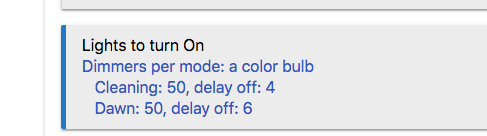
The inputs for delay do default to 1, but you should be able to put in a different value. I'm able to with Chrome on Mac, and below, after changing them with Safari.
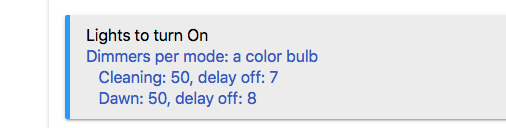
I cancelled the change as I didn’t want 1 minute delays for each mode
@bravenel this is on iOS 12.3. Same behaviour on Chrome on Win 10
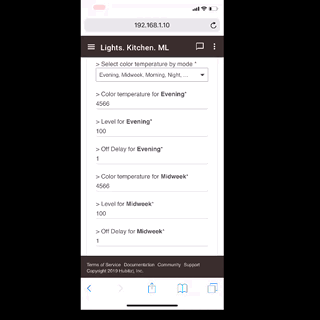
I tried flipping the switch for delay per mode, save, come out and go back in and took this recording
Any update on the RM truth change bug?
@bravenel I also noted this a while back but it does work you just have to "pick the one its wants" by that i mean one becomes the "master" box which changes the delay of the others in that mode and if you change the "slave" it doesnt like it. You did mention you were going to look at moving the delay per mode to the OFF settings page to simplify this and for another issue/ short coming i reported. Did you ever get a chance to look at this? I assumed not as you were obviously working on RM 3.0 at the time so had bigger fish to fry  so haven't brought it up again until now.
so haven't brought it up again until now.
I cant remember what box became the "master" it was either the 1st delay per mode used on that mode or the last.
@BorrisTheCat that seems to have done it. @bravenel I have one hue strip set to colour temp per mode and another hue strip set to colour per mode. I went to the last mode in set colour and changes in that set (starting from last mode) mirrored back to set temp. The bug seems to be when using set colour and set temp in the same ML rule
I'll look into it.