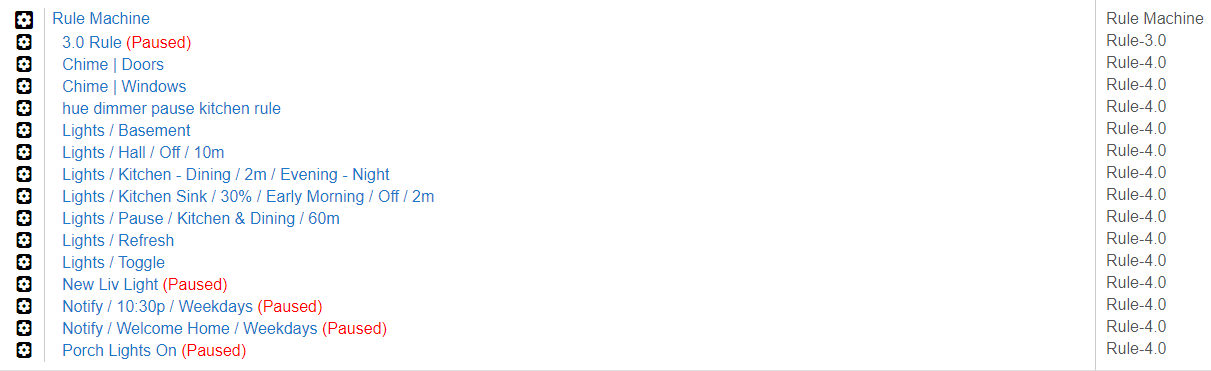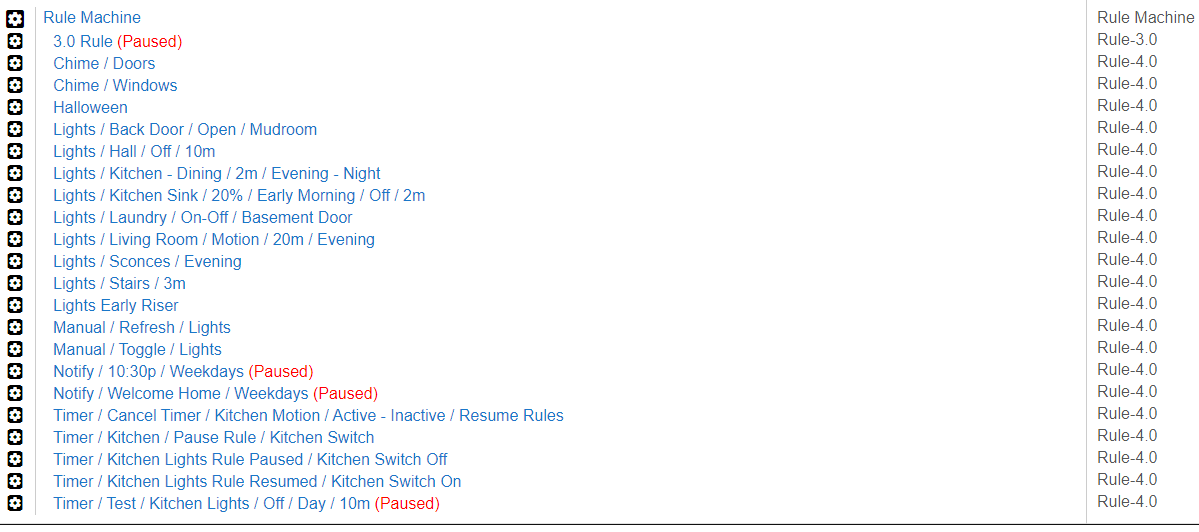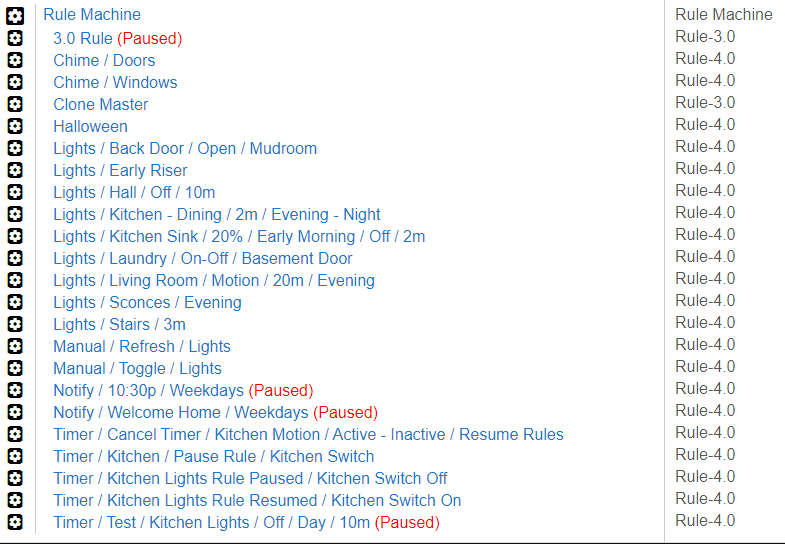I am missing clone master RM 3.0. i am almost positive that i did not delete it. I had no other rules using RM 3.0. I recently updated HE and maybe this is a bug that did it or intentional? Where can i go to see what rules were created or deleted? Any info would help. How can i get it back without a restore?
You would need to roll back to 2.1.4, and create it again. Once you have created it, you can then roll forward to 2.1.5 again. Don't restore your database in either step.
To roll back, go to hub-ip:8081
thx. that kind of worked.
upon rolling forward it still took the clone master away...although i made a "fake" 3.0 rule before forwarding back to 2.1.5.
ps. dont mind my messiness as im in deep development testing now of my devices and rules...
You had that app, and then it vanished? That shouldn't happen. Did you click the Create Clone Master button in Rule 3.0?
sry didnt get back sooner...been busy at work...yes...i cloned it according to the instructions awhile ago then noticed it was gone. so i posted here...you replied...did what you said and before rolling forward made a dummy rm3.0 just in case. when i rolled forward its gone and still is...so twice it seems it took away my CM3.0 . bug maybe? i can send the logs and heres my current SS.
i didnt delete it also and thats my dummy RM3.0 i made before the roll forward...it ate CM3.0 again...weird
Did you restore a database backup?
no...i did not. then i would of lost all my settings/rules i made. thats why i posted in the first place becasue i was unsure how to get CM3.0 back without a restore.
You are contradicting yourself. Follow these instructions carefully. Throughout this process do not touch Backup and Restore on the Settings page.
-
Go to hub-ip:8081 and select Restore Previous Version. From the list select 2.1.4.130. Select Yes to Rollback the hub to 2.1.4.130.
-
When the hub comes back up, open Rule Machine from the Apps page. Select Create New Rule-3.0.
-
When that opens, scroll to the very bottom and click on Create Clone Master, and then click on Done. This will return you to the Apps page, and you should see Clone Master in the list of rules under Rule Machine. Take a screenshot to show us later.
-
Repeat step 1, but select 2.1.5.124 as the version to Rollback to. When the hub comes back up, look at the list of rules under Rule Machine, and Clone Master will still be there.
If for some reason after step 4 Clone Master is not in the list of rules, please take another screenshot to show us. If it does disappear, that would suggest that you have a corrupted database, and that a previous database is being restored because of that. We would then have to follow some specific steps to make sure that you have a good database, and repeat this process after that.
ok i will try this now.
hmmm...it is there now. I am not a smart home expert so to speak but I work as an IT systems admin for a living and deal with DB/backups/restores all the time and am positive i didnt do a restore vs a rollback. either I followed the steps in a wrong order possibly or my db has some issues? All my rules/devices/ect throughout both rollback/forwards stayed the same as well. From what i know a DB change would make these items differ. Here is my current SS. i am just happy i got it back though and two thumbs up for HE...love it so far.
The one thing I can think of would be that if you had a corrupted database, upon reboot of the hub it might have automatically reverted to a previously backed up copy of the database. Were that to happen, that backup might not have had Clone Master installed. It would make sense to do a backup of your database now just in case.
i think were getting closer to this mystery issue...i have been doing alot of reboots/rebuilding mesh/re adding devices, ect during this whole time. what you say makes more sense about the reboot/corr DB. i made manual backups before i rolled back both times and I will make one more now on the forward i just did. thanks for your help.