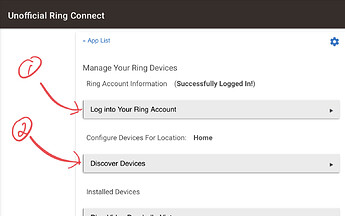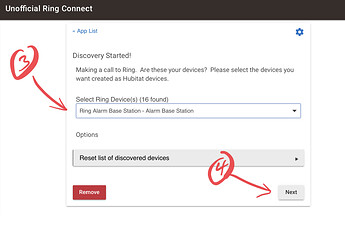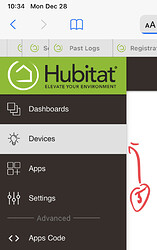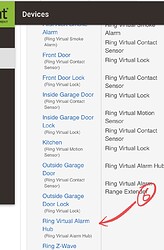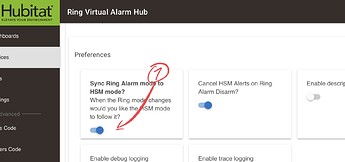Once the App is installed, you need to:
Step 1: Go into it and login to your account
Step 2: Go to the Discover devices screen
Step 3: Select the devices you want to see/control in Hubitat
Step 4: Click Next and Done (Exit the app)
Step 5: Select “Devices” on the left to go to your device screen
Step 6: Under the “Home” location (“Home” will be whatever you name your location), Select “Ring Virtual Alarm Hub”. It should have been discovered and selected in step 3.
Step 7: Within that device, select “Sync Ring Alarm mode to HSM mode?”. With this checked, when you arm Ring, HSM will arm and vice-versa. If you want the opposite, Ring modes to follow HSM, you will need to create a Rule in Rule Machine that does that. Personally, I prefer that when HSM is armed, Ring gets armed, but I prefer that disarming HSM does not disarm Ring.
Let me know if that provides you with the information you need.