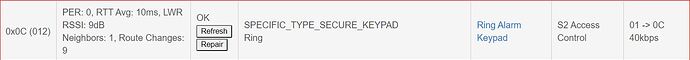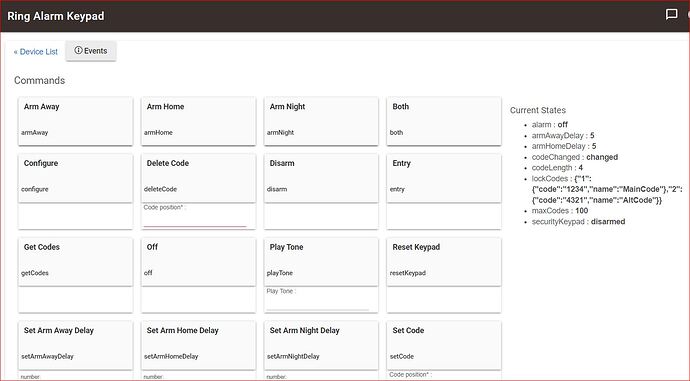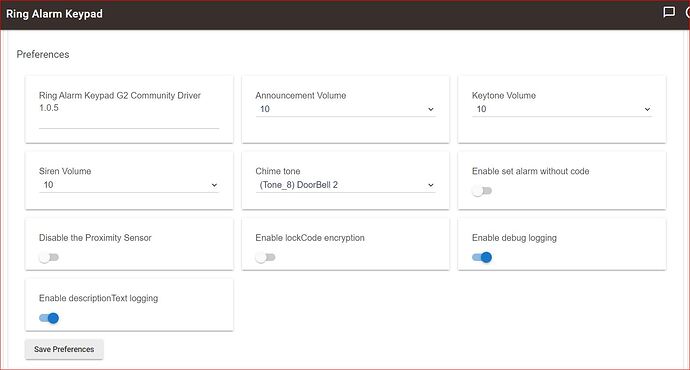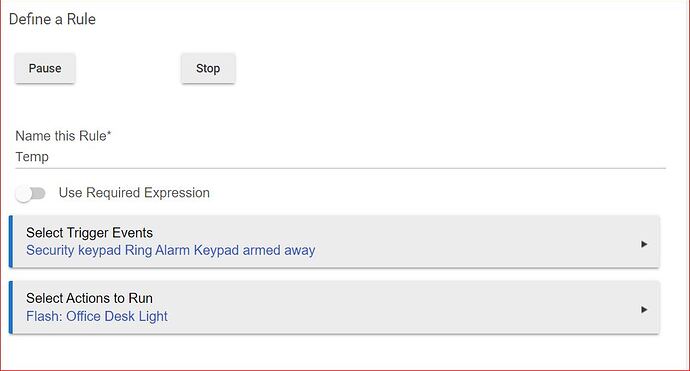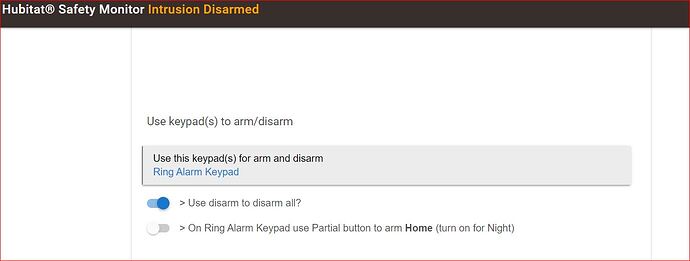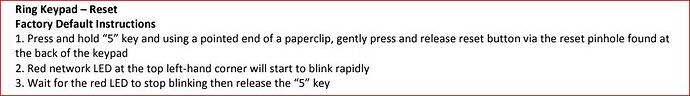Thanks for the heads up.
I am back again with another question. If I arm the system with the keypad and then disarm the system during the delay, the keypad will go into disarm mode but then just the keypad goes into arm mode, I think at the end of the delay time. The only way I can get the keypad out of is to manually disarm the system through HSM. Any idea why and how to fix this situation? I can see it happening if we arm the system and then come back into the house because we forgot something. We would want to go ahead and disarm the system and rearm when leaving again.
Thanks
Hi, just to jump on the back of this one...
I've been given a Ring Keypad Gen2 by a friend who has no use for it. I have no other Ring devices, but I understand I can use this keypad directly with HE to arm/disarm HSM?
I (think) I have linked it to HE correctly. I can certainly see it as a Device, and it's visible to HSM and other apps like RM as a Security Keypad.
I have done a test by creating a Rule to flash my Desk Light when the keypad is set to Armed Away, and this works when I set Armed Away via the Device page.
I've set an access code but I can't seem to get the keypad itself to work at all - when I press any buttons on the keypad, nothing happens at all, either on the keypad itself, nor in the Device page status. In the logs I don't anything when I'm using the keypad, although I do when I set it using the Device page
I'm obviously missing something...
No lights at all on the keypad? This may sound like a stupid question but... is the keypad charged? Otherwise maybe it didnt include correcly even though you think it did?
The keypad is definitely charged up! And the keys on the keypad light up and even beep when I press them. Bu nothing seems to make it's way back to the HE
It certainly seems like it's included - as I said, I can "control" it from the Device page and use it in RM
What happens if you integrate it with HSM? Does it arm and disarm HSM? I seem to remember when I first installed mine I tried doing what you're doing and it did not work - it relied on HSM integration to arm and disarm. I think @bptworld's community driver works differently, though...
No, it's seemingly not recognised by HSM...at least the status setting isn't because HSM doesn't get armed. I can select it as a keypad to arm/disarm HSM, but it doesn't seem to do anything.
It's almost like it's a virtual keypad and not physical
I think I'd have to go with bad inclusion... just a guess really. The zwave details page looks normal as far as I can see. Did you use smart inclusion? That was the only way that worked for me.
Did you use the Ring Keypad Gen 2 driver or the Gen 1?
Yes, that was the same for me - it would only work via the QR code scan in smart inclusion in the android app. I could not get it to include from the Web page at all
Thanks for your help so far. I'll try to exclude, reset and then include again and see if that helps.
Gen 2
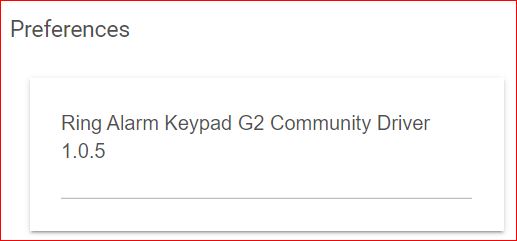
So I removed the device from all rules, and then deleted the device. I found an online manual and performed a full reset, and then re-added it via the app smart inclusion process.
And...it works! The keypad sets the status correctly in the HE, and it even speaks to me!
Thanks everyone for their help! Now to integrate into HSM...