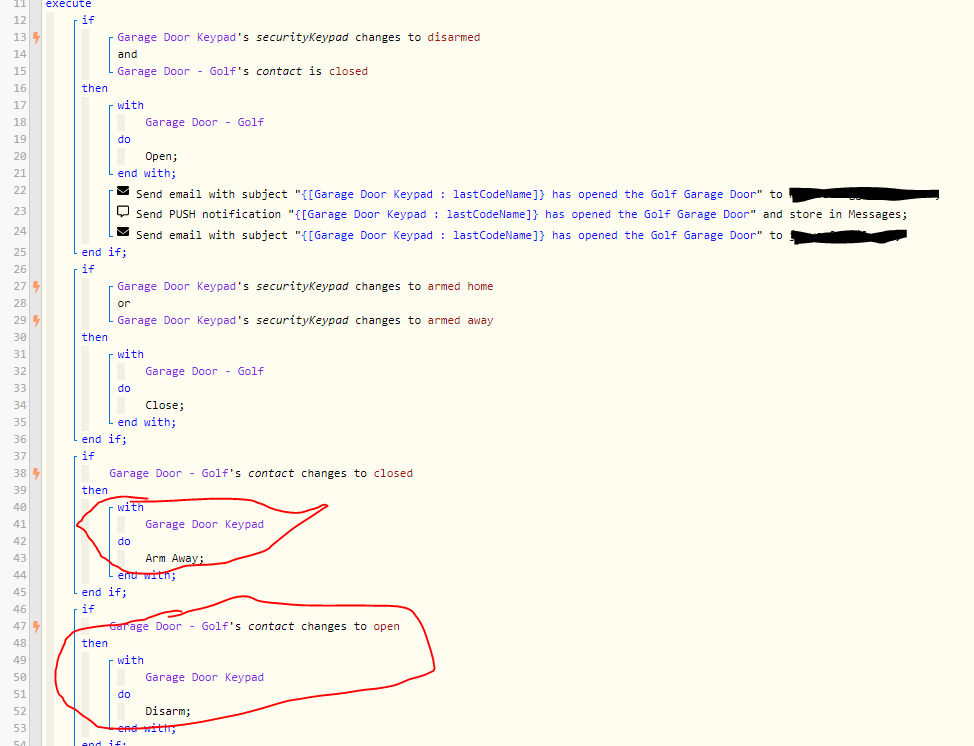Ok.. I’m checking into this.. Thanks for the details
Thanks for quick response.
In case anyone is interested in a work around to get the state correct in the Keypad until this is squared away you can do it with a few simple rules in RM. You may want to first confirm this will work for you by looking at live logging during the exit delay and watch what happens between the two cycles of arming. You should see were after the first exit delay HSM reports the completed Armed status. If it doesn't this may not apply, but it works for me.
- Create the rule with the trigger being the completed armed action from HSM. So that would be either ArmedHome(Armed Night), or Armed Away.
- Set the action to use run a custom action with a actuator. Then select your keypad, or pads, and then have it use the related Armed action button on the keypad with no value.. It will go immediately into the final state on the keypad once completes the first exit delay timeout.
This will still leave HSM in the Arming state, but will get the keypad to reflect the correct state so when you view it it will display properly.
I am new to home automation and have made some progress. What is needed is a step by step instruction for setting up the Ring Keypad G2. I have been able to get it paired, have it count down the intrusion delay on entry, but can't get the disarm code to work. Does anyone have a list of steps and in what order for setting up Ring Keypad G2?
Can you arm with the code? By that I mean can you put the codr in and then press the Arm home button and have it activate
Okay, I finally have the Ring Keypad G2 working, Not sure how it happened so here are the steps I can remember.
- Plugged the keypad into my laptop USB. (This was the first time it fully lit up)
- Factory reset with pinhole in the back pressing until the red light flashed
- Pressed #1 until the network light flashed.
- Started inclusion in hubitat. There are four boxes to check (can't recall what they are) 2 of them were checked. I didn't change these.
- Installed and Setup Lock Code Manager
- finally figured out to enter the code and select the mode shield button. X for disarm, Standing man for arm home, Running man for arm away.
All is working good but haven't been able to spend time fiddling. The only goof was trying to arm with the door open. The keypad started beeping and wouldn't stop until the a code was re-entered and disarm pressed. Then with all secured I could set the alarm.
Still love the system and hopefully the Ring Keypad G2 integration will become a little clearer in upcoming releases.
BTW, I'm seeing the exact same thing: the HSM gets stuck in Arming, and the red bar on the keypad stays on. Drains the battery in a couple of nights.
Did you try the work around i listed above to get the keypad in the right state
By chance do we have any idea if this issue was identified for resolution in a future firmware update.
For what it is worth I have also had issues with the Ring G2 keypad.
Just in case someone else sees this:
The keypad codes were arming/disarming HSM consistently up until I manually armed it within the device page. Once I did that, the keypad would no longer unarm it. Not until I manually unarmed it from the device page would the keypad once again arm/disarm and it worked consistently this way.
Basically the keypad does not like it when something else arms or disarms it other than a code being entered. It becomes out of sync in some way. I checked the log and there is no errors.
Here is the link to the thread and conversation with @bcopeland about it.
I disabled the delay for Arming Night, and that takes care of the red LED / battery drain issue. Not sure what will happen if I Arm Away with a delay, presumably it's the same issue. I also see the same log entries -- a null reference exception saying 'name cannot be null' or something to that effect.
@Levahj
Well in my setup. I don't trigger the arming function until the Panel has already changed to Armed status The hub then immediately follows that action up with the armed change.
@niklasg
I have never had a issue when having the exit delay set to zero. It is only when using the exit delay that the problem seems to show up.
In my use case, I was hoping to use the Ring Keypad to open/close a garage door via a rule. That works, but to keep the keypad's armed/disarmed status in sync with the garage door if the door is manually opened, I need the rule to also include a section to arm/disarm the Keypad if the door is closed or opened manually. This is when the keypad failed to arm/disarm and when I debugged found it gets out of sync of sorts if it is armed/disarmed without a code being entered. Useless to me until this is fixed! ![]()
ok so this sounds like you don't want alarm functionality at of it at all but more simply to use the code to open and close the garage door and use the status of the alarm on the keypad to represent the status of the garage door. Does that sound right?
Correct. And now after revisiting my rule I think I know where I screwed up. The keypads "securitykepad" field is driven by HSM as I learned from @bcopeland. But In my rule (circled in red) (sorry Im still a WebCore guy LOL) I attempt to change the keypad's status directly if the garage opens/closes instead of changing the status of HSM's armed/disarmed.
Thank you for getting me to think hard about this again! LOL
No prob. I was just really curious about or different experiences since I wasn't haveing aync issues. Glad we got to the bottom of it.
I just wanted to float this to you again as it is still occurring even with the latest 2.2.7.119 firmware. My work around still works, but it also appears to be needed. Please let me know if there is anything I can provide that may help with this.
Any word on a fix for this bug, @bcopeland ? Appreciate any updates or info you could share.
Thanks,
Jim
Anyone able to get this to work? I have a ring keypad and just need to use it for open/close garage door actions only. Can someone tell me how they did theirs?