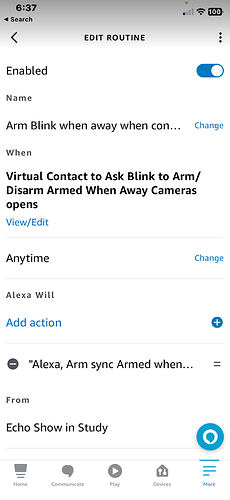I am new to Hubitat and home automation in general. I only have one routine involving my Ring devices I'd like to set up for now and I was wondering what the advantages are of doing it through Hubitat vs Alexa. I would like to automatically Away/Arm (and maybe later Home/Disarm) our Ring devices based on our Geolocation. This seems really easy to do through a routine in the Alexa app, but from what I've been reading, there isn't really an official Ring integration with Hubitat. What are the disadvantages of putting the routine on Alexa vs Hubitat if the only routines I want to do with my Ring are around Arming/Disarming it? (e.g. not using the Ring contact sensors to turn lights on/off). I'm just afraid the "unofficial" Ring integration will be way on top of my head atm and a bit "wonky"; while doing the same thing on Alexa seems really easy to do.
Any action Alexa can do in a routine can be triggered from Hubitat.
Create a virtual contact sensor in Hubitat, for example "Tell Alexa to arm Ring". Expose that to Alexa with the Hubitat Amazon Echo Skill. Create a routine in Alexa such that when this contact opens, do the action.
As a rule action in Hubitat, simply set the contact to open.
I use this technique for countless Alexa integrated thingies from cameras to my vacuum cleaner.
If I understand you correctly, I would do something like this:
- Create a virtual contact sensor called like "Virtual | Presence".
- Somehow link this virtual contact sensor so that if we are Away/Vacation (my phone AND husband's phone), then Open sensor. If someone is Home (my phone OR husband's phone), then Close sensor. This part I'm still trying to figure out how to do in Hubitat.
- Then in Alexa, set up 2 Routines that says "Virtual | Presence" = Open (aka Away), then Arm Ring and "Virtual | Presence" = Closed (aka Home), then Disarm Ring.
Is there a way to manually override Away/Home modes? For example, can we set it to Home even when we aren't there and this Routine won't override it?
slightly off topic but in case it refreshes a thought that might help others - I'm using iFTTT integration.
Install the app on HE and connect the virtual device to it.
On their website, set the IFTTT to do specific tasks when the switch is active.
The advantage of Hubitat over Alexa is that Hubitat allow much more versatility in what it can do. Essentially, a rule can be as simple or complex as you’d like in Hubitat. However, the integration is a community one and even though it has been working without issues for many years now, that could be interrupted without notice and a fix, if possible could take some time to be available.
Alexa has a very simple rules engin (routines). Since Ring is directly integrated to Alexa, there is less risk of an integration issue, so the routines should always work properly.
I have all my Ring automations in Hubitat due to its versatility and also since it ensures everything in in the same spot and therefore debugging is easier.
I’m not sure that this level of complexity is available in Alexa. However instead of a device indicating your presence being shared from Hubitat to Alexa, you could create a device which’s purpose is to arm or disarm with more conditions.
I'm just realizing that last question is a dumb question. I'm sure you can change the modes on the Hubitat Dashboard, right? And if you can't, I'm sure I can just create a different virtual contact sensor and that would act like an "OR" statement with my geolocation presence virtual contact sensor.
I do understand the advantage of having all your rules in one spot. I do fully expect to use Hubitat to handle all of my more complex rules and "easy to integrate" rules, but I was just a bit intimidated by the unofficial Ring integration from Github. It seems the virtual sensor to indicate presence from Hubitat to Alexa seems to be an okay intermediary solution since I don't really need any complex interactions with my Ring devices (at the moment anyway).
I don't use Ring so wasn't aware there was a community integration for it. I was generalizing to say that anything Alexa can do, Hubitat can do.
The use of a virtual contact is merely to kick Alexa's ■■■ to take an action. I wouldn't think of that virtual contact as having any other meaning than causing Alexa to take a specific action. By the way, you may see a lot of posts on this technique that say to use a "virtual contact with switch" driver so you can treat it as a switch on the Hubitat side. Alexa can't trigger on a switch, so the dual capability is necessary. Recently, I and others have observed that the dual capability devices can confuse Alexa, so I made all mine just virtual contact.
You can even use this method to have Alexa respond as if you'd asked her something specific. For example, open the contact from Hubitat each time you want her to tell you the temperature in Albuquerque, NM. Then use a custom action in the routine in Alexa.
I don't do much with modes, so I can't help much with best ways to set/change modes. However, Rule Machine is the jack of all trades app in Hubitat for doing practically any automation. When I allude to opening a contact, by that I mean have an action in a rule in Rule Machine to do so.
It looks like I'll have to use the integration thing anyway... Alexa for some reason doesn't sync the Home/Away with the Ring App itself unless I have the alarm installed. I haven't installed them yet because we are remodeling. Doesn't just work with only the Doorbells and Cameras.
Again, not having Ring I'm not helpful on that. Except to ask .. what do you want to be authoritative for home/away. Do you want to build that logic in Hubitat and have that reflected in Ring? Or do you want Ring to be authoritative and reflected in Hubitat?
Why both with Alexa and Hubitat at all if all you wanted is to armed/disarmed with presence. You can do this within the Ring apps.
You actually can’t. The geofence on the Ring app only sends alerts reminding you to Arm/Disarm. It actually won’t do it for you. There are many times where it sends me a reminder but I’m driving and by the time I park, I forget to set it to Away. The Disarm isn’t such a big deal to me, but the Arm is the problem for me personally.
At the end of the day, I do want Hubitat to be authoritative of the “Modes” since I’ll be building many other routines based on that (like lighting schedules etc). It just so happens that one of the routines I want to build for the “Away” mode is to Arm my Ring system. I may dip my toes in that unofficial Ring integration, but I’m usually just leery about trusting something unsupported with the security system  The virtual contact sensors would actually work as long as Alexa lets me interact with the Ring security system with a contact sensor. I actually tried to do the Location trigger on Alexa and I would get an error if I tried to do anything with the Ring system at all, so it’s just generally not supported by Alexa.
The virtual contact sensors would actually work as long as Alexa lets me interact with the Ring security system with a contact sensor. I actually tried to do the Location trigger on Alexa and I would get an error if I tried to do anything with the Ring system at all, so it’s just generally not supported by Alexa.
So is there a way to tell Alexa to arm/disarm your Ring system? If so, you "open" the virtual contact to arm, and "close" to disarm. Use whatever logic on the Hubitat side you want to decide when to do so.
A couple routines in Alexa to arm and disarm using whatever you'd say to her to arm (or more directly with the Ring skill if that's possible). Again .. anything you can tell Alexa to do with your voice, you can initiate in Hubitat.
Yup! I can and that was the direction I’m headed towards with the virtual contact sensors to initiate it base on the HE “Mode”. Thank you again for helping me figure out that “hack” because it seems to be the only way I can get Geolocation and Ring to “play well with each other” (apart from that GitHub unofficial solution).
You are correct. You can only disarmed ring.
I don't use Hubitat or Alexa for geofence with Ring but I do have Hubitat disarmed my ring with a pico remote. I know the ring integration is unofficial but I have zero issue with it for years now. Maybe give it a try since you can use the ring sensors for other automation rules.
Haha idk why but I’m just leery of something unsupported with my security system. I’m sure it’s probably fine.
Your idea with the pico button is exactly what I’m going to do with a virtual device (like a contact sensor). I’ll have the Geolocation drive the “Away” mode in HE and then set a virtual contact sensor to OPEN when the mode is set to Away. Pass this virtual sensor to Alexa to then Arm ring when it’s OPEN (“Away”). Someone else here showed me this trick and I feel as tho I’ll be using this for a few things.
I have pico remote in my vehicles and bedroom for various control and armed/disarmed ring is one of them.
Worst case scenario for unsupported integration is to remove it. What could go wrong right? 
 ....
....
I find that being in Australia Alexa still has some limitations, one of them is geofencing, you cant add additional people to the Australian Alexa account, or not so that their phone can be used for geofencing. What that means is only my phone out of the family can be used for geofencing in Alexa and that is pretty useless, with the Life360+ app on Hubitat I'm all good and can automatically arm when we have all left the house and setup some spoken 'welcome home' messages when we get back.
This is good to know! If you’ve tried different geolocation apps, is Life360 the one you recommend the most? I was going to try HSM, but willing to use others.
I use a few different apps for geofence and merge them into a single geofence:
- Geofency
- Hubitat App
- Homekit
- IP address for my phone found on the network via a Hubitat App
And there are many more options. However, in my experience, combining a few is a good idea.