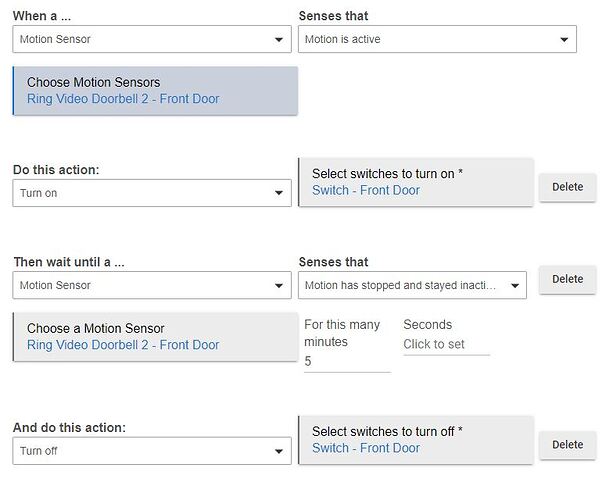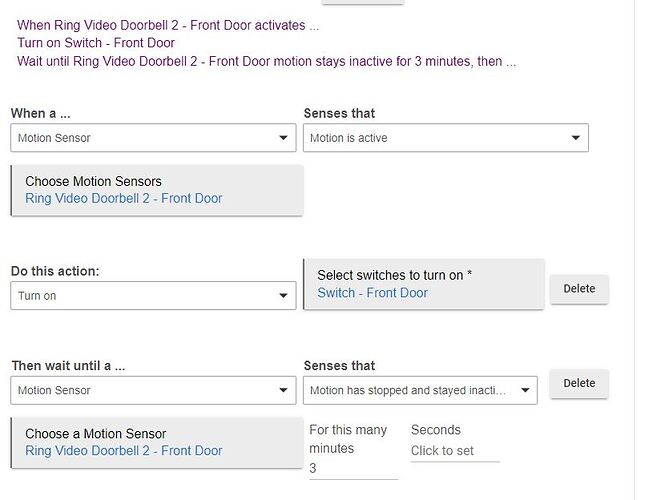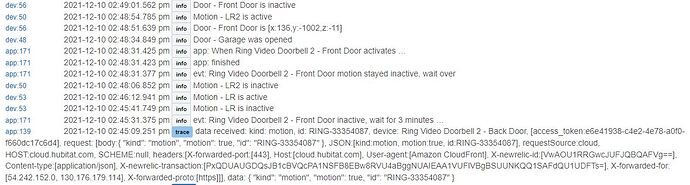I have set up my Ring doorbells to detect motion and send it to HE using IFTTT. That works fine. But the wait until motion has stopped does not seem to turn off the lights. Any suggestions on how to get this to work? Thanks
I'm assuming IFTTT maps to "ring video doorbell 2 - front door," which is a virtual motion sensor. If you look at the events (or turn logging on) for the virtual motion sensor, does it actually clear when moton goes away?
It does show that it goes inactive. Maybe I was just a bit impatient. I will try it again.
There may be a timeout on the ring device, plus your 5 min timeout. And there may be a retrigger timeout as well.
I put together a test rule to turn off the switch after 3 minutes of inactivity. But it did not turn off the light. I am providing the rule and the log. Hopefully these help and we can figure this out.
can you turn logging on for switch - front door as well?
Logging was turned on. Here is what is in the logs. The last entry is when I manually turned it off.
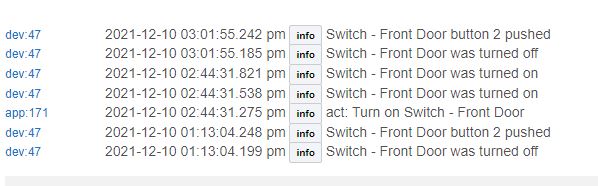
So are you saying when the switch - front door was turned off at 3:01:55 the light didn't go off, and it only went off at 3:01:55 when you pusted front door button 2? Or were both of these events done manually and the real issue is app:171 never turned off the switch - front door? Did you actually add another action after the wait to turn off the switch? I don't see one in the screen shot but it could just be that it got cut off.
I might be tempted to use the mode and motion lighting app instead, though this one should work as well.
The switch should have turned off 3 minutes after no motion detected. After about 15 minutes, I manually turned off the switch. I would prefer to not use modes as they add an additional layer of complexity. I changed the rule and am testing it now. I want to see if this works. It may be a solution but I would prefer my original rule to work.