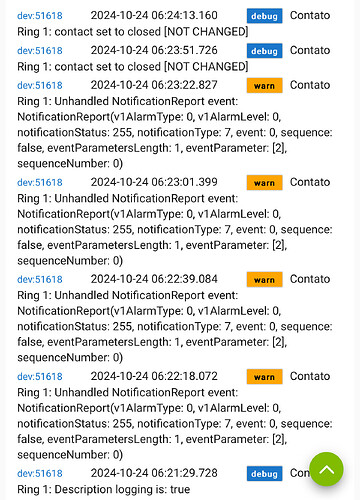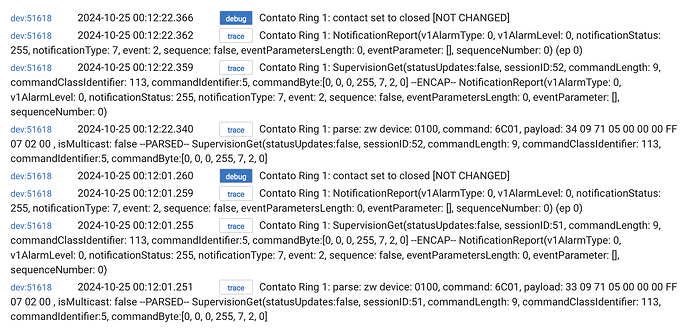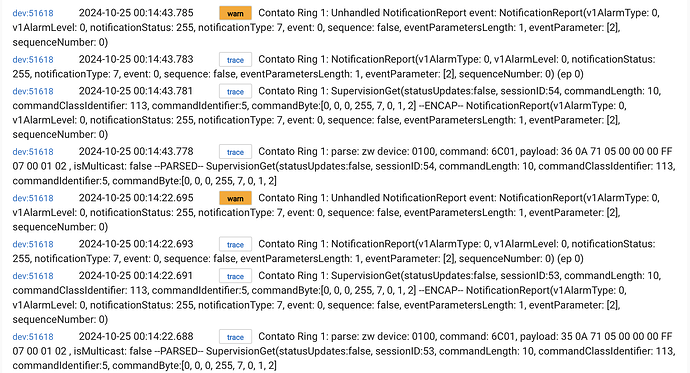There you go. I enabled debug logging and opened and closed the sensor twice. Here is the output, and yes, the led becomes red after some seconds.
And here are the Zwave logs, interesting thing is that immediately after I open the contact I see the first log, but when I close the sensor I get the other line of logs a ~15 seconds later.
Not sure what its problem is. I don’t even see any contact open events? Do all the debug logs say closed?
I was hoping the delay on the response would make stop repeating and failing.
I’m guessing the device is expecting to receive some ack and since it doesn’t, it enters a failing state. The thing is that the device sends something when I open it (as per zwave logs) but we don’t see it on the device log even when debug is on… I guess someone else will join this thread so that I’m not the only one reporting this issue…
I think the zwave logs is outbound messages from the hub.
There should be a supervision response going back to the device, that is what I was adjusting. The hub takes care of all the acks so I assume those are going out.
If you modify my driver code at the very bottom you can uncomment the trace logging, it will put more logs in but you would need to get a screenshot from a PC because it will be too long to see on a phone.
Actually, I just modified my code (same link) to adjust the response time to 300ms and also enabled the trace logging. That will show the exact message being sent when you open it. If you want to try it go for it.
You will need to tell me what log lines are for the open vs the close.
Ok I see whats going on. I forgot this driver was built for a device using some old protocols. I could fix it so that it recognizes the commands correctly but if the thing is still repeating and then going to a fail state that wont be fixed. I think my Zooz ZSE42 driver might actually work better. I will take a look.
If you want me to test anything, just let me know.
@bobbyD could someone from Hubitat help me with this?
I’m having the same issue, also with some new Ring contact sensors that are LR-capable.
Looks like I’m not alone here but still, I have 2 z-wave LR powered paper weights.
It has similar settings around supervision as the z-combo I had a similar issue with.
Just not sure what its problem is...
I wonder if its mad because the supervision reply is being sent secure but 0x6C is not in the secure clusters.
Try this one, it still wont read the events correctly but my goal is to get it to stop going into the fail state and repeating itself. If that works I can modify the ZSE42 driver to get the events working.
Updated same file as above: https://pastebin.com/raw/sv8kBtKU
All, I got my sensors to work consistently today. Issue was the supervisorReport was being sent too quickly. I saw that the firmware on the device was 7.17... I looked up the release notes for 7.17 on the Silicon Labs website ( SRN14862-7.17.2.0.pdf) I saw the following as an issue: "Z-Wave controller not ACKing Routed Ack during OTA due to a race condition in the protocol task." I then asked Copilot what to do, it recommended adding a delay to the supervisionReport... BOOM! It was fixed!
I also used the info on the Z-wave Alliance website ( products.z-wavealliance.org/products/3862?selectedFrequencyId=2) to add in all configurable settings & enable usage of the button.
I'll post the driver app once it is tested without issues. If anyone wants access to the Draft Beta code, let me know! ![]()
That's exactly what I tried doing above but they said it did not help with the repeat messages and fail state with he LED flash. How long of a delay did you add?
I tried 400ms, which worked for the most part, but still failed after 7-8 rapid open/closes. I'm now on 1000ms and it has not failed even after acting like a disk jockey with the magnet... keep in mind my timeout is 5000ms.
Edit : I add the delay via runInMillis and use the misfire:"ignore" option since I want to ensure it gets done even if the hub is extremely busy.
Cool. I knew if I had one I could figure it out, but was difficult with all the back and forth testing not even sure if I was going down the right path. Glad someone who had one could figure it out.
I'd be interested in trying the working version of the driver if you want to share it.
Could you please share your working version of the driver? Thank you!
Started a new thread so we don't bog down this one. Hope this helps everyone. Enjoy!
Ring Alarm Contact Sensor G2 - Driver - ![]() Get Help / Devices - Hubitat
Get Help / Devices - Hubitat