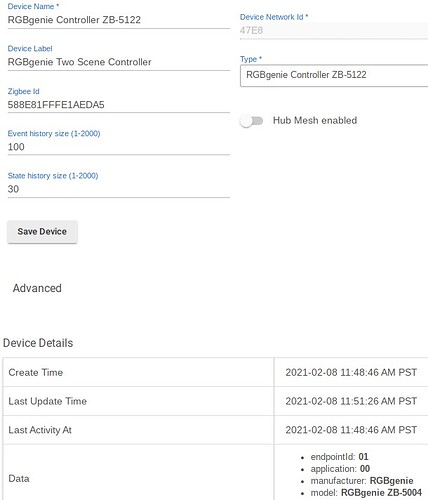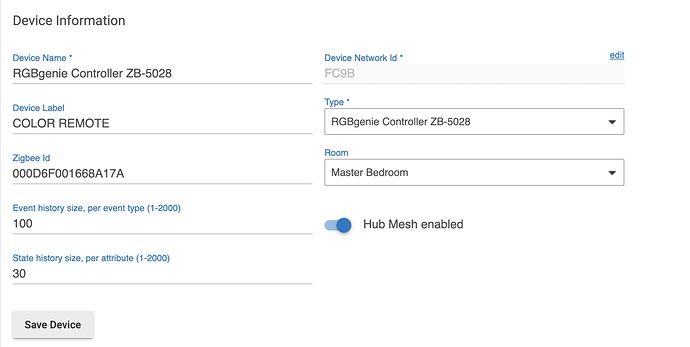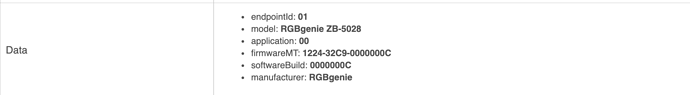Did the sequence reset - pair many times:
Reset - long press on until led comes on, short press on 5 times
Pair -long press on until led comes on - short press s1
Hangs at initialize
Thats odd, once I did the master reset it seemed to fix my issues. Maybe try an unbind reset just in case.
In conjunction with my Hubitat I am using Alexa for voice commands. An issue I have just notices is.
I tell Alexa to turn "x" room lights off, she does. Hubitat reflects this change.
I then later go into said room and try to use my 3027 to turn the lights back on with the power button. It does not turn the lights on but the indicator does flash like it took a command.
I press the power button a second time and it does turn the lights on.
I feel like when Alexa changes the state of the lights that the 3027 is not getting updated. I have the 3027 set to mirror the group of lights that I made and Alexa is changing the same group.
Does anyone have a suggestion of how to get the current state of the group to push to the switch?
The "All On" / "All Off" are handled by the remote; they send a sequence of "button 1 pressed", "button 3", etc (for "All On"); or "button 2 pressed", "button 4", etc. for "All Off". The "All On/Off" don't have codes for themselves.
I recently got the ZB-5001, and it worked perfectly out of the box. After some testing, I decided the ZB-5004 would be better suited; I wanted devices 1-4 to be handled by "All on/off" buttons, and have two scenes (evening/movie) on the S1/S2 buttons.
When I first added the ZB-5004, it was discovered as a ZB-5122:
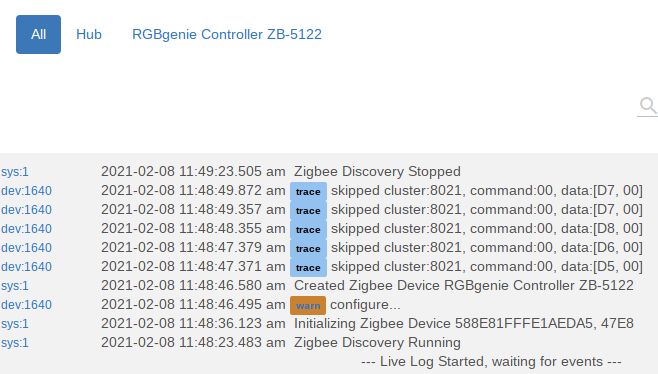
Going to the device page, the correct model name shows up, though the wrong DH is selected:
I manually changed the DH to "RGBgenie Button Controller", did a "Save Device", then "Configure". The first time I did this, it reported six buttons. Removing and repeating, subsequent times I get eight buttons. Pressing (and holding) the four device on and off buttons, I get the expected Button 1 ... 8 pressed/held/released events.
However, I get no events for the "S1/S2" buttons; though they do seem to send commands to the HE:
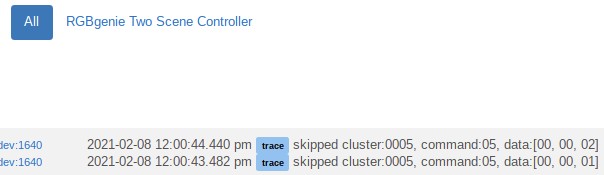
@mike.maxwell Is it possible to get the S1/S2 buttons mapped to button events (i.e. buttons 9/10)? Could the device discovery be corrected to default to the correct DH?
Thanks. You’re correct. I happened across this in the logs after I had posted the question. I was using the remote to get around less than reliable iBlinds issues. I have 4 in a room I would like to open/close simultaneously but as yet this has been elusive. They seem to have a mind of their own and one or more seems to sleep more than the others. It seems I may need to upgrade a C5 to C7 to get the S2 support. In the interim I was using the RGB to open/close all and the individual’s for when one stays asleep to get past the W(D)F.
Cheers!
I don't think we ever published a driver for that device, we were testing one on new firmware and it got lost in the sauce, so yeah the button control driver isn't the correct driver since it doesn't expose the scene buttons...
I'll see if I can find the driver we were testing...
Hi,
fyi, ordered a RGBGenie 5028 remote. Doesn't pair with Hubitat. Emailed RGBGenie a couple of times over the last 3 weeks, zero response. No Support, no Returns. I think they went out of business.
I don't think they went out of business, I received three days ago a ZB-5004 I ordered last week.
I just had an order shipped too, supposed to be delivered in the next few days.
They were quite slow (6 work days, 8 calendar days) to even process the order. So maybe something is going on in the background? People sick, on vacation, who knows. But seemingly not out of business.
hello everyone I have ZW-3001 i got the groups to work but i can't get the scenes or activation buttons to work. how to you setup the S1,S2,S3 buttons? Thank you
Any luck in finding the driver? I was hoping to find it in 2.2.6.
CHECK OUT THIS THREAD:
Hi @X-RayVision,
Unfortunately, the ZB-5008 driver does not work for the ZB-5004; none of the buttons respond using that driver. They appear to be completely different beasts.
@mike.maxwell, the release notes for 2.2.7 say "RGBGenie 5004 Button Controller using RGBgenie Wireless Dimmer Switch". That driver does not work either. If I remove the device, and re-add it with 2.2.7, it is discovered as a "RGBgenie ZB-5122". However, using the default ZB-5122 driver, the eight level buttons all report as button 4 or 5; and the two scene buttons as buttons 2 and 3; so the default 5122 driver is wrong too.
So far, the closest I have gotten is "RGBgenie Button Controller", which recognizes the eight buttons, each with press/hold/release, but not the two scene buttons.
If the device is a 5004 and it doesnt discover and select the 5004 driver then it must be an older firmware version.
Can you post a screen shot of the data section of the driver details?
If it is an older firmware version, PM me and I will send out a replacement.
Sure...
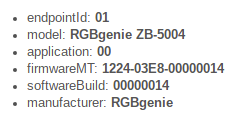
Thank you for the quick response!
Looks like the latest firmware. Let me add one to the system in our lab and see what we get.
Is there any newer firmware for the ZB-5028? These are the details on mine (which has been very poorly responsive with the Mirror app) since platform version 2.2.5.x
- firmwareMT: 1224-32C9-0000000C
- softwareBuild: 0000000C
- manufacturer: RGBgenie