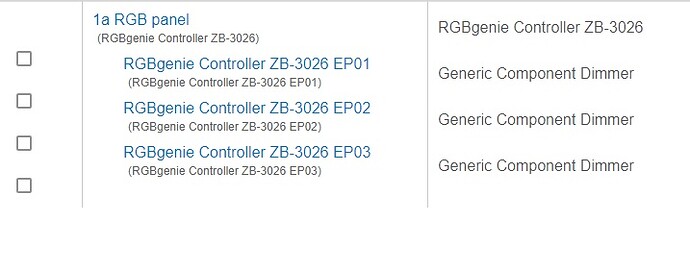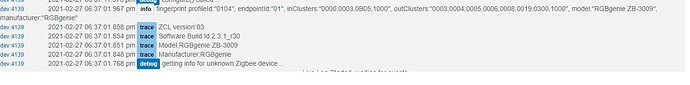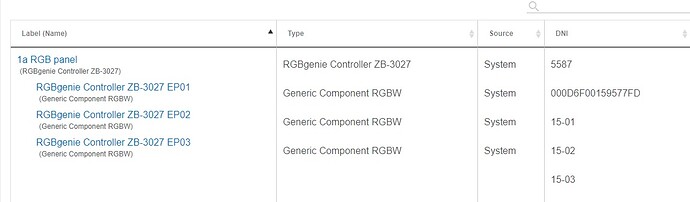Hey all,
I recently purchased a RGB Genie touch panel (Zigbee) 3 scene controller, 3009.

When pairing, it joins as a RGB Genie 3026 in the drivers. The trouble is, that it only shows dimmer components, and not any RGB components like I would expect.
There is no control over colors, and the logs do not show or do anything when any of the color buttons or color wheel is used on the device. Only the scene buttons and on/off show in logs.
Also, nothing happens when using the component dimmers (child devices). Configure did not do anything, or output any logs. Neither a delete and pairing again a couple times did anything different than the first pairing.
So I don't think this is the correct driver, but the driver name VS device (sales) name thing is very confusing with these devices. I tried a couple different drivers, but none worked like I would have expected. I was under the impression the 3026 was just a monochrome dimmer in a similar formfactor as this RGB device?
Thoughts?
I believe there was a mirror app created by @mike.maxwell for these devices.
Edit. Not sure about the driver.. apologies
Oh I am aware of that. But that won't work if it doesn't recognize the button presses!
1 Like
The 3027 driver is the closest one we have for that.
Can you post the fingerprint for the device you have?
Here you go! @mike.maxwell
So the device pairs with the 3026 driver automatically. Is there a way to NOT let it pair with this driver?
Normally you can change a driver to see if one matches better than another. But with child devices, how do you do that? There is no way to swap out the child device driver, it is greyed out...
And if I delete the child drivers, you cannot recreate them, at least not that I have found.
After changing drivers did you click configure? It may not remove any incorrect children but It should add in what it needs.
If this driver works I can add the fingerprint you provided so it will use the new driver.
1 Like
I never got the child device to change, nor did it add in anything new when I tried configure multiple times. I even tried the 3027 parent with the 3026 child devices, and hitting configure. Nothing changed with that either.
The big problem is that no color devices ever show no matter what I do. I was expecting to see something like "generic component RGB" show up somewhere. Neither the button presses on the color buttons in each corner, nor the color wheel presses are not recognized.
Maybe if I had a way to start with the 3027 driver it would work? But the 3026 seems to be not a good match with the RGBW capabilities of this device.
@mike.maxwell
So something weird is going on. In the posts above, I was trying to pair this with my C5. I factory reset the touch panel multiple times, and paired it with the C5 multiple times. Every single time it paired as a 3026, I could not get it to not get it to pair with a driver other than the 3026.
So for fun, I just tried this on my C7. It paired as a 3027, and has all the color components even without having to do a configure. The one main difference is that I am now missing the Scene buttons like the 3026 driver had. So it seems like I need a mashup of these two drivers to get everything to work...
Here is pushing the buttons and what I get.