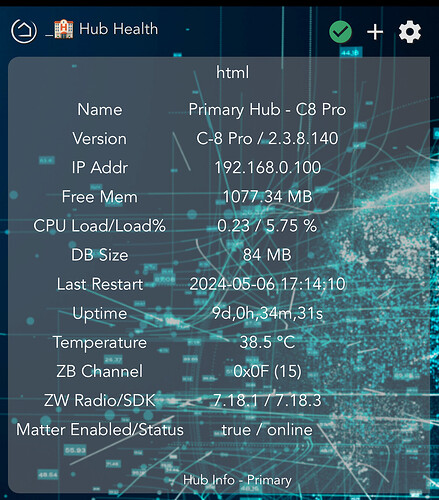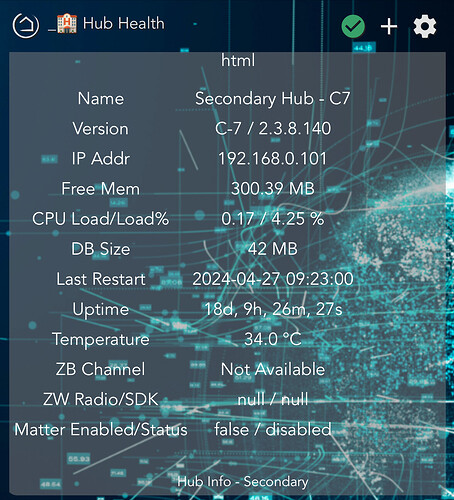No worries. ![]()
The Hubitat Migration tool will make it easy to migrate from your C-7 to a C-8 Pro.
Homey has no migration tool to migrate from their first generation hub to their second generation hub(s).
Not to mention you can buy a C8 Pro and keep the $400 AUD saved in your pocket for other toys.
Yep - did save a bundle with the sale price of $179, and the additional $10 off for the discount code above. Now my Garage lock and fruit cellar water sensor will likely both work better. And I look forward to voice control and voice alerts now, too.
And while I wait, I finally figured out how to make the Dashboard tiles work, by going into Dashboard app first and letting it use all devices. It seems to me that should be enabled by default, so is one less thing for users to get hung up on.
Either way, now I have a button for all lights on/off and another just for outdoor lights, like I had on the Wink. Will be adding one for my Water Valve, tomorrow. And letting the habitats transfer it all to C8 Pro in a few days.
Knowing that Hubitat is working to improve the UI and add more devices, and this forum, really got me to sit down and figure out the Dasboards and buy the new one.
It’s not really ideal as the more devices you have, the more devices each dashboard needs to monitor. Best practise is to only add the required devices to each dashboard.
If you’re lucky, you can pick up a knockoff broadlink rm3 on Ali express for just a couple bucks. I happened to be shopping for mine when one seller was selling for around $2.50 USD. Including shipping, I paid less than $3 for mine.
WHAT?!
So my long running "not-doin-a-dashboard-until-HE-makes-it-worth-the-effort" strike may end soon ?
Maybe, maybe not. Depends on what features you want and need.
![]()
Just because they make something new, doesn't mean it'll have every feature every single person wants for every single dashboard...
Generally speaking, when this team agrees with the Community that a particular area of their system needs improvement ...and takes to the task ...it SEEMS they do at least a "70/30 Rule" job picking up the Wish List/Prototyping that have/has already been discussed/presented herein.
That point is plenty arguable both ways... we'll see when it comes to this Dashboard stuff. I'm going to venture to say that anything is going to be a step in the right direction.
This is welcome news. I have barely engaged with the dashboard system too, I just didn't care for the way many tiles looked and worked... And then I was gunshy about putting a lot of work into a community provided dashboard since those projects can disappear or lose support.
Shock.
I was under the impression that the general response from (much of) the community was that "you shouldn't need a dashboard, everything should be automated. It's a smarthome, you shouldn't need a remote control".
I've never agreed. There is no way on earth I can set rules to deal with the majority of daily tasks. I need a visual.
Shame sharptools can't be made local.
Good news on the progress though ![]()
That’s never been mine, we use it to open and close the garage door, check on security device states, monitor my solar and battery energy systems, and many other things that can’t be 100% automated or are just informational.
My default response has always been, “if you don’t like it, use the Apple Home app for most things as it has very high WAF”. I’ve never seen my wife even open the Hubitat app on her phone.
![]()
![]() This
This
I could not agree more. I do have everything automated, but a good dashboard can be so much more than a 'remote control'
- Remote control

- Ability to see the state of devices at a glance
- View of a CCTV camera
- Weather summary at a glance (there's nothing automatic about what the weather is doing)
- Notification tiles (thanks to @thebearmay for 'Message Rotator Tile Device' and 'Notification Tile' which I use to display messages)
- Presence tiles for Owntracks bringing up a map at a click of loved ones
- Other useful information - Hub information using 'Hub Info Driver', Think Broadband Broadband Quality Monitor tile
- Links to other apps using intent url tiles, creating a seamless experience without leaving the dashboard
A good dashboard also seems to impress every friend, visitor, tradesman that enters your home and sees it (at which point I bore them rigid with my hobby/obsession)
I'd love to see a local SharpTools (we'll call that SharpDash just in case @josh ever considers doing something that works locally). We know a multi platform local dashboard is possible as the defunct HubiVue demonstrated.
Yeah I'm on the C-8 and my uptime was over a month on previous firmwares Since the release of the C-8 Pro and the various changes to database compaction, free memory recovery etc my hub is dropping free memory quicker - 460 meg to 340 meg over 36 hours. It then continues to drop until below 250 meg where things seem to slow up a bit and I'm not happy to leave it without rebooting.
Perhaps Hubitat are dumbing down the previous models with something akin to Apple's 'Batterygate' ![]()

My c8 was working extremely hard and had been that way for months. I have even moved integrations from my secondary c7 hub to the c8 Pro and it’s barely made a dent.
My c7 is not working very hard at all.
Take a look when/if they release the next dashboard option... That said, no matter what they release it won't meet everyone's needs, so you may be happy or you may still be unhappy. ![]()
At least it will have drag and drop !!
And hopefully it doesn’t reload everything every single time you open a dashboard or change dashboards. Caching FTW!
I just spent the day adding all my water sensors to the Hubitat, finally. They had been on a Wink. it was way easier with the C8 Pro than the original C7 Hubitat, which struggled with inclusion and exclusion at distance. (Except the latest and greatest Aeotec Water Sensor 7 Pro doesn’t work as good as my 8 year old Aeotec water sensors!)
But taking time to figure it out, I actually set up pretty darn good Dashboards. Took some playing with it, but when I figured out how to change the font sizes and tile colors, then the maddening yellow-tile with tiny white text problem went away. And now I actually like my Dashboards! Especially that I can li n them together with dashboard tiles. Sweet!
What I am hoping with updates is that there is a way to set tile Templates colors and font sizes once and for all, so they would be easier to use from the start on iPhones.