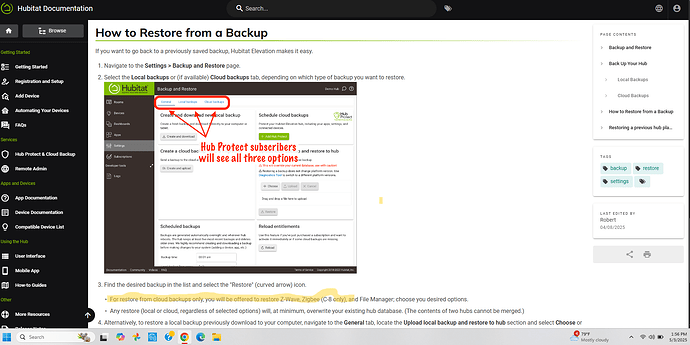Looking at the documentation it looks like this says zigbee radio can only be restored to a C8. Is that correct?
C-8 or C-8 Pro, yes, assuming you want a seamless migration. On any model you can just move the hub database, and all you'd need to do for Zigbee is re-pair the device for it to fall back into place ("all" in comparison to Z-Wave or Matter, which are not that easy ![]() ).
).
So if it's not just re-pairing devices, what's the process for transferring a C8-Pro z-wave set up if you only have a local back up?
Thanks
Add them as a new device, then use the "Replace Device" option you'll get at the end of the Add Device process (or if you don't want to at that point for some reason, then swap them out in all apps manually or use the Swap Device later) if the device is supported by that tool, or swap them out in all apps manually as you'll need to do with child/parent devices (e.g., power strips or anything that might do something similar). Then, you can remove the "old" device once it's no longer in use by any apps.
Before doing this, you might also need to edit the DNI (Device Network ID) of existing/old Z-Wave devices on your hub so the hub has them free to assign to new Z-Wave devices, as I'm not sure what it will do if there is a conflict. For traditional Z-Wave devices, these will be two-digit hex numbers, 01 through FF (and for LR four-digit hex numbers starting with 0100). Just adding an "x" or underscore some other character that is not a valid hex digit should work so there's no way there would be a conflict -- and it would help you sort on this character later if you need to locate them easily.
Thanks! I was curious, your comment on z-wave made it sound more ominous. LoL
Compared to Zigbee it is. ![]() Zigbee just makes it easy!
Zigbee just makes it easy!