Steps to reproduce:
- Open the Action Editor for a rule and check all rows in the table so the copy icon displays on the bottom
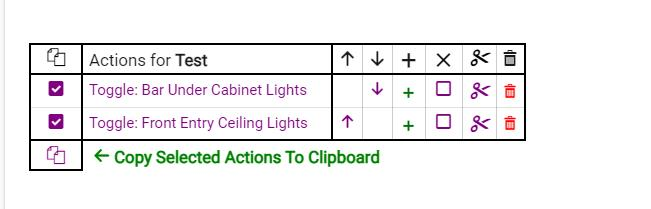
- Delete all actions in the table
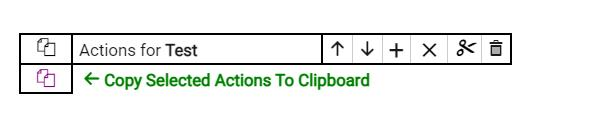
- The copy function is displayed and the "Create New Action" button is disabled in the top bar

