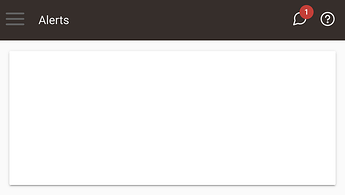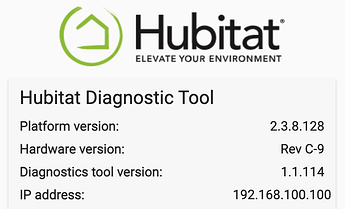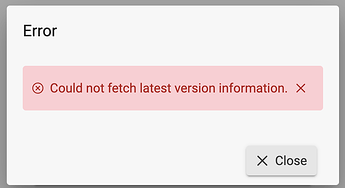Actually after it said it downloaded, it's still showing v2.30.0121 so I don't know that it did anything.
Check if the new version is available under Restore Previous version to switch to. The download option just downloads it.
I'll have to fool around with all this later.
I'm not sure how to create/enable an interface on pfSense that isn't part of a vlan.
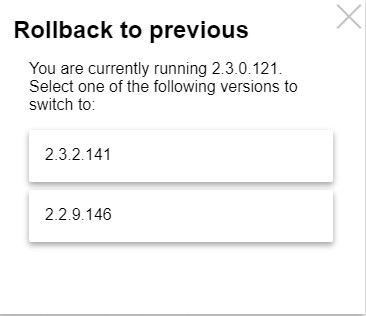
This is a bizarre way to update but maybe it'll work.
It usually works from the main UI. Not clear why it doesn't in this case, but this is a workaround.
Thanks @gopher.ny I'm all updated now! I'm curious why the 'workaround' works but not the UI for me. I'm not sure how the workaround works, whether this shows that DNS is working for me or not or if the update reaches out directly to an IP address instead of a domain name link. For the record, I'm still showing 'cloud connection is unavailable'.
Still need to figure out why my hubitat can't communicate various devices on different vlans. Some it can talk to, others it can't. Hue hub is one that it doesn't seem to be able to find. But I've got several Kasa smart switches on an IoT vlan, some of which Hubitat can see and others that it can't... who knows why?
This will prevent control of the hub from outside your network,,, (Just pointing it out) Like I said eariler, work backwards to you identify the issue. Easier that way ![]() Glad you got it updated though!
Glad you got it updated though!
I'm having the exact same issue after migrating from a C7 to a C8 Pro.
It is not a network issue on my side, I didn't change any setting. The C8 Pro has been connected to the exact same ethernet cable where C7 was working and updating normally.
I have already tried the reset button, which didn't help.
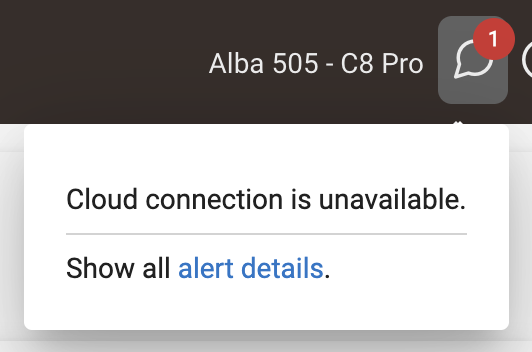
Clicking alert details shows no further details:
During the migration it has been assigned a dynamic IP, 192.168.100.51 and I was able to update the software without any problems. After the migration and after turning off the C7, I have assigned the static IP 192.168.100.100 to the C8 Pro (which was previously used by the C7), so that my dashboards, Node-RED and other integrations could work without further adjustments.
The diagnostic tool is not able to check for new versions:
On https://findmyhub.hubitat.com/ it is still showing the previous IP address (192.168.100.51) instead of the new one (192.168.100.100).
If I go to my DNS server, set the static IP of the hub to the initial IP it acquired, 192.168.0.51 and reboot the hub, then the message disappears and the Diagnostic Tool is also able to check for new versions.
But of course, I don't want it to be in that IP.
What is the correct way to assign an internal IP address to the hub that is different from the one it initially acquired?
If the hub could reach the cloud server the IP on the findmyhub page would update by itself, so that is not the issue. The issue is that for some reason the hub cannot reach the cloud server when assigned to your preferred IP.
You can use the tests in Network Setup > Network Test to try and troubleshoot.
For the ping test you can try to ping a domain as well which will test DNS resolution and internet reach. I usually suggest trying cloud.hubitat.com
The issue is probably on the router (or your LAN somewhere). For example recently a user was sure it was not anything on the router causing disconnects and then later found somehow parental controls got setup for the hub (on the router) that was blocking the internet connection overnight.
And just to confirm, you have to hold the network reset button on the bottom of the hub for 7-8s, and if you do it right the hub will reboot.
It was a bit more complicated, but yes, it was an issue on my network ![]()
After a lot of investigation (and help from friends) we found that my Mikrotik Router was somehow holding 2 conflicting ARP entries for the IP 192.168.100.100, with different MAC Addresses (from the new and old hubs). The old entry was there despite the fact that the old hub hasn't been connected to the network (or powered on for that matter) for almost 24h now. The unwanted entry had to be manually excluded.
It is probably a bug on RouterOS.
This may also explain why my old hub was still being shown on https://findmyhub.hubitat.com/.
After the fix, only the new hub appears there.
Thanks for the help!