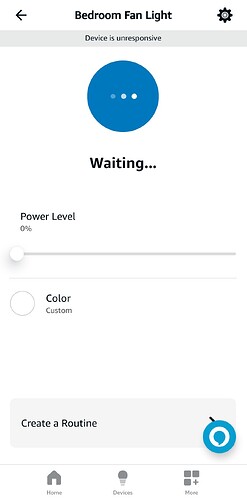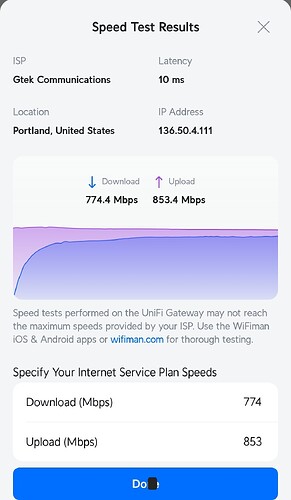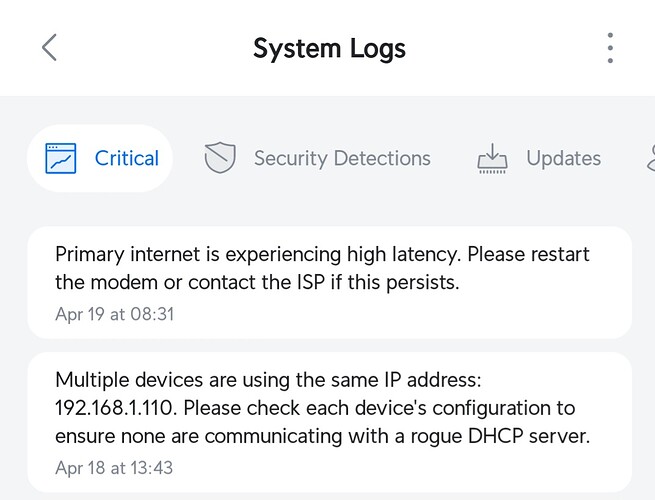UDM says Hubitat is connected. Using wired connection. Getting messages from Hubitat Battery Monitor. SharpTools dashboards working. Just cannot connect. Alexa app says devices not connected. Any suggestions? I am not there right now.
Checked your hub and is not connected to the cloud. It may be connected to the network, it just isn't able to connect to the internet. Maybe you are in the middle of an internet outage?
I'm back in!
I restarted the UDMPro remotely.
All working again.
Thanks!
Plot thickens. Everything is working fine since I restarted the UDMPro. Logs show two devices using same IP address at the time of the remote log in difficulty. That is the Hubitat IP address.
Make sure your UDM console software (3.2.12) and network app (8.1.113) are up to date. Set a 'Fixed IP Address' for the hub in UniFi network app (DHCP reservation in non-UniFi speak). Press the network reset button on the bottom of the Hubitat hub for 7 seconds. That will clear out any custom network settings on the hub.
Thank you for the thoughtful comments.
All UDMPro and Network software up to date.
I do have that IP fixed to the C8 Hubitat.
I am away so I cannot reset the network. Everything is working fine at this time so I will just leave it alone for now.
I recall initially setting up the C8 wirelessly with the same IP address. I'm guessing that somehow the UDMPro saw both the wired and wireless connections at the same IP address for some reason and got confused. I don't even know if that is possible, though.
Right, you should not run both ethernet and WiFi at the same time. Change the network settings on your hub. There are different MAC IDs for the ethernet and WiFi addresses, so setting them to the same IP address would cause the message on your router.