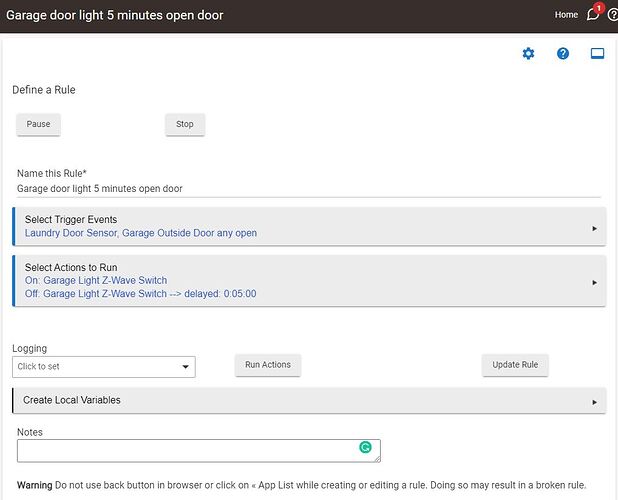In trying to set up rules I'm confused on the following. When I set up a rule to turn on a light from a door opening or sensor engaged then the action is the light turning on for a specific time. When the action happens again it doesn't reset the first timer it keeps the first action and then will turn off the light after the first event not removing that first action timer. How do set up the rule so if the action happens again it removes the first timer and looks at the last action for that rule? Thanks for help.
Post a screenshot of your rule.
And try using the room lighting app - may be simpler than trying to do it all in RM
The action you want is probably
wait until X and stays for Y minutes
So if I open and shut the door and then come back out and open the door within the 5 minutes on the first triggering event it will shut the light off after 5 minutes and create a second command of shutting the light off again. I hope this makes sense.
There are a couple of ways to handle this situation.
First way, add Cancel Delayed Actions as the first action then selection the option in the Off action to make it cancelable. Every time the rule is triggered it'll cancel anything that's selected to be cancelable.
Second way, add a Wait for events elapsed time 0:05:00 between the On and Off and remove the delay from the Off. Every time the rule is triggered Waits are automatically canceled.
Waits are my preferred method but either way will give you the results that you want.
Trigger Events:
Laundry Door Sensor, Garage Outside Door any open
Actions to Run:
On: Garage Light Z-Wave Switch
Wait for event: --> elapsed time: 0:05:00
Off: Garage Light Z-Wave Switch
Thanks for the help. I'm unsure if I did this correctly as I don't know if the If(false) is correct or how to remove that line. Thanks
That IF (FALSE)... indicates to me that action is a broken Simple Condition. On the very right side of the Actions table (where you create and edit actions) you'll see a red trash can icon for each action. Just click on the icon to delete it. Then click on the green + icon on the Off action to insert an action before it. Add the Wait for event back in. Also, remove the delay from the Off action and you should be all set.
Thanks I got it fixed. I will test today... I like the wait function they should make this an automated feature in the rules / lights app.
This topic was automatically closed 365 days after the last reply. New replies are no longer allowed.