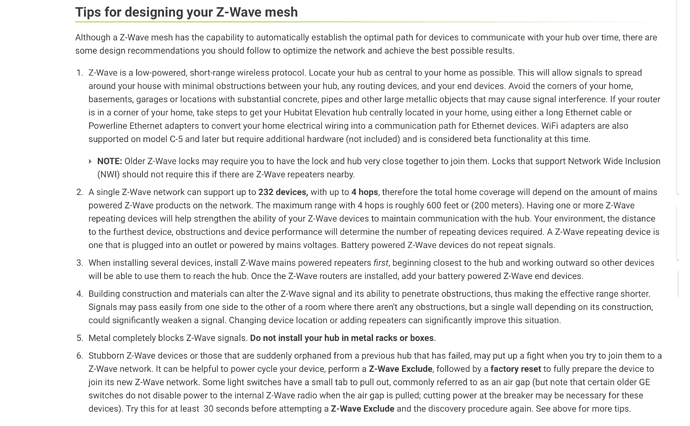After reseting z-wave radio how do you reinclude devices?
Every Zwave device has an inclusion/exclsion mode that is typical formthe device and or manufacturar.
Some might have to be reset to factory defaults, others can be included directly, others might have to be excluded first (which can be done through Hubitat, regardless if it is known to the hub or not).
- Find the manual for the device you want to add.
- Find out how to set it into inclusion mode
- Add the device to Hubitat.
If this does not work, try excluding first, then proceed with inclusion.
If that fails, try a reset and then proceed with inclusion.
Thanks but not the problem. I reset the Hubitat Z-wave Radio.
So I have a device list that has nodes without a device. I want to either include a device with the old node number or change the node numbers.
Also when I reincluded my first device I noticed it gave it node 6. Are nodes 0 t0 5 the old ghosts?
That could very well be. Are you able to force delete the devices that still show up after the zwave radio reset?
No. They are reserved nodes for 700 series radios.
Good to know, thanks @aaiyar
To add to @H_Local's suggestions, if you can't find the manual for the device you want to add, you can look at Hubitat's doc List of Compatible Devices | Hubitat Documentation. Look under the heading "Instructions". Might be a good idea to do an exclusion first.
@RebFiedler .....Also, under a separate topic that you posted, I suggested you click on the "Firmware Update" button at the top of your Z-wave details page. This will help the process of joining new devices. When you rejoin the devices do so without security.
Edit....I just noticed that the Hubitat doc does not have instructions for your Zen34s. You can download the manual from this......Zooz 800 Series Z-Wave Long Range Remote Switch ZEN34 800LR (Battery P - The Smartest House
Not possible to put them back into the same node really. When you include a new device it will create a new device entry in the devices list. I asked the dev a few weeks ago what would happen if that collided with an existing ghosted device entry with an old DNI from before the reset and he was not sure...
So... you could take the new entry and just add something like _NEW to the DNI. Then go to the original device entry and edit that DNI there to take over for the newly included device. You should then be able to remove the "new" device entry since it is not attached to a valid DNI anymore. You will want to do this one by one.
Other option would be once the new device is created, use the Swap Apps option in the settings to swap all your automations to the new device entry, then delete the old device. If you include devices with different security this might copy over incorrect data from the old device to the new device.
Oh also - let me know what ends up working. I have been considering doing this myself just to clean everything up.
Fortunately I only switched a few rooms before when there was a second coming of the ghosts.
So I too felt problem was Zooz with Smart Start.
For me I am gradually switching from original Hubitat.
No Smart Start and per you will hold off on security.
Going out with my wife today so probably will take week to make changes.
Will give a report at end.
I have actually had good luck with Smart Start. After you add the code to the app you can actually edit it and turn off security if you want. I had removed security from all my devices but I am reconsidering with the current z-wave firmware working so much better and might start over and try the S2 again.
I would recommend that you start with devices close to the hub and work outwards. Then the further devices have plenty of routes back to the hub which will help with pairing.
PLEASE read this before building out your z-wave network. It will save you much aggrevation.
https://docs.hubitat.com/index.php?title=How_to_Build_a_Solid_Z-Wave_Mesh
Here's one of the more critical parts:
This topic was automatically closed 365 days after the last reply. New replies are no longer allowed.