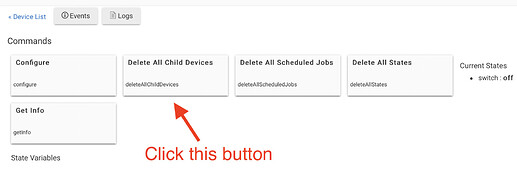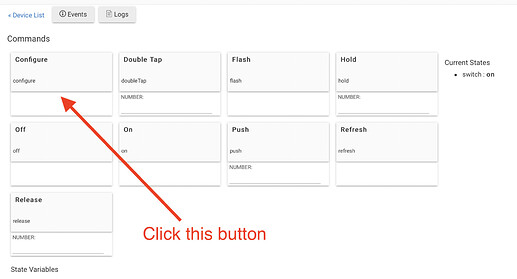That should not be happening. Can you try this on any one of them and if it works, you can repeat it for all the others?
- Change the driver to the driver called "Device". Click Save.
- On the device page, click the button "Delete All Child Devices", noted in the screenshot below.
- Change the driver to "GE Enbrighten Z-Wave Smart Switch". Click Save.
- On the device page, click the button "Configure", noted in the screenshot below.
Can you test if switch can be controlled from the device page? If it can, can you test whether physical control of the switch is mirrored on the device page?
If that does not work, then can you download @JasonJoel's driver described in the thread linked below. Repeat steps 3 and 4 indicated above, but selecting @JasonJoel's driver instead of the built-in driver.