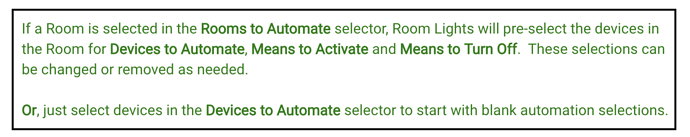I am at 50% your complexity with 18 of them. Just did the same thing with pausing the ML and activating the RL on one of them. Works great. Thanks for this Bruce.
My main reasons for importing into RL were:
- Keeping w/the most current code base means using the tools that are growing and evolving and have focus from HE dev team. A good news (new features!) bad news (new bugs!) affair to be sure. But I prefer to ride the new bikes. The new table mode in RM, RL, Button Controller, etc., is a great new UI and isn't coming to the older versions of those apps.
- Organization simplicity. Having similar automations spread around in different apps is a sure way (for me) to waste time remembering/finding what app I did them in, and even (forehead slap) accidentally creating competing/similar automations in two different apps
Both good points, and this is exactly the reason I migrated all my Basic Rules over to RM. I really love the flexibility of RM so I will probably go that route too. I still can't quite get my head wrapped around the Table structure approach used in RL. I hope it remains optional for RM.
Agreed. After first installing RL and moving all of my Groups and Motion apps over to it, I was pretty confused. But it didn't take long to start understanding it.
While I have several dozen RM rules across both my C7’s, there are many scenarios where, for me, Basic Rules are just a better fit from a time invested to get a result PoV.
I felt concerned about the change initially, but I feel that it actually will simplify things in the longer run.
The new docs will help new users as well. Room Lighting | Hubitat Documentation
I'll switch over to Room Lighting. I think bugs in rules created early on have tainted my opinion of RL as well. Plus, by including EVERY device in a room it makes you make decisions about things that seem unintuitive. I have rooms that have > 10 things that aren't "lighting" but RL (bless its heart) wants to control all of those things when you walk in. I'll keep playing with it because I believe @bravenel has thought through this a lot more than I have. So, I'm willing to invest the time.
You can untick the Act column in the table I think to prevent a device being turned on when RL is activated. You can actually have it turn off the switch, but not turn it on if you'd like.
You could also select the devices individually rather than as a room of course.
Got it.
You don't have to use Rooms at all, if the devices in them don't readily fit Room Lights. Just select the devices you need for lighting, see second part below:
Okay… I got comfy with the tables since RM now uses them I had to. Then I went back to RL and gave it another try - and yes, it’s actually easy and intuitive now. With that said, I still have some of my lighting automations in RM when I use more complex logic than RL can’t handle yet.
For example, my wife likes the bathroom lights different than me so I check her presence and if she’s away or in her office or her closet (yes she has her own closet) then I use my preference.
This leads to a suggested update to RL to include a Boolean variable state for setting different activate tables. Might be too messy since it would have to mix in with the mode options - that is: table for Day/true, Day/false, Night/true, Night/false, Away/true, Away/false, etc. Maybe there is a simpler way?
This topic was automatically closed 365 days after the last reply. New replies are no longer allowed.