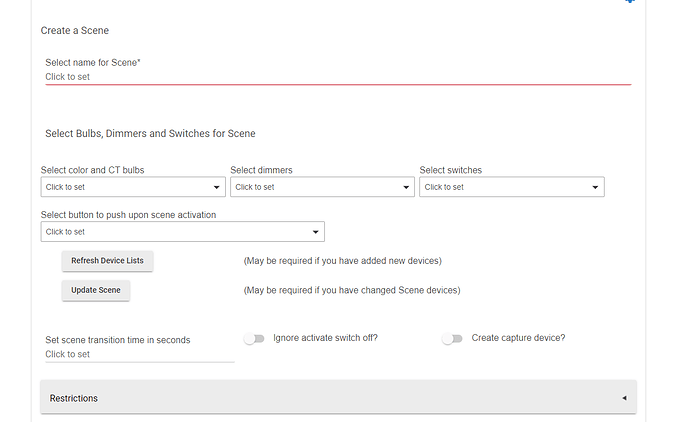I have a sylvenia zigbee bulb that has gone bad in a room with a group of 3 other sylvenia bulbs along with a z-wave switch and a z-wave dimmer. These all operate in scenes and automations together.
I have already bought a replacement bulb. If I replace the bulb, do I need to go back through and fix all of the scenes and automations for the replacement bulb or will they transfer over to the new bulb if I call it the same name as the old bulb?
Pretty sure the answer is yes. The name is just a label. The only exception I know of is if you have a working zigbee device that has fallen off the mesh and needs to be re-paired, but then it gets re-paired with the same network address. As long as you don't unpair it first and just pair it a second time it should work just fine. But that won't work for you.
However there's a trick I would recommend.
I use groups wherever possible instead of individual device names. If the automations are based on groups you can swap members of the group at will and not rebuild any automations. Then just add and delete members of the group as needed. None of your underlying automations have to change again. Of course that only helps you going forward...
You'll need to swap it out in all apps/automations. Zigbee devices are recognized by a combination of the device's MAC address (so if you were re-pairing the exact same device--and didn't delete it first--this wouldn't be an issue) and the internal Hubitat device ID in the hub database (which there is currently no way to swap/replace, at least not for Zigbee).
The hub doesn't care about the name--you can name all your devices the exact same thing if you really wanted to. 
Yes the Groups and Scenes are the easiest way to maintain separation of Rules and Actions directly to a device. I have about 30 Sengled bulbs here and 40+ at other locations and always worry about the replacement process as they are going on 3 year of being installed.
Yeah, this is what I was afraid of. Unfortunately @brad5 's advide of groups won't help much as I have these bulbs set to different color/ temperature combinations with a room/ group.
So, any advice on the process to make this as painless as possible? Will it help to add the new bulb without deleting the faulty bulb, then go through and change all of the automations to the new one so that I can see the automations with the old bulb? Or is there a smarter way to go about this?
Thanks guys!
Groups and Scenes will account for color temperature and dim levels per device. For example in my office idle scene I have the curio lights on my cabinets set to 20%, the reading light off, and floor light to 15%. You may want to experiment with the "capture" of a scene after you set the lighting to what works for you.
Yeah, I do all of this with scenes. I also had some pretty complex automations for combinations of color changes and blinking and such to alert me of things going on in the house while I am in that room.
I think I got it all switched over. I changed the name of the original faulty bulb first and added the new bulb as the faulty bulb's original name. Then I went through all of the "in use by" on the faulty bulb's device page and switched everything over to the new bulb. It was definitely a bit time consuming being that I had a lot of automations going on, but it wasn't as bad as I thought it might be. Wish there was an easier way to replace an old device though. These devices do go bad from time to time, especially these colored bulbs. Hopefully I don't have any more issues with these bulbs, or any other devices any time soon.
Thanks for everyones help, guidance and information. As always, this community was very helpful!
This is the best and correct way ![]() . What ever you do never delete the device before you have removed it from the rules. If you do that you will have messed up rules aswell as the lamp.
. What ever you do never delete the device before you have removed it from the rules. If you do that you will have messed up rules aswell as the lamp.
I didn’t even think about the possibility of messing up the rule if I removed the device. Good point!