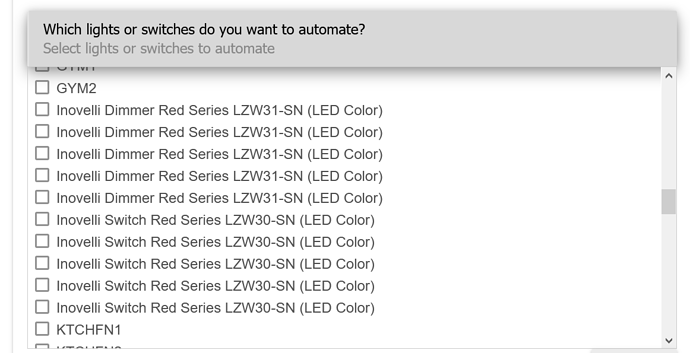Okay, as the title says, I am going to replace all my current in wall Z Wave switches. Going from the GE/Jasco (All were supposed to have been Zwave plus. But, looking at the cluster information, several of them are not) Regardless, the replacements are all going to be the Inovelli Red Switches and Dimmers.
ALL have neutrals, so no issues there. What I am looking for guidance on it the best practice as far as inclusion/exclusion/etc, since I will not have power to exclude the old switches once the new ones are in place. This is for a total of ten switches/dimmers. I have only ever had to replace one switch, and it was a failed one, so the choice had already been made for me.
It may also be important to point out that two or three of these switches are currently repeating for others according to the Zwave details page. I have Ring extenders (V2) that none of the devices are using currently. So, it will likely break the mesh a bit when I do this.
I think I may have several options:
1- Create a virtual switch and virtual dimmer, replace a switch (or a dimmer) one at a time in the automations for a single switch in the system. Exclude that switch/dimmer. Remove from power, install the new switch/dimmer, include then associate with automations, move to the next switch and start over.
2- Create multiple virtual Switches and Virtual Dimmers, add those to the current automations in place of the old switches, Exclude all of the old ones (one at a time till all are excluded), then install one switch at a time, add and include the new swtich, and put it back in the automations. Then move to the next new switch. Once done, delete all of the Virtual switches.
3- (Not sure this one is possible) Remove the old switch from power, hook the new switch up to power, refresh the old switch in HE till it fails then do a replace with the new switch (I think this one is sketchy at best, but I thought I would ask for concurrence)
4- The same as two, but instead of forcing a fail, just include the new switch, move it into the automations, and then force remove the old switch when it inevitably fails (again, I think this is sketchy)
5- Any better option that someone else may know
So, I am leaning towards option one or two being the safest. Not sure which of the two is most efficient. Anyone else done a replacement of multiple switches like this?