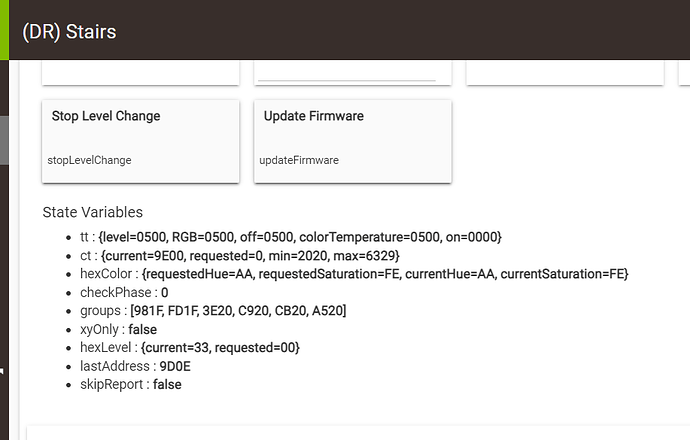This device should only be in one group and yet after i have gone through every room app that it was in and turned off zigbee groups the state does not update.
I cleared the device state and reconfigured and still the same.
I remember the same issues on the old group app that it didn't clear things down well and it seem to be the same. So how do we get the groups to sort themselves.
This information is stored on the device and fetched by Hubitat. If it's a Hubitat "Group" from Groups and Scenes or an RL instance, either with Zigbee group broadcasting enabled, it should go away on its own after removing it from that. If you aren't aware of anything, it's possible something else set this up (are you using any Inovelli drivers? not sure if they do this but they might) or it missed that command.
A reset of the device would also do the same (though if you still have any of the above set up, a "Done" in the corresponding app will try to re-establish this membership). Remember that for Zigbee you don't need to remove and re-add the device, just reset and re-pair.
Are you hitting Update in Room Lights (or Done) after making this change?
1st time just done but then went back and clicked updated and then done.