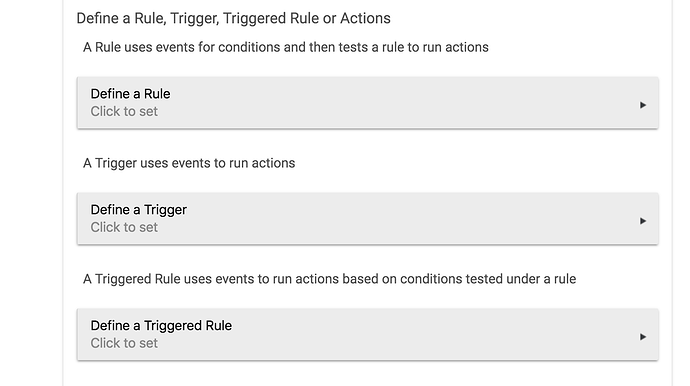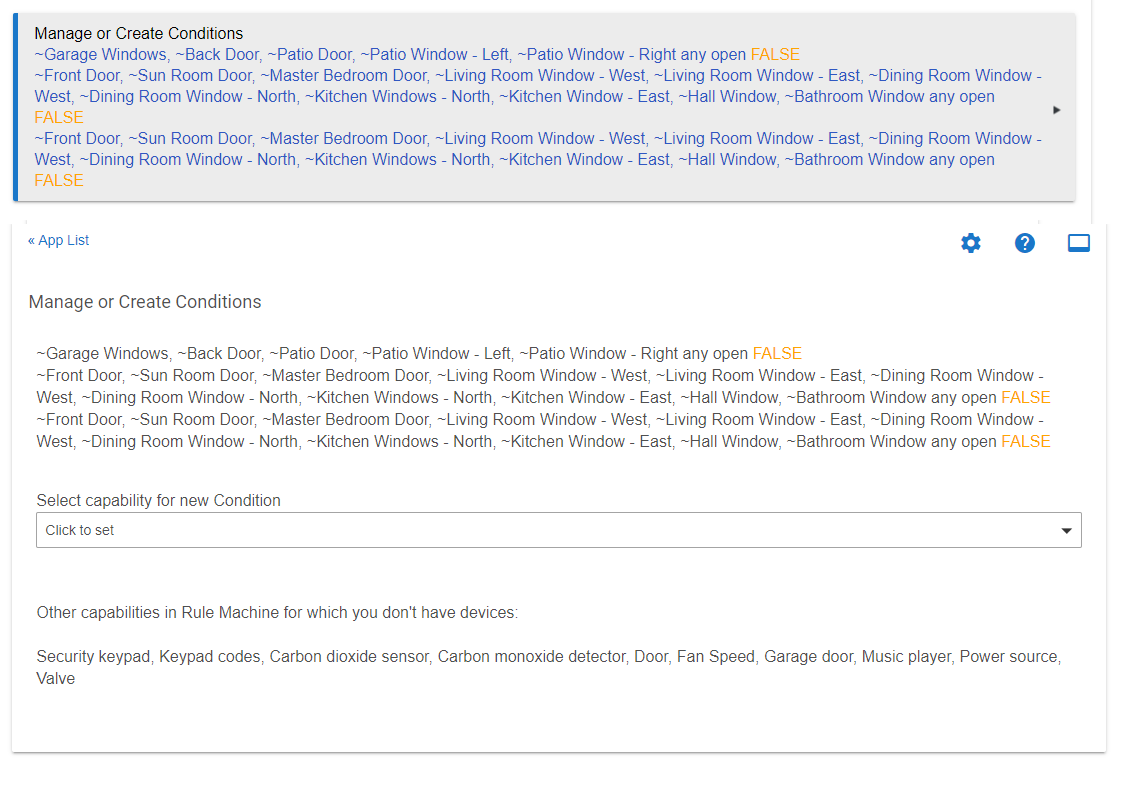Not even that. Won't have to do anything at all.
Even better! Thanks!!
Being a very new user with no past ST experience, having a copy function would be really helpful. I find myself trying to enhance a rule only to mess it up and having to start from scratch. I would be great to be able to disable the working rule, work on the copy and test.
Any update on when this will be out?
This week.
I'm stumped by the new rules; I do appreciate you can remove stuff added inadvertently, maybe this added to my confusion? Do you have to have a rule for a trigger? So I created a triggered rule (time is either 8pm or 5am), then skipped condition and rule and did a true statement to run custom refresh/configure on two devices. I tried to add a rule but it never gave me anything to work with.
(Removed video)
So I deleted the RM trigger, went back and tried again, this time I didn't add a rule at all, then when I go in to add a rule, it errors out.
(Removed video)
[app:614] 2019-03-19 08:36:48.241 pm [error] java.lang.NullPointerException: Cannot invoke method sort() on null object (defineRule)
[app:614] 2019-03-19 08:35:59.372 pm [error] java.lang.NullPointerException: Cannot invoke method sort() on null object (defineRule)
EDIT: I just setup a schedule to do this at a single time, but didn't see a way to have something run twice a day without two rules. 2 Schedule's would be preferred in this case vs. RM Trigger + Action.
EDIT2: Trigger is what I needed; not triggered rule.
This sounds like you created a Triggered Rule, not a Trigger. See below....
A Trigger only has Event Triggers and Actions. A Triggered Rule is a complex thing, and you can't create one that doesn't have Trigger Events, Conditions and a Rule -- plus Actions for True and Actions for False.
Then, evidently you stepped on some bug in RM not revealed before. I will look into that.
Are you able to create a new Trigger, or does it throw an error when you try that?
I tracked down the error that you showed, and that will be fixed. You had messed up that Triggered Rule, and that's what caused it. For what you are trying to do you want a Trigger, not a Triggered Rule.
Thanks! Trigger worked beautifully! It really is great to be able to remove sections from a rule without starting over. Thanks for adding that!
Well that answers the question as to why I cannot figure out how to do this. I will say with all the deleting and recreating of rules I'm getting much faster at it now. ![]()
You're responding to a thread that is over a year old. RM has had the capacity to edit and delete conditions for a while now.
It takes a bit of digging, but is there for sure. I have done a bunch of this lately due to changing devices and so on.
What is weird is that I am able to remove conditions in some rules but not others. When I click on Manage or Create Conditions as shown, I get the screen below it.. On other rules there has been a separate dialog which allows me to select a condition to delete.
Is this where that capability should be?
This topic was automatically closed 365 days after the last reply. New replies are no longer allowed.