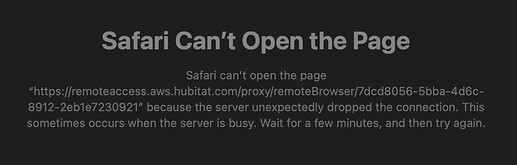ISSUE DETAILS
On the 'my.hubitat.com/hubs' page, all 4 of my 'active use' hubs are visible. However, hub #4 (C7) is located 200 miles away and access via the built-in 'Remote Admin' service is failing...
When I click on the 'Go to Remote Admin' button (https://remoteaccess.aws.hubitat.com/proxy/remoteConnectWithTokenPost), the result is an error screen:
The only visibility I have to this Hub #4 is through the 'my.hubitat.com/hubs' page via the 'Hub Details' pop-up screen AND device status on the remote LAN via my Ubiquiti UDMP console.
|---> Info from 'Hub Details' screen:
- Platform version 2.3.4.117
- Last Checkin 06/08/2023 - 02:18:41
- Active?: No
|---> Info from UDMP console:
- Hub #4 was connected to the LAN at the correct fixed IP address early yesterday (06/10/23) when I first attempted Remote Access
- Hub #4 responded as expected when the UDMP console was remotely restarted last night; disconnect/connect
- Hub #4 is currently connected to the LAN at the correct fixed IP address (06/11/23)
- No System Log entries exist for 06/08/23 (and 2 days either way)
- Hub #4 is connected to power using typical power adapter; no POE
- All UDMP cameras are active, available and working normally so service provider should be fine
OBSERVATIONS
- I noticed a couple of recent posts related to this or similar problem, maybe I'm out of the loop
QUESTIONS
- Older platform version is playing a role here? Old has never been a problem on my hubs.
- Because the device has been reliable for 2+ years and is now powered on and it successfully connects to the network, perhaps this is a software issue?
- Is there a problem with the Remote Admin Service?