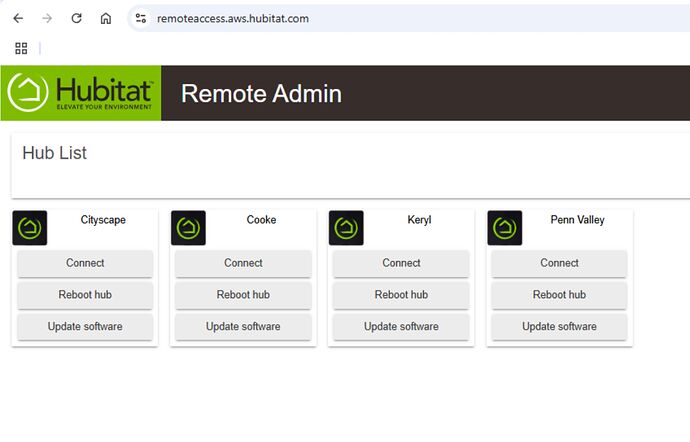Pretty much as the Topic says. When I go to Subscriptions, it shows it as Active, but my next payment is due in 15 hours. Only the "Add Remote Admin" button is showing on the Registered Hubs screen.
go to support.hubitat.com and at the bottom click subscriptions and put in a ticket.
We checked your account and both hubs have currently active Remote Admin service enabled. If you are unable to use the service, please be sure the hubs are connected to the cloud. Regarding the inaccurate label, are you seeing the "Add Remote Admin" button in the Mobile App or on my.hubitat.com?
Thanks for the reply. Seems to have resolved itself when I checked in the morning. To answer your question, I was using my.hubitat.com. Even when my hub has been offline, I've never seen the "Add Remote Admin" button with an active subscription. Thanks again
Thanks for the reply. I looked on my.hubitat.com, but didn't see an option to submit a ticket. I now see the link at the top of this page.
And you shouldn't. When the service is active, it should show "Go to Remote Admin." We also, recently, updated the Registered Hubs page to enable users to seamlessly connect to their hub using the Connect To Hub button. Look for Connect To Hub (cloud) button while away from home. If you don't see the new tags "Connect To Hub (local) or (cloud) you may need to hard refresh your brwoser or clear the browser history for my.hubitat.com.

Well... interestingly, even on my local hub, the "Connect To Hub (remote)" button is displayed. No VPN... And while we're on the subject, what's the difference between "Go to Remote Admin" and "Connect To Hub (remote)"? Thanks.
Both take you to Remote Admin service. We've added "Connect To Hub (remote)" because too many folks were confused why "Connect To Hub" was greyed out while away from home, even though they had active Remote Admin service ![]() If you see "Connect To Hub (remote)" while on the local network, you probably cannot reach your hub by going to its IP address either, or at least that is the intended functionality:
If you see "Connect To Hub (remote)" while on the local network, you probably cannot reach your hub by going to its IP address either, or at least that is the intended functionality:
- Home = "Connect To Hub (local)" > opens hub UI http://yourhubIP/
- Away with active Remote Admin subscription = "Connect To Hub (cloud)" > opens hub's interface via Remote Admin service.
Remote Admin is not accessible again. I noticed it a few days ago, so about four days before the end of the month. However, I can access it through the "old way" if I that screen loads instead. I'm submitting a support ticket as well.
Sure enough... as soon as my auto-payment hit, the "Go to Remote Admin" buttons appeared again. There's obviously a bug in the website for calculating when payment is due and subscription status. Same thing happened last month when I originally posted.