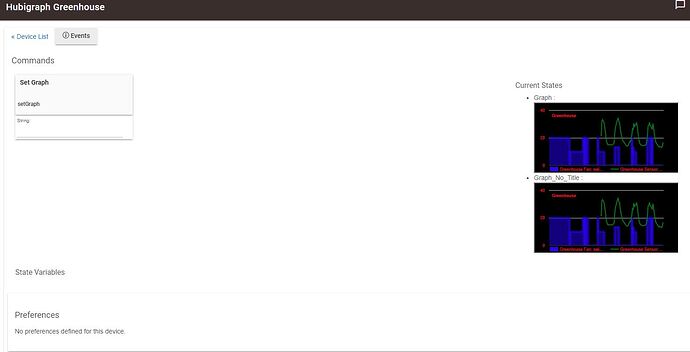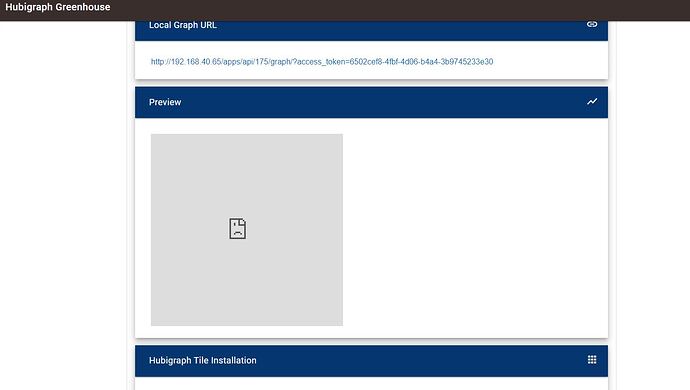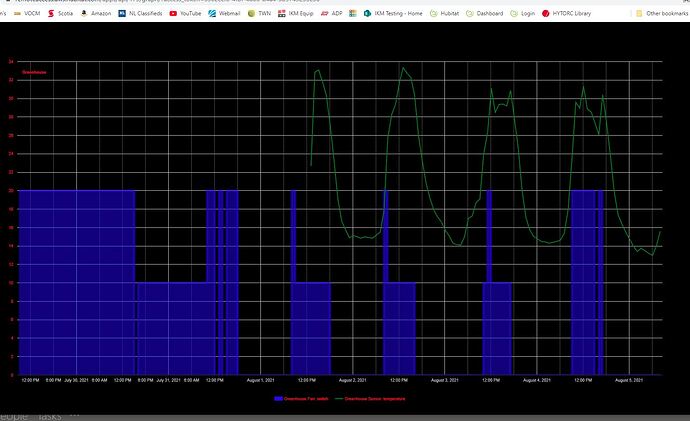Hey Folks,
Having an issue with Remote Admin. Trying to change a name of a device (in anticipation of changing it when I get home), but every time I hit save I get the spinning circle on Chrome and then an error come up. So I tried with a couple other devices, no changes, just open the device, hit save and the same thing happens. Anyone else?
This is a bug in hub software, it will need a hotfix. I could reproduce the issue.
The device is probably renamed, and going back to the device should reflect it.
3 Likes
Should be fixed in 2.2.8.151, available now.
1 Like
@gopher.ny this update worked perfectly for the save issue. I do have another issue that seems to be Remote Admin related that happened around the same time, but am just noticing it now. My Hubigraphs are no longer pointing to the remoteaccess.aws.hubitat outside of the device page and I get a blank page in the graph saying 192.168.x.x took too long to respond. All my graphs were fine prior to 151 over remote and clearly it still works, but only under the device page. It works fine locally.
So, here it is in the device page working fine on 152,
Here it is in the app, not working (but use too),if you move the mouse the error say 192.168.x.x took too long to respond.
Here it is in a dashboard, same issue as above,
Now, if I manually plug in the address on my browser using the remoteaccess.aws.xxxxxx it works fine.
Looks like a side effect for the fix to keep local URLs around - they were getting replaced in, say, local settings and saved back as remoteaccess.aws.hubitat.com.
I'll have to give it some thought, this is not going to be a hotfix. Clearly, one approach doesn't fit all.
Thanks so much for having a look. Appreciate it!