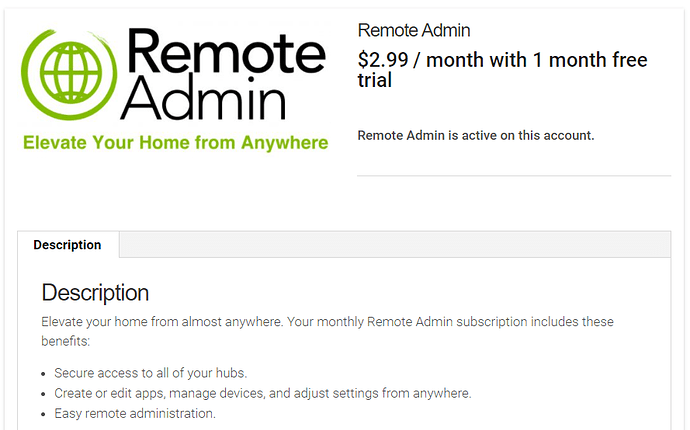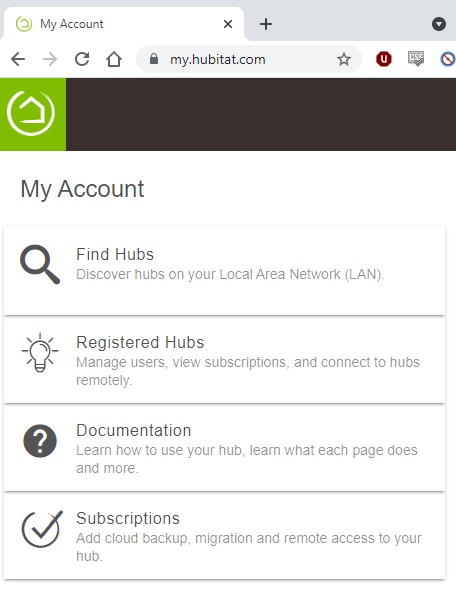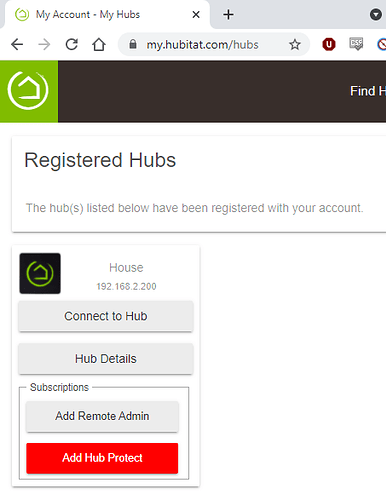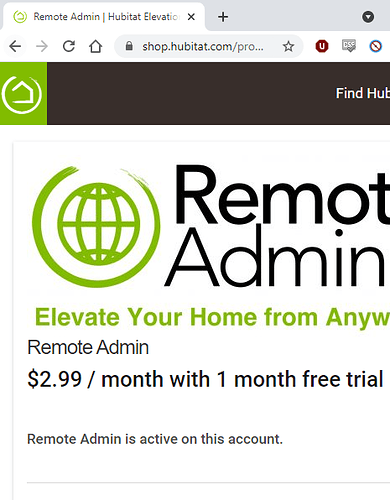Gives me a page that basically looks like my first screenshot and no other buttons.
Please check your payment method that is on file. If a payment is denied, the subscription is on hold and the service is not available on the hub side.
To do so, go to my.hubitat.com then select "Subscriptions" and click on "Manage Payments".
Bobby, I thought that might be the issue (I had to cancel that card), but I cannot for the life of me find my way to Manage Payments.
When I go to my.hubitat.com and select subscriptions it brings me to the Registered Hubs page. From there I don't see any option to Manage Payments, and when I click on Add Remote Admin, I get to the screen telling me its active on my account.
Sorry about that. Can you go directly to this page?
Updated my payment method, but no change in behavior yet. BTW I know its silly, but this "button" doesn't really work and you have to click on the text like a normal link even if the button changes color on mouseover.
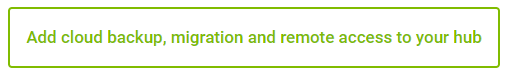
Thank you for updating the payment information. It takes up to 24 hours for the payment to be processed, Your access to Remote Admin will be enabled automatically once the payment goes through.
Also, thanks for the feedback on the button, I see that only the text has the active link to "Registered Hubs". I forwarded your message to our developers to see if we can make it an actual button, not just a text hyperlink.
@bobbyD I still can't get to remote access as the button still says "Add Remote Admin" and links here.
Thank you for the update. We are investigating an issue with failed payments not being reprocessed after the card is updated. I could cancel your existing subscription so you can sign up again, if you'd like.