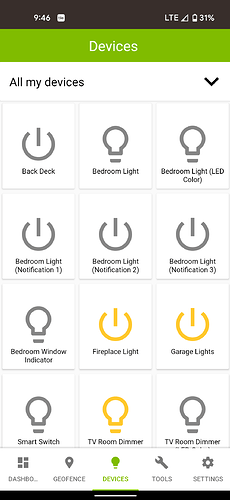A recent HE updated changed the visibility of all devices when using the Android App. Previously I could control what Dashboard had internet access and that was all. Now full access was granted to my devices without prompting me to do so. How can I change it back so only select dashboards have remote access?
Can you share some screen shots of where you're seeing this?
Here is a screen shot taken on my cell phone that shows all my devices which I do not want anyone to have access to outside my house. Only select dashboards are to be accessed via the internet.
The devices tab on mobile app is intended to work both local and remote. This function is separate from the dashboards.
Dashboards can work only with the link, that's why we can restrict them, but the devices tab on the mobile app only works within the mobile app, so nobody without your credentials can use them.
Before a recent update the devices tab on the mobile app was not available. I would like to have the current version at least have the option to turn it off.
Thanks for your feedback. While we evaluate your request, one work around is to create a miscellaneous room and add a non-critical device to that room. That way only that device will appear on the Devices tab.
I VERY much agree with the fact that devices should NOT be automatically accessible via WAN. One of the selling points of the Hubitat is security. Having all my switches accessible via WAN is not secure. This should be controllable via the Settings in the HUB.
I don't agree .if i vpn in to my router is that considered wan or lan. If wan which it technically is.i don't want to have to go turn on anything for 300 devices. Maybe an option.for all or none.
A VPN into a router would make LAN access. I have no issues with unrestricted LAN access.
Any update on this? This seems pretty insane to me from a security standpoint considering there's also no 2FA available. Someone can easily just log into your account with your username and password, and control everything over WAN. Why are these devices exposed to the internet by default?