I cannot Access hub remote
We're you accessing it before and it's just now not working or did you just sign up for it and it's not working?
Bigger problem,maker is down also. What I noticed first. alexe cannot see any devices. Just started today.
Have used it since it came out
Strange my maker is up...
There are no outages for the cloud services, and Remote Admin is operational. With both Maker API and Remote Admin not working for you, chances are that your hub is not connected to the cloud.
How do I diagnose that? I use the maker remotely every day? It just quit working today.
Also, the alexa skill is not working either, I know Alexa uses the cloud with that skill.
Alexa can no longer see the hub devices
Edit:
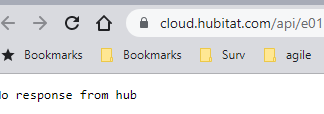
Since your cloud connection is down, you need to access your hub over the LAN to diagnose the issue. Can you do that?
Of course. It is working normally locally. What I meant is how to diagnose cloud access? All I get is that screen shot when I access the cloud maker link
The three have to be connected. Alexa skill, maker (2 of them) AND remote access, all down at the same time. Seems like a hubitat server issue?
I don't have remote access, but I have no issues with using Alexa or Maker API (4 instances of Maker API).
At least not that I can see.
Are there are new firewall configuration changes at your end?
No, it's what the error says, "no response from the hub". Rebooting might bring the hub back online. If you made any changes to your network recently (such as updated router firmware) it may have blocked the hub's access to the internet.
You do have remote access, it comes free with any dashboard and maker API ![]() .
.
So sorry  I should have rebooted it first. BUt, we had a power outage from a lightning strike and when power and internet came back up, I did reboot the hubs. Nothing since I am aware of but this is Florida!
I should have rebooted it first. BUt, we had a power outage from a lightning strike and when power and internet came back up, I did reboot the hubs. Nothing since I am aware of but this is Florida!
Anyway, rebooting fixed it.

