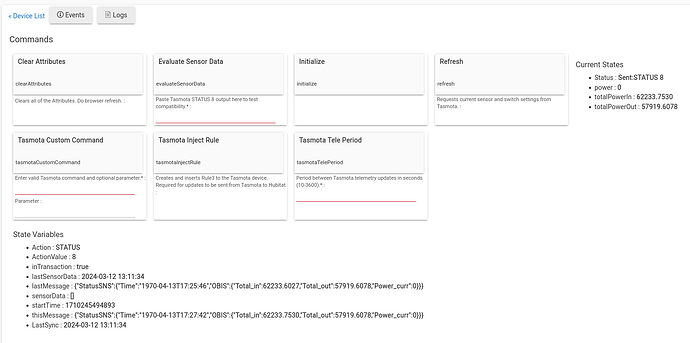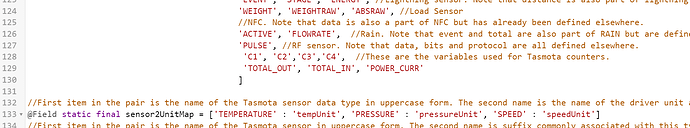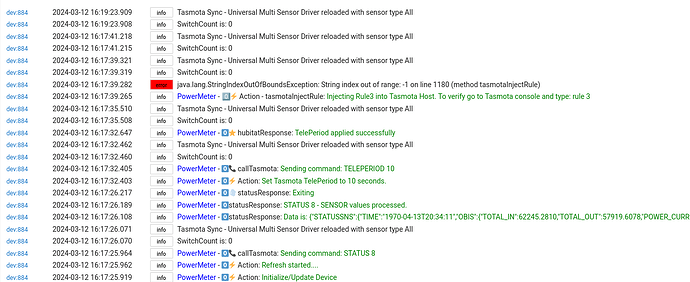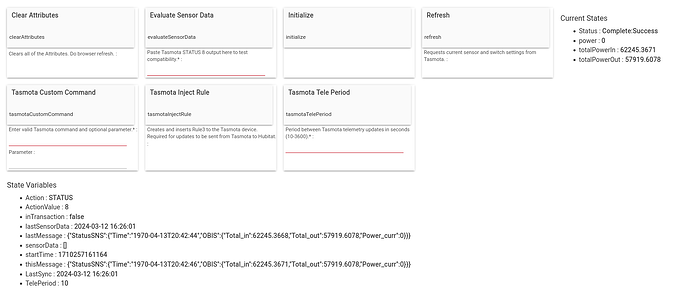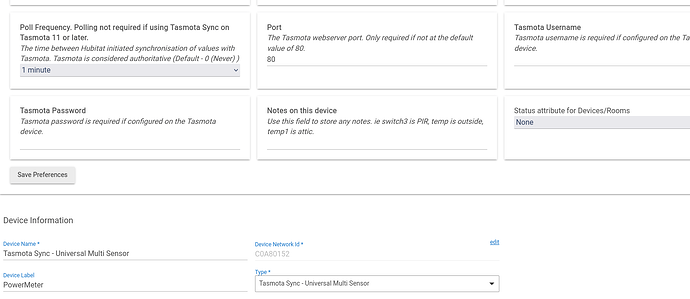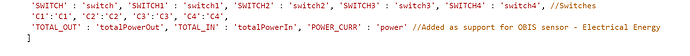@garyjmilne are you still traveling?
I am home now and will get to this next week. A couple of this that would help me are the main screen that shows all the variables like this:
and a status 10 output via the console which looks like this:
STATUS10 = {"StatusSNS":{"Time":"2024-03-08T15:50:56","ENERGY":{"TotalStartTime":"2022-07-27T03:29:34","Total":26.909,"Yesterday":0.047,"Today":0.031,"Power": 2,"ApparentPower": 4,"ReactivePower": 4,"Factor":0.41,"Voltage":119,"Current":0.034}}}
Hi @garyjmilne here you go
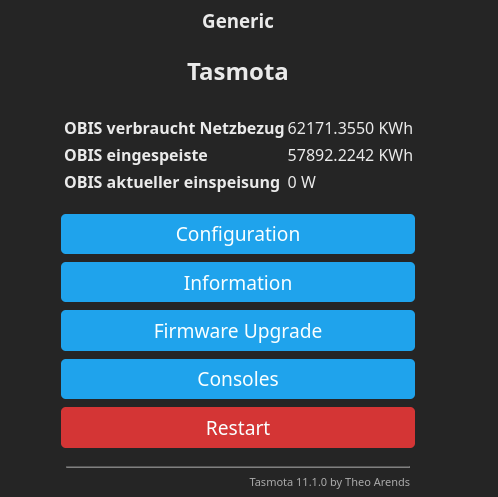
This is STATUS10 ={"Status":{"Module":0,"DeviceName":"Tasmota","FriendlyName":["Tasmota"],"Topic":"tasmota_0BD5BE","ButtonTopic":"0","Power":0,"PowerOnState":3,"LedState":1,"LedMask":"FFFF","SaveData":1,"SaveState":1,"SwitchTopic":"0","SwitchMode":[0,0,0,0,0,0,0,0],"ButtonRetain":0,"SwitchRetain":0,"SensorRetain":0,"PowerRetain":0,"InfoRetain":0,"StateRetain":0}}
Hop this help?
You need to do status 10 with a space between otherwise the return is just the normal status.
Thx.
This is now with a spaces
{"StatusSNS":{"Time":"1970-04-12T11:22:48","OBIS":{"Total_in":62204.1100,"Total_out":57914.9103,"Power_curr":0}}}
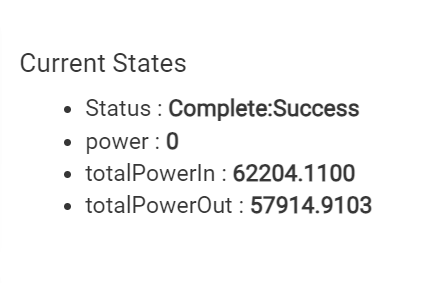
I mapped the Tasmota properties like this.
Hubitat uses camel case for variables so I got rid of _ .
totalIn and totalOut did not indicate what is was a total of, so I modified is as shown.
Power_Curr I just mapped to the existing power attribute.
Any comments?
Sound good let us give a try ![]()
O.K. It's published, you will just need to update your drivers to version 1.0.5.
@garyjmilne First, Thank you! For your work!
It is now showing the data
- how can I get those data within 1-5S base?
- did you know how can I add those to the dashboard?
If by 1-5S base you mean you want these numbers to update every 1-5 seconds then you are out of luck.
The minimum Tasmota teleperiod is 10 seconds and I'd recommend against using that low of a number for performance reasons.
But if you want them to update automatically you can edit the driver as shown below to add triggers for those new value.
Then set your teleperiod accordingly and it should update.
The native solution is to use the Attribute template and if you have very quick updates that is what I would use.
I wrote Tile Builder so I may use that depending on the situation.
also I have set now Tele Period to 10s, but it seems to be not working
for testing, I set Poll Frequency to 1 min this is working
Log:
are you sure you added the comma to the line before 'TOTAL_OUT' : 'totalPowerOut' ......
The error is coming from tasmotaInjectRule so you have no rule being created. Should look like this:
and get sent at the teleperiod.
To create a trasmotaInjectRule I just have to click the Button, right?
That is correct.
Give me an update when you can.
It is working for me now. Thank you.
Release version 1.0.6 which adds triggers for OBIS power monitoring variables.
Hi,
I've revisited this once more to attempt to box off an old project.
It seems I'm unable to view updates if I leave this set to 'never' (I'm using tas v14).
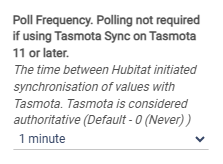
I need to be set to a value before the values here...
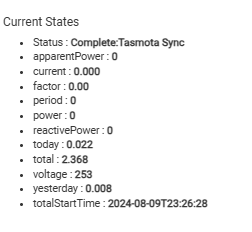
.. are updated.
Is this normal?
Polling is not required for Tasmota 11 or greater. Make sure you have done a Tasmota inject rule.
Once you have done that you should see incoming data (in the logs) at the frequency of the TelePeriod, but only if some value has changed which is pretty common as the input voltage often fluctuates.