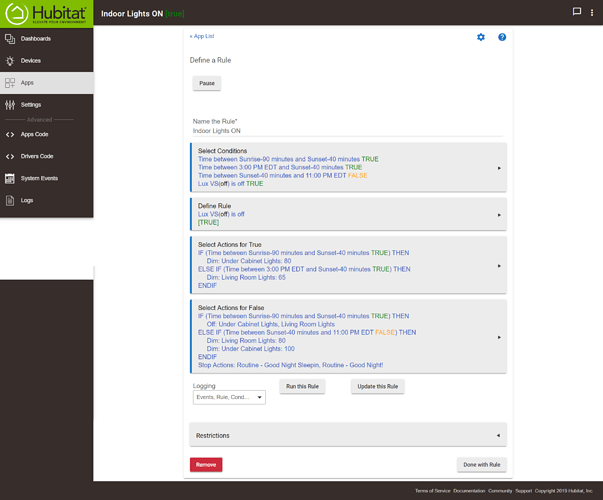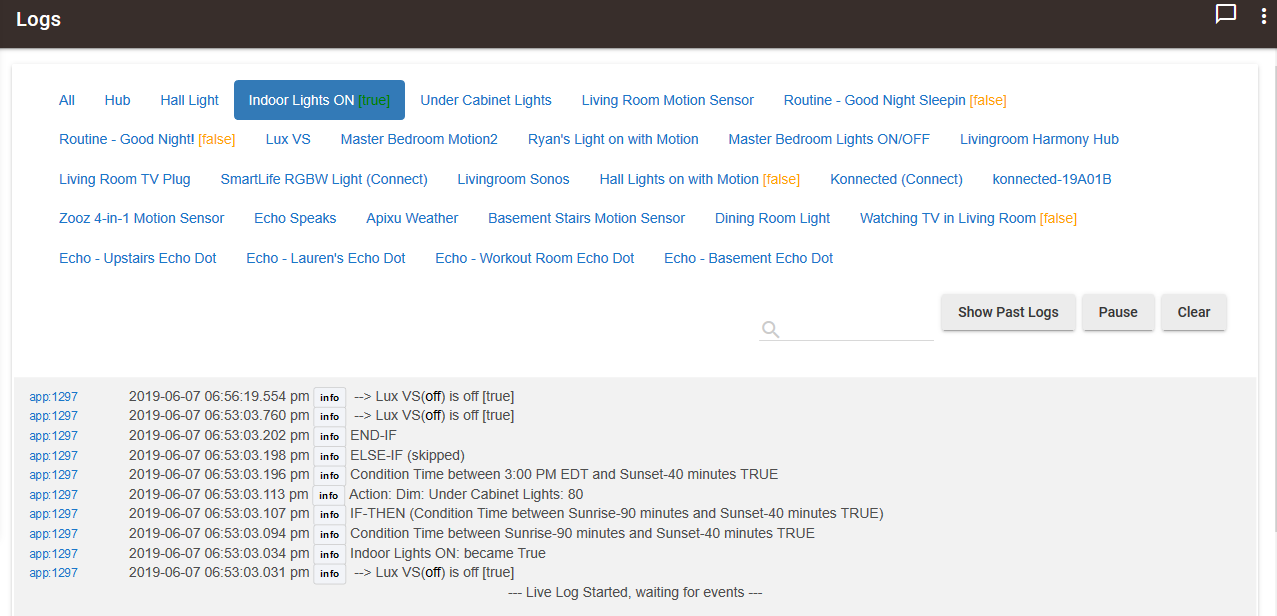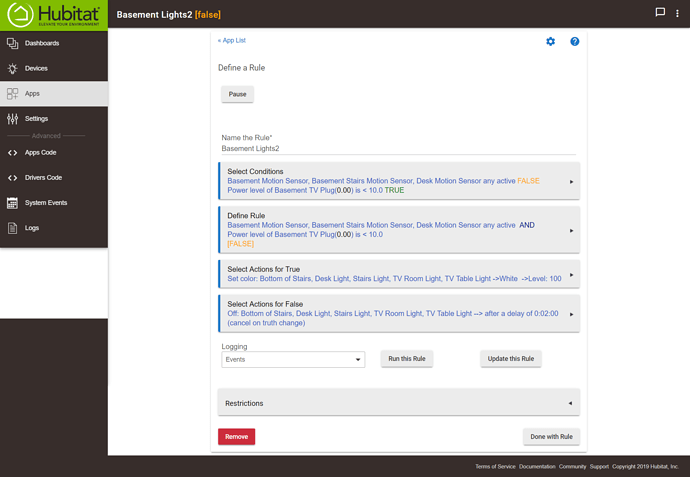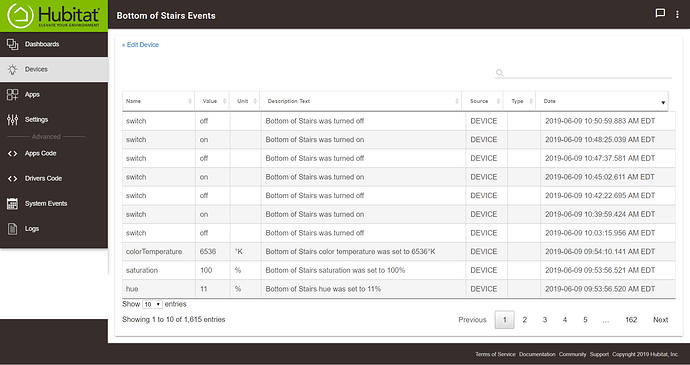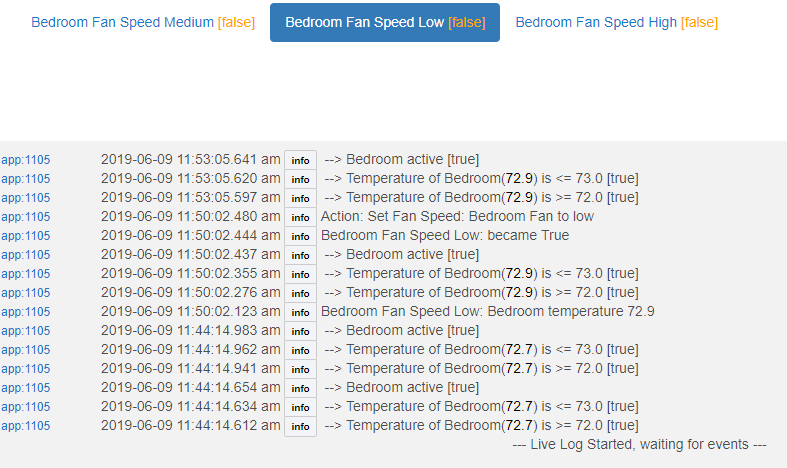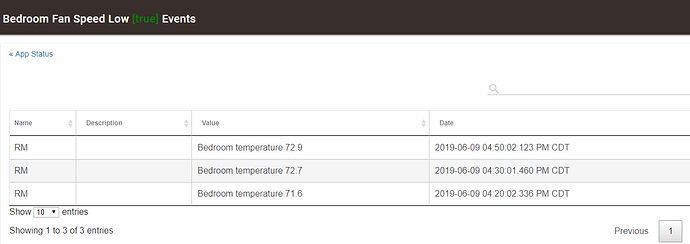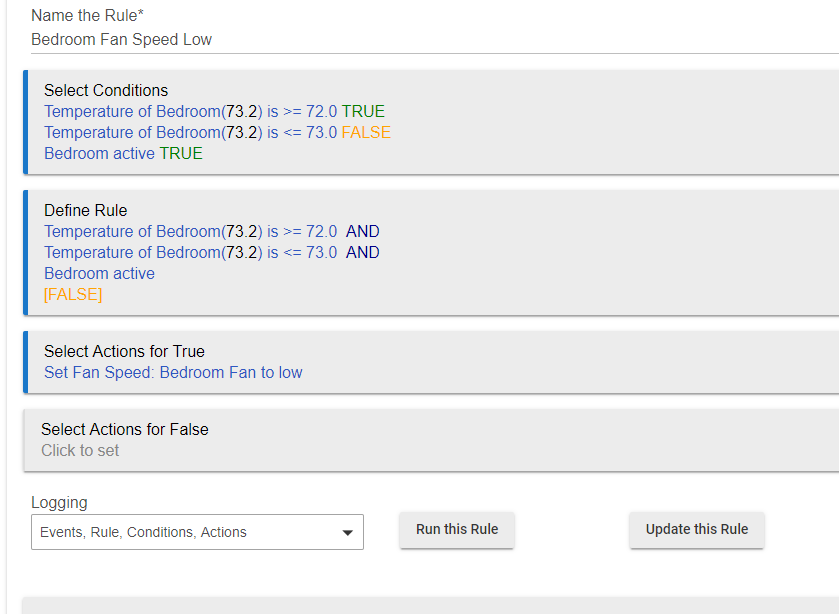Can you guys help me get this working? It seems that the Condition is TRUE so the Actions True should be working but my Livingroom Lights aren't on. The undercabinet lights are on though.
Why wouldn't you expect the undercabinet lights to be on? The rule is true and the time is between the first two times, isn't it? Your rule is only using one of your conditions.
Living room lights won't get hit in an IF (true) {...otherstuff...} ELSE IF (true) {...livingroom lights stuff...} because the other branch was already followed. ELSE IF means that it will only evaluate if the first one is false. The first one is true. Second one doesn't get to evaluate. End the first IF and just make the second one an IF as well (if RM lets you do that).
Two of your time period in your elseif overlap with each other. That will only fire if the first is false. I think you are trying to make this one rule too complicated. You might need to break this out to a couple of rules to get it to work correctly.
Purely for my education, I notice that you have 5 conditions but are only using 1 of them in your rule definition. Am I correct in thinking that the other 4 are superfluous and could be removed without any change in the function of the rule? Or have I misunderstood again.
That's not me, but I do that (specify conditions I don't use) often just as a way of seeing some condition states by looking at the rule. For instance, I don't know another way to know if the PB is true or false, so I put it as a condition that's not used (except in the normal PB way).
You can always see its current state by looking at the Restriction to disable with PB.
This is correct. I do want the undercabinet lights to come on but also the livingroom lights but at a different time. I will try what @codahq has suggested with two IF statements and see if that works.
I am still new to RM3 so I wasn't sure how it was all working so I put in the conditions first. Then I wasn't sure if I could delete the ones that I didn't need.
@bravenel You are killing it lately...
In 2.1.1:
- Added changed , increased and decreased for Condition/Event states.
- Added Custom Attribute for Conditions and Trigger Events.
These are great new additions that really open up a lot of flexibility!
More than it is already?![]()
Not sure if this is a RM problem but I just updated to 2.11 and since then when my basement lights come on they are a funny orange colour even though they are set to White 100%. See rule:
Here is the Events log for one of the lights. See that it turned on as colour temp 6536K. I don't have that setting in anything. When I asked Alexa to turn the lights to White it turned them to white but then immediately when back to the colour.
Me thinks something is afoot.
Any ideas @bravenel?
Ah, the colors were adjusted in this release, and apparently yours came out for the worse. You will need to use a custom color. Try hue 52 and saturation 19.
Thanks, that's better! Where can I find the different hues and saturation value? Also, so can we not use the colour selections now?
Yes, you can still use the color selections. They were updated to be closer for most bulbs. But the whites are a problem. Below is the before and after definitions (if not specified, saturation is 100):
"White":
hue = 11 //52
saturation = 0 //19
"Daylight":
hue = 11 //53
saturation = 10 //91
"Soft White":
hue = 11 //23
saturation = 30 //56
"Warm White":
hue = 11 //20
saturation = 20 //80
"Blue":
hue = 66 //70
"Green":
hue = 33 //35
"Yellow":
hue = 16 //25
"Orange":
hue = 11 //10
"Purple":
hue = 83 //75
"Pink":
hue = 97 //83
saturation = 25
"Red":
hue = 100
@bravenel, I have always been a fan of more and redundant knowledge transfer. I know and love that a lot of work has been put into the docs.hubitat, which is correct. However, when one is in the middle of trying to create a new ruler where are they? In the hubitat portal, not on docs. Is still think on screen help, notes or even contextually aware links into docs would be very helpful. Digital Adoption Solutions, or putting the right knowledge in the users hands, at the right time (like info pop ups and links) can really go a long way. My two cents, I am a huge fan of this style of just in time teaching.
PS love RM 3.0 and custom attributes in 2.11,
Cheers
I'm having issue with rule I just created using set fan speed based upon the temperature being true. The logs show the rule ran and the fan to turn on the events record the temp which made the rule true, but the fan did not turn on, but it turns on fine through dashboard and device page.
Also note on the events page the "timestamp" is not correct that should match the logs above?
The ? icon at the top of every app opens a new tab with the documentation for the app.
Please show the rule.