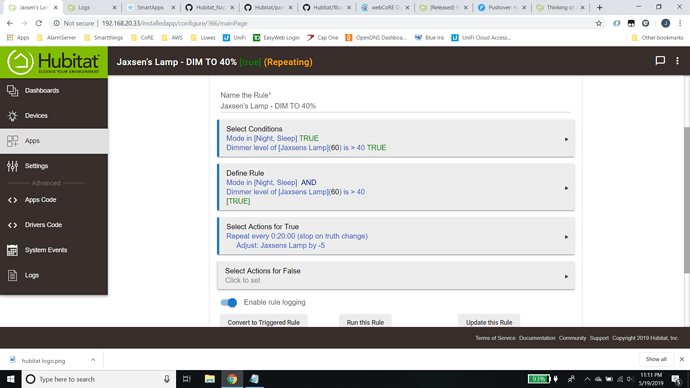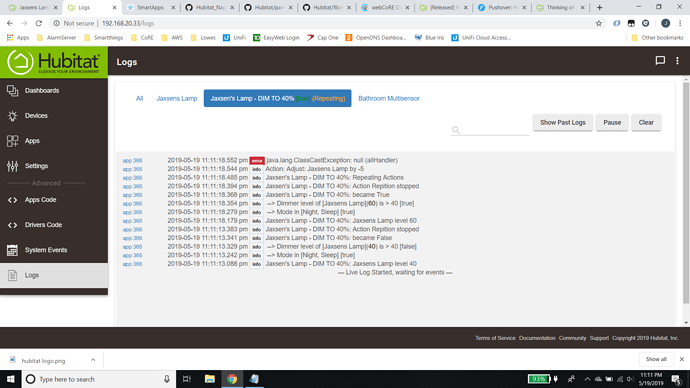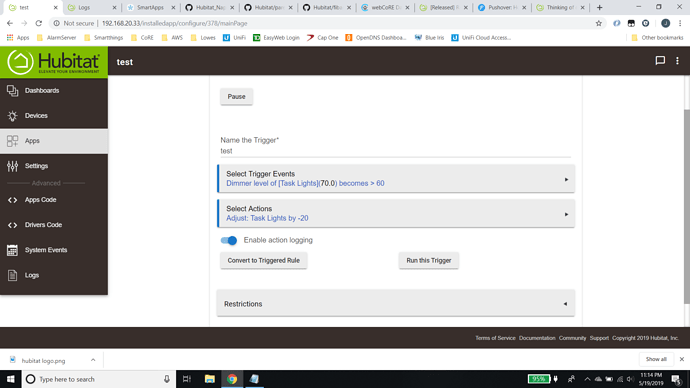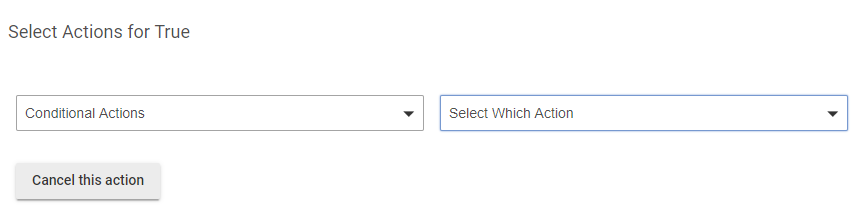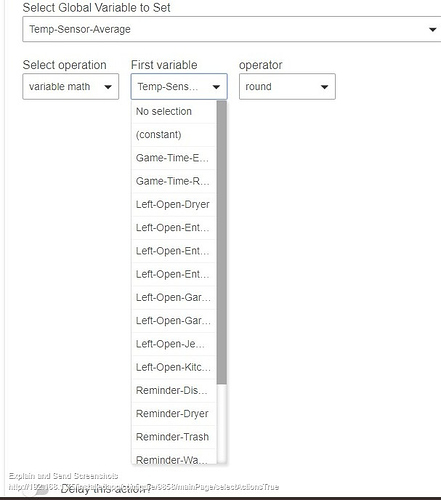A rule only does something when truth changes. So your rule won't do what you want, I don't think. What is it that you want to have happen? Maybe try a Trigger instead of a Rule, with something you can do more than once to trigger it. Enable Logging, look at the logs.
This is what I'm trying to accomplish.
Here's the error it throws.
Also tried this trigger as a test and I get the same error in the logs.
Thx
Not sure what that's from. Wait for next release, coming soon. I believe it's fixed.
Ok sounds good. Thx for your time!
@bravenel with all the awesome updates in 3.0, have you considered allowing parameters to be set/passed to the custom command via rule versus hard coded in the custom command itself? I have a driver function that accepts an integer type input and am having to create duplicate custom commands for the multiple values and it would be nice if I could just pass that parameter from the rule itself.
There is Custom Action, that allow just this. You can set parameters from Global Variables. A Custom Action is created right in the rule, not in advance like Custom Commands.
Sweet, I haven’t tried this yet. I looked at the custom commands and didn’t see any changes so thank you for pointing me in the right direction and thank you for this feature.
I have a stupid question? I see people with rules that contain IF THEN, ELSE IF THEN, ENDIF etc.
Where are these coming from because none of my rules have those!
Those are in Actions, under Conditional Actions.
So that is inside RM as Define an Action? Is there somewhere in the docs that describes the difference between using Actions and not just a Rule?
Aah. Ok, thanks for the info.
Bruce, would it be possible to increase the width or possible code some type of overflow "bubble" that would show on hover of the selection window for variable math choices? If my variable names are longer than 11 characters they get cutoff making it difficult to make a selection? I know I can just shorten my variable names, but I'm sure others will run into this too.
Perhaps you could use a device with a wider display.
LOL, I obviously worded that wrong, but In the example it was in a window of about half of a 2760x1440 display so pretty wide. If I go full screen I can see the whole field. I guess what I'm asking is would an "overflow bubble" showing the truncated text be something coded in the UI or a function of the browser?
I don't know. This stuff is very tricky, these pulldown menus. I'll look into it though.
I am on the latest hub update 2.1.0.123 but I am not seeing anything different with RM. I can't seem to find where I would be able to use IF-THEN-ELSE or LOOPS, etc. Sorry for the dumb question but where do I find these? I have tried to setup a couple of test rules to see how to use these features but I can't find them.
It's only for new rules. Old rules will still edit in the version of RM that they were built in.