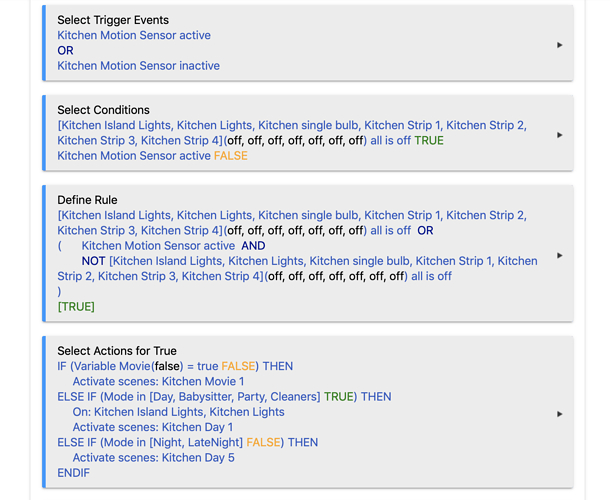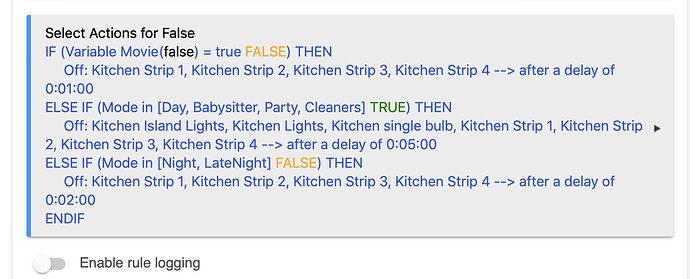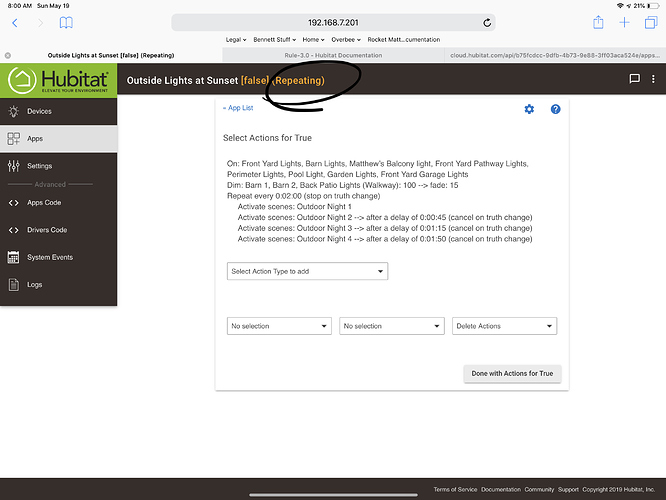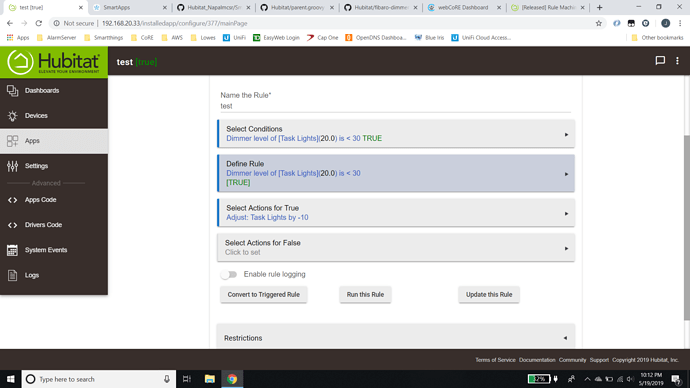It's clearly not.
I am curious as to whether you think my rule is the issue or HE?
I have no idea. I would suggest removing that rule and recreating one that would not loop forever. Get it to work first without the repeats in it, then figure out where to go from there.
So this rule works as expected. There is no repeating action:
@bravenel -- would you suggest I next edit the rule to add in the repeating scene selection?
Ha! I would suggest that your rule is over my head, and that you're on your own to figure out the repeating part.
I am using Rule machine to lock the Front door after a few minutes. I wonder if there is a way to use a virtual switch to turn the rule on or off. How would I modify the rule to accomplish this?
Look at the Restrictions at the bottom of the rule. You can disable the rule with a switch, that could be your virtual switch.
Sweet!!! You guys hiring?
II did have one follow-up question to this rule. I can’t seem to find the option that would allow me to cancel the Actions should the state of the rule go from false back to true
That's because Cancel on Truth Change only applies to Rules, not to Triggered Rules.
You don't need a Triggered Rule for this. It's going to be evaluated on every change to that sensor if it's just a Rule. Rules are evaluated for every event that touches one of its conditions.
Or maybe you do, I can't tell. As a rule it would also be evaluated anytime any of those lights turn on or off. But, presumably you have that covered in the rule evaluation itself.
Like I said before, it's over my head...
Thanks! I will try this. The goal will be to pass that virtual switch through homebridge so my wife can trip it. She called me at work 5 minutes before the housecleaner arrived to ask me how to stop the door from locking while they are there. I had to think fast so I edited the rule to be 3hrs, 5min for the time being 
Just out of curiosity, would I be better off avoiding the motion and simple lighting apps if I'm using Rule Machine heavily? I'm not aware what load adding those apps add to the box and I'm really just being lazy on like 3 things.
It doesn't matter what combination of apps you use from a "load" perspective. Every time an event happens the app instance is loaded to run. So having various apps doesn't add to the load. Both Motion Lighting and Simple Lighting are smaller that RM.
How do I stop this condition as the action seems to be repeating. I thought inserting STOP ON TRUTH CHANGE WOULD DO IT, but I still see ‘Repeating’ in the status of the rule.
This is known UI bug and has been corrected in next build, as long and it's just showing it and not actually repeating?
Yes. Showing and not relating. Thanks for the clarification.
Hey @bravenel, I'm trying to setup a couple rules for my kids rooms. I'm using the "Adjust Dimmer" feature and its not working, neither adjusting up or down. Just wondering if theres a problem with this RM release and "adjust". Thx
I'm not seeing any problems with it. Show the rule that doesn't work as expected.