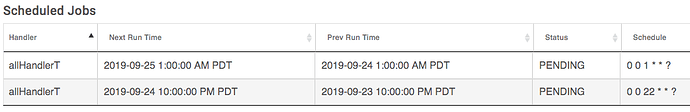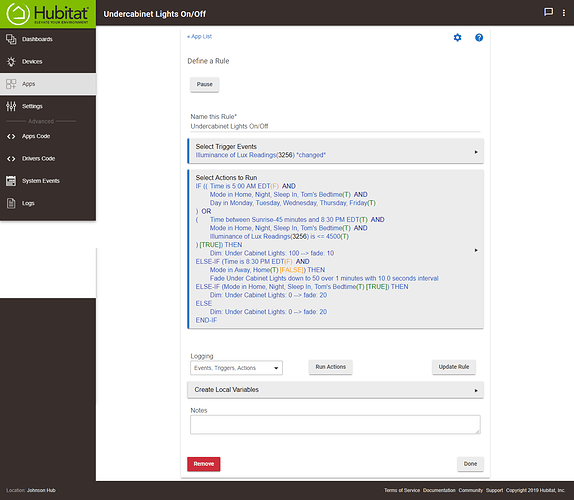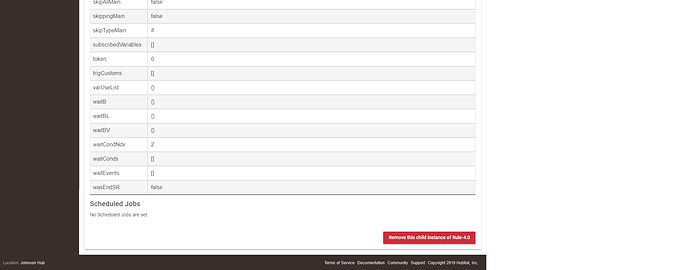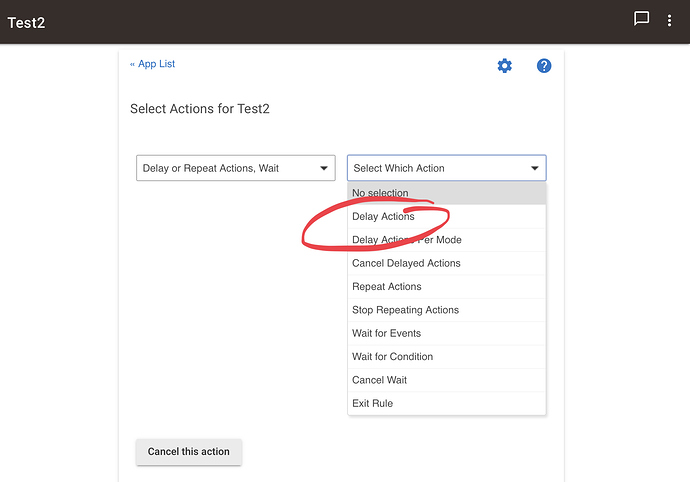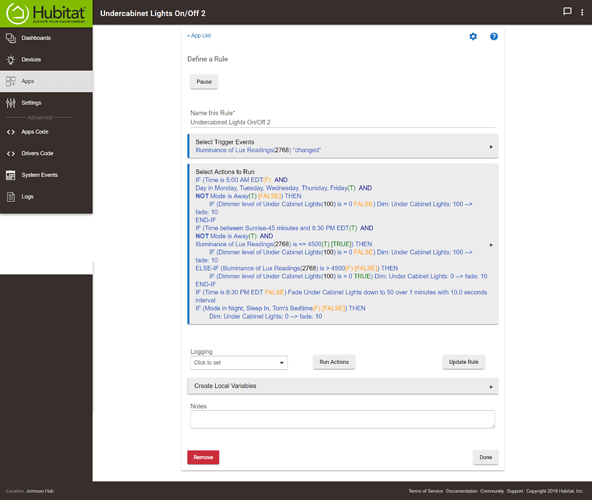@asj can I ask how you set the Delay IdleTime 120 Seconds (Cancel) in your rule Can't seems to find that? Thanks
IdleTime is a local variable, number in seconds. So I did:
- Action
- Delays, Waits, etc (something like that)
- Delay rule
- Set the seconds to %IdleTime%
- Checked cancel
Hope that helps
Could I grab some help with a rule please. I have 3 motion sensors in my bedroom. One points toward the door, and gets triggered often, as people are approaching in the hallway. I do want the lights to turn on in this scenario, but I'd like the lights to turn off after 10 seconds if the other two motion sensors dont have motion within that 10 second window. I've got the rule below. I've only got the turning on part, as the turning off part is already working well.
My problem, I think, in the yellow below, is that if I select wait for events inactive it will trigger immediately, because it's already true - since that hallway pointing sensor triggers a second before the other two (in yellow).
So, I want the zone controller/lights to turn on if movement on 1 motion detector, but to turn off if there is no motion on two other motion sensors within a 10 second window. There are other parts of the rule as well that are not important for this scenario.
@mike Been pondering on this one for a while, so I'll just discuss in the hope that it will help the thought process.
What if you set up the second two sensors as a zone (using the Zone Motion Controllers app), with a relatively long activity timeout -- like 15 or 30 seconds or so. Trigger off of motion on the sensor pointed towards the hall, delay 10 seconds, and then check if that zone was active.
This might not work either, but, like I said, perhaps it will trigger some ideas.
So, I am wondering if anyone else has this problem where a rule that has been running perfectly for weeks just doesn't fire one day? Happened to me this morning. My undercabinet lights are supposed to come on at 5:00am every morning but for some reason this morning, they didn't. I went into the app and pressed Run Actions and they came on. But what causes something like this to happen?
Looking though the logs may help...
RM has to detect that a Rule has a date/time in the future and add a Schedule for it. Go into your Rule, click the Gear Icon at the upper right and down at the bottom is:
Yours will vary from my pic, of course. But the point is, there should be something... if not, it won't be running. ![]()
What makes that go away? Good question but first, let's verify you have one for tomorow's 5am.
Nothing scheduled. It is supposed to come on through the day when the lux goes below 4500. Then dim to 50% at 8:30pm and then go off when the house goes to Night mode. Then it will come on in the morning at 5:00am. It seemed to be working now for about 2 weeks and then this morning, no lights. I might redesign this rule but I just wondered why it would stop working? Seems strange!
@ronv42 the logs don't go back far enough.
Open the rule and hit Done.
Still nothing scheduled.
Show the rule.
Here is the rule that has been working for morning and below lux readings. Although, I'm not sure if the 8:30pm dimming was working.
This one is not supposed to have anything scheduled. It simply waits to be triggered by lux. But, your IF (( time is 5:00 A.M. .... is very unlikely to ever be true, because it will only be true between 5:00:00 and 5:00:59. If there is no lux change during that minute, nothing is going to happen.
This rule is sort of messed up.
There also appears to be a conflict in your rule. The second part of the If..Then is evaluating as true, dimming lights up to 100. The last Else-If is also evaluating as true, dimming the lights to 0.
I don't seem to be able to create the action you are detailing. Could you please give me actual steps to set the time to your local variable. There is no "Delay Rule" that I can find
Look for Delay Actions. If you put that in, it pauses the rule for the selected time.
The lights came on today at 6:45am which seems to be when lux started to change. I agree that this rule is a bit messed up. It was one of the original RM4 rules that I did and for the most part it seemed to work. I am going to work on a new one. But I was really curious as to why yesterday the lights didn't come on at all until I went into the rule and pressed Run the Actions?
Here is the new rule. I have tried to implement some stuff I learned from @bravenel.