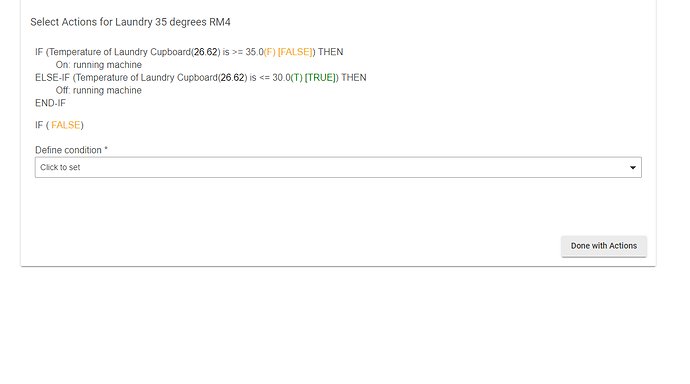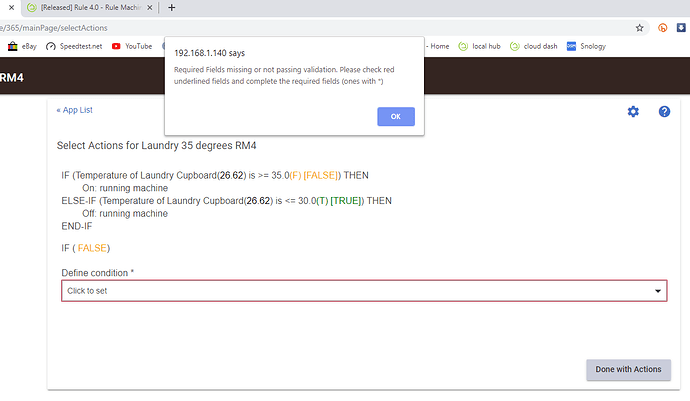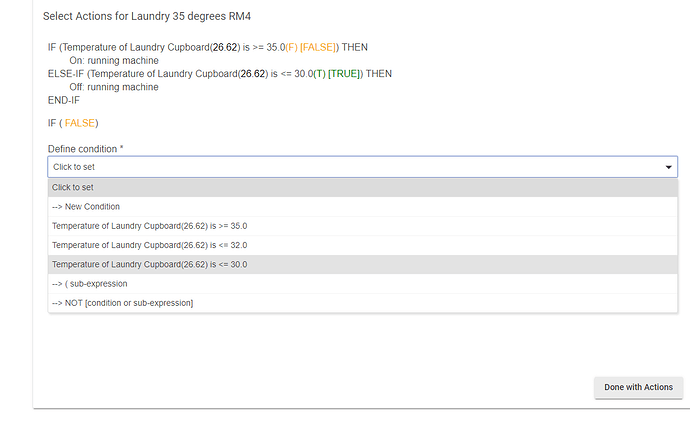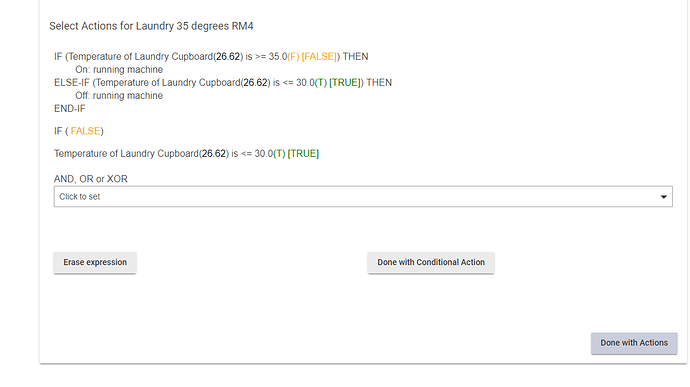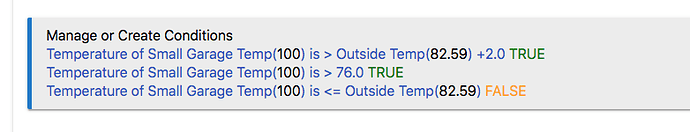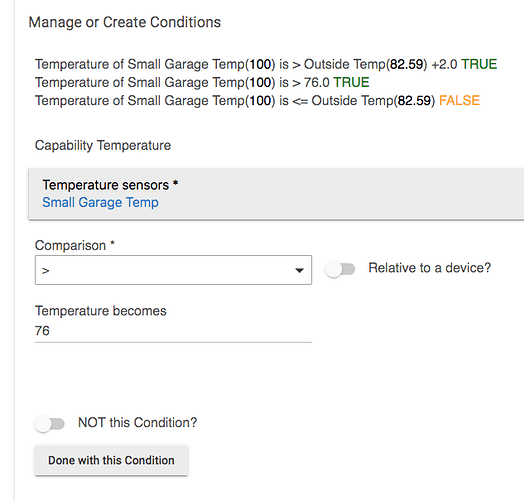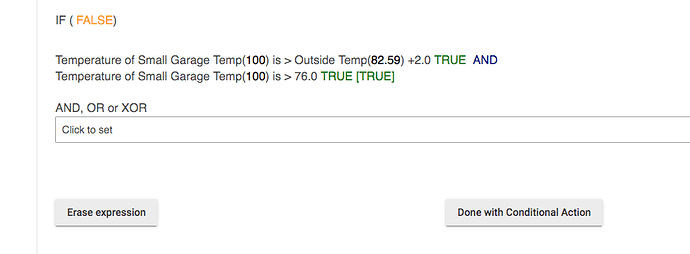Removed from the rule HOW? It does its best to keep track of what the rule has in use, but it's not foolproof. If you simply deselected it, it's not going to know you did that. It's not going to hurt the rule that RM thinks they are in use.
@Ryan780 if i click edit it takes me here..
All you have to do is edit the condition below. Where it says Create or Manage Conditions.
Plus, you don't have to delete other actions, as you can insert before another action.
Okay...it is ready for you to define a new condition. Just define a new one of 30.
I deleted the action that used the GV and then created a new action using a different GV (since we can't change those yet  ).
).
Probably good question is - if I delete them from RM GV page, 1 will it let me, 2 will it break the Rule that it thinks is using it?
Can't change what yet? Global Variables? Did you go in and remove the conditions for the old variable? Do you see the edit conditions?
#deadpanface
So, you're saying @bravenel , if i click Edit Action, I cant edit the action. The only way to Edit the action is to click Manage Conditions ?
- if you click edit actions, you cant get back out of that screen without selecting new conditions.
- so i click the temp one
- then it keeps adding to the action, when all i wanted to do was Edit the Action
It will warn you before it will allow you to delete it. If you do it anyway, the rule will look for where it's in use so it can clean up the mess. But, if its not in use it won't find it. Or, you can be doubly sure it won't do anything by simply creating (temporarily) a local variable by the same name. Then delete the GV. Then delete the LV. Guaranteed not to mess with the rule.
@Ryan780 Sorry, the thread is getting crossed. I previously mentioned and @bravenel confirmed it is not possible to remove or modify a parameter in a custom action after it is entered (but coming soon). The "fix" if you have to change one is to delete the Custom Action and create it again. That's what I did, but it seems the parameter I originally used (a GV) still thinks it is in use from RM GV page - but not in use in this rule.
No, that's not what I'm saying. An expression is made up of Conditions, and things like AND, OR, NOT, parens, etc. You can't edit an expression other than to erase it, or to add additional Conditions to it. But you don't want to do either. You want to edit the Condition you already have. That can be done below.
So if I want to change 76 to 75, all I have to do is edit the condition and it will automatically be updated in the expression that uses that condition.
That will allow you to edit the parameters. But if you want to change the conditions, the only option you have is to erase the expression and start over, correct?
@bravenel I'm getting the problem with edit rules as well. It doesnt allow me to edit the rules, takes me to the XOR AND OR page. Multiple rules.
Edit: I first noticed it last night, and though it was weird.
Are you trying to edit an expression? If so, it will look like this:
As I just said above, you have two choices here: erase the expression or add another condition after first selecting AND, OR or XOR. See my post just above.
You backed out of a rule without hitting done on a conditional action. I've done this before too. it beings you back to the last place you were at.
Yes.
I understand now. Even though all of that group is listed under actions the "truth" is i want to edit the condition within that action.
That's why that lower section is there, to allow you to edit the conditions you are using.
It's every line of every rule I have, If I edit a page, it takes me to the AND OR XOR page (you linked above), and there is NO chance that every single line of every single rule I did that (backed out without clicking done).
And even if I click done now, and go back in, same thing.
Edit: not every one, I just found one where it didnt.
Edit 2: it seems to be that for rules that this bug is NOT affected, going into the rule once and clicking done, will make it appear. That just happened for 2 rules I was looking at.
They are saying to click manage conditions at the bottom of the page, not click edit action if i get it now.
What's the point of having edit rule, if it NEVER works?