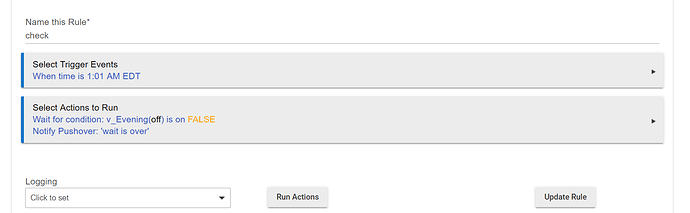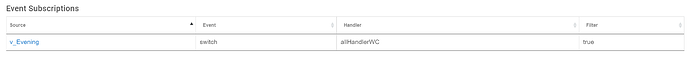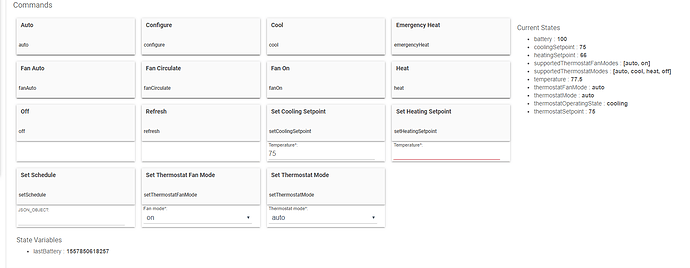It does, but there is a bug in the latest release, such that it is only scheduling the last time. Fix will be in next release.
I have another one in regard to wait events......
I have the following test rule
Once I hit "Run Actions" I can see the event subscription in the details page
Here comes the thing I am not sure about:
I now click the "Go to App" button at the top and then click "Done" to finish the rule.
Once I go back into the rule and look at the status page, the event subscription is gone.
Is that supposed to be that way? I would have thought that the subscription persists and the rule would be executed once the wait is over.
Try doing the same thing without hitting Done and just going to the App list.
The subscription stays in that scenario. It only gets removed when I hit "Done"
It's probably re-saving the rule and therefore canceling the wait.
Yes. The subscription associated with Wait is only present during the duration of the wait. Hitting Done reinitializes the rule starts it from scratch, which cancels any pending waits. In this case, it's not going to do anything until it is triggered at 1:01 AM. That's when it will create the subscription you saw.
Thanks for the feedback. Ok, the reason that it throw me of was the following scenario:
I had an existing rule that was triggered this morning at 1.01 am and had waiting subscriptions. I went into the rule to "just" rename it. Didn't change any actions or triggers. The subscription was gone afterwards. That threw me off.
You can rename it without hitting Done. Hitting Done, as I said, reinitializes the app. So would hitting Update Rule. Those two actions specifically remove all subscriptions and schedules, and rebuild them as if it's a brand new rule.
HA! I did not know that. Good to know!!! Thanks
You can get back to where you were by opening the rule and hitting Run Actions. Just don't hit Done after that, instead just return to the App List.
Yes, that's what I did. I am wondering if there is a more intuitive wording instead of "Done".... Like "Update Rule & Close" or similar. Not questioning the functionality at all.
Any one have an idea what would make this fail?
How is it failing?
Well if I change the thermostat below the the 78 I can see the rule fire, however the thermostat setpoint never changes. This is what I see in the log.
I am testing from the device page.
What kind of thermostat is it? Perhaps there has to be a delay before it will take another setpoint change.
I suggest you try some experiments. For example, instead of triggering it, just run its actions. And, try removing setting the mode and fan. Determine whether or not RM will set the cool setpoint at all, without having 4 commands hitting it all at once (the one where you trigger it by setting the cool setpoint down, and then the next 3).
it is a ct101 radio thermostat using the stock driver.
I have made the same rule except only used set cooling setpoint and it works as expected.
I will try adding some delays in between - I had not thought about the device getting hammered to fast...
I was just messing around with this with a Zen thermostat. Setting mode to auto has many side effects, and made the thermostat do many things.
Mike tends to use the same approach to devices of the same general type. So odds are good that the drivers for the ct101 and Zen are very similar, minus the device specific commands to send.