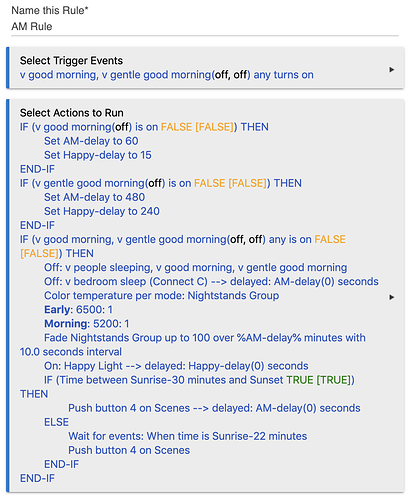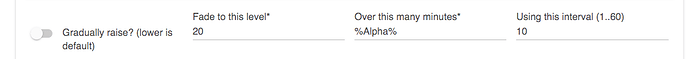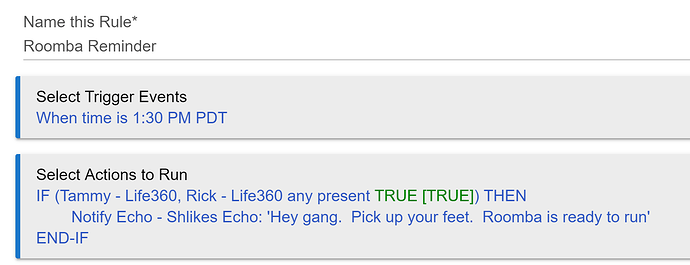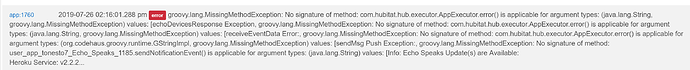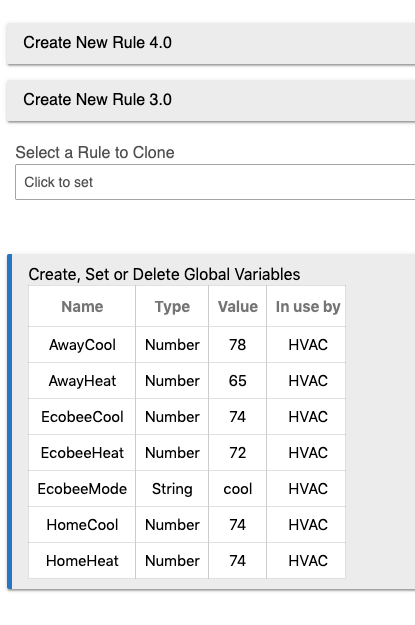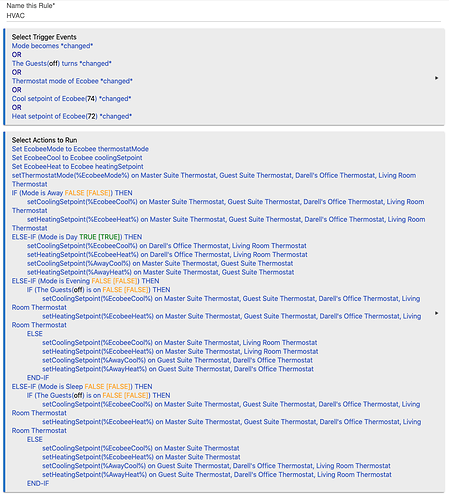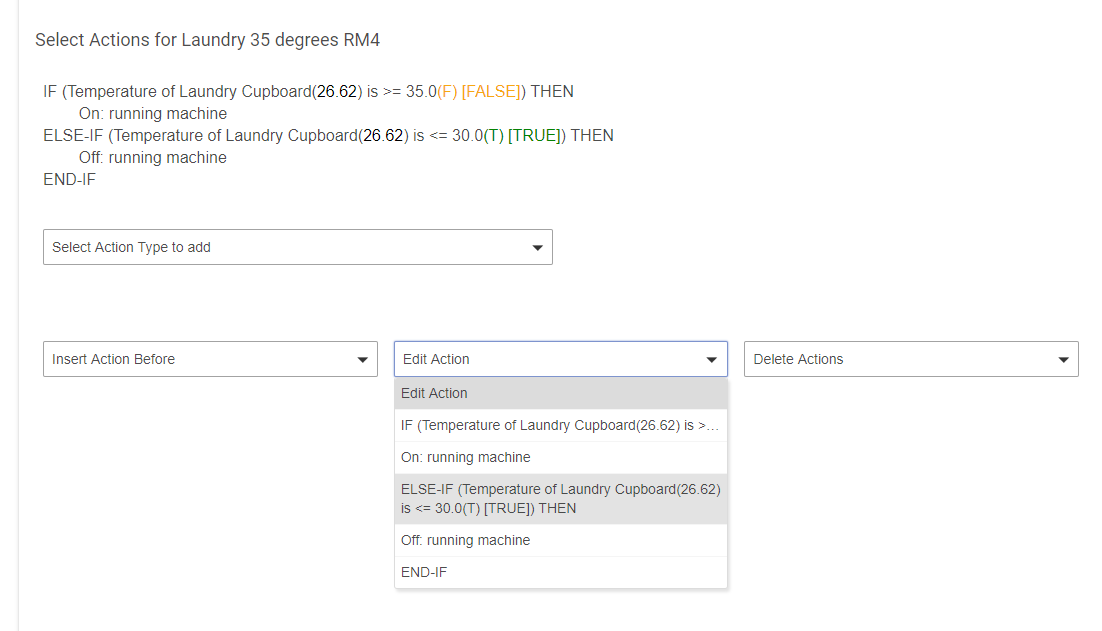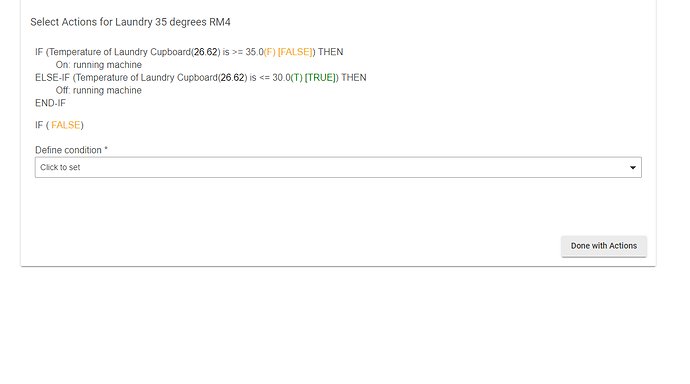Just think, we're using several billion of those guys for each thing we do, for each rule that runs, for each post we make... etc. Pretty cool. Somebody had to get billions of gates RIGHT.
Should I submit a support ticket to have my hub looked at or????
Rick
Excellent! This has been helpful. Is there any way in HE to determine seasons? I have house set to auto but don’t ever want the heat on in summer and vice-versa for air in winter.
No, there's nothing that support can do to help with this. How many rules are affected? Do you have a recent backup?
Well, just found another one, it's one I created today after we started talking about this, so now I have at least 3.
yes, I have a backup prior to 119 and 120
I also have a couple from 2.1.2.123 still showing in the backup and restore list
Bruce, I am so close to achieving the rule that I want! the only thing missing is being able to set the fade time in seconds via a variable. here is my rule:
I'm trying out local variables, but it does not seem to be taking the variable for fade time. Also, I want to set the fade time in seconds (like all the other delays).
thoughts?
The fade time will accept variables, use %variable-name%.
It's only ever supported fading over X minutes. What I might do is make X able to be a decimal number, so you could fade over 0.5 minutes.
Maybe i'm on a slippery slope here. A very simple rule that has worked since I created it when RM 4 first came out, didn't run today
What are you suggesting I restore to or something else???
Rick
Are there errors in your logs?
Just the same Echo Speaks error that I can't seem to get to go away, even after updating the app and driver, nothing else
Rick
I put that in, but the interface didn’t update the way it does for the other delays. see my screenshot above. I’d love to be able to specify seconds. if you look at my rule above, I’m trying to use the same value in multiple places, but if that value is seconds for one delay and minutes for another it all falls apart.
I thought it might be desirable to have the delay have the same unit no matter what kind of delay it is.
I see the variable displayed as %AM-delay%. That's how variables entered into number fields are displayed in the UI. It's not going to show the value of the variable there, as that might change.
Easy enough to have a second variable that you set to be the minutes variable * 60, or the seconds variable / 60 (assuming the change is made to allow decimal minutes). I don't see changing Fade over time to accept minutes and seconds. Given the demands of backwards compatibility, it's going to remain minutes.
New issue - if a Global Variable is used in a Rule 4.0 and then removed from the rule - RM continues to show it is in use by the rule - not sure why, suspect it is really in there, but not visible for whatever reason.
HomeCool and HomeHeat are not used... suspect I may need to delete and recreate the rule - but this one is BIG (for me anyway).
Did you go in and remove those variables from the managed conditions below the rule action edit screen? Your screenshot doesn't show that part of the rule
hey @bravenel - why can't I edit the ELSE IF condition without deleting the ones below it, and including it, to then remake the condition and redo the rest underneath it ?
I wanted to adjust the temp from what it was previously (32) down to 30, but I had to delete the end if, the off and the else if, to then remake them.
So many drop downs, so many dead ends.
What do you mean you can't edit it. Did you select it? It completely does allow you to edit it. It you want to change what you have you first have to erase the expression that is that with the "Erase Expression" button.
Removed from the rule HOW? It does its best to keep track of what the rule has in use, but it's not foolproof. If you simply deselected it, it's not going to know you did that. It's not going to hurt the rule that RM thinks they are in use.
All you have to do is edit the condition below. Where it says Create or Manage Conditions.
Plus, you don't have to delete other actions, as you can insert before another action.
Okay...it is ready for you to define a new condition. Just define a new one of 30.