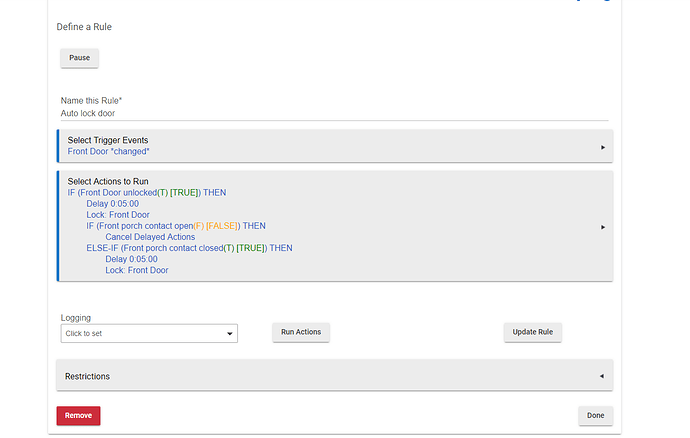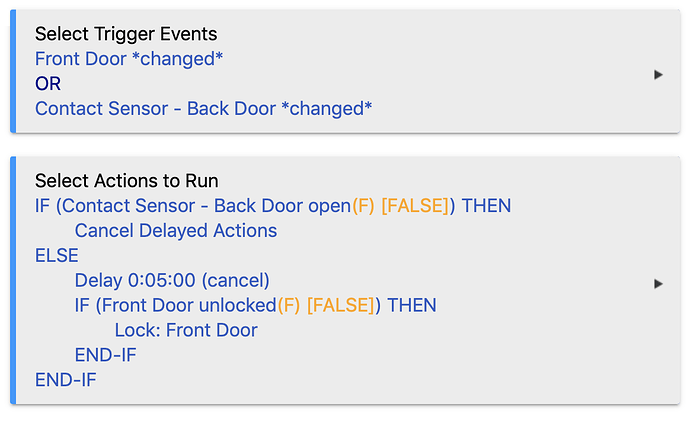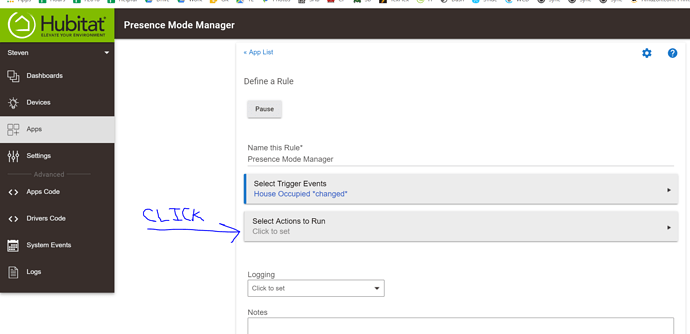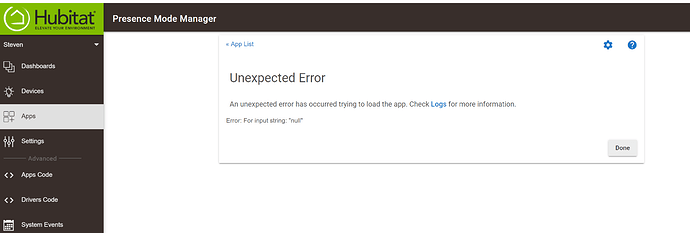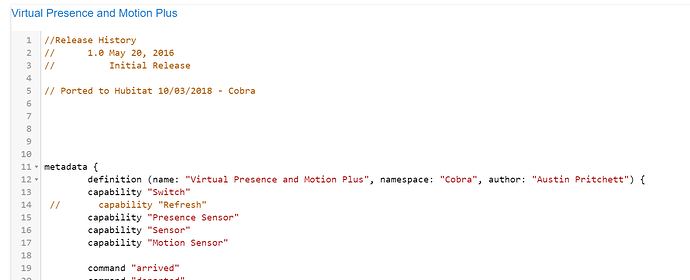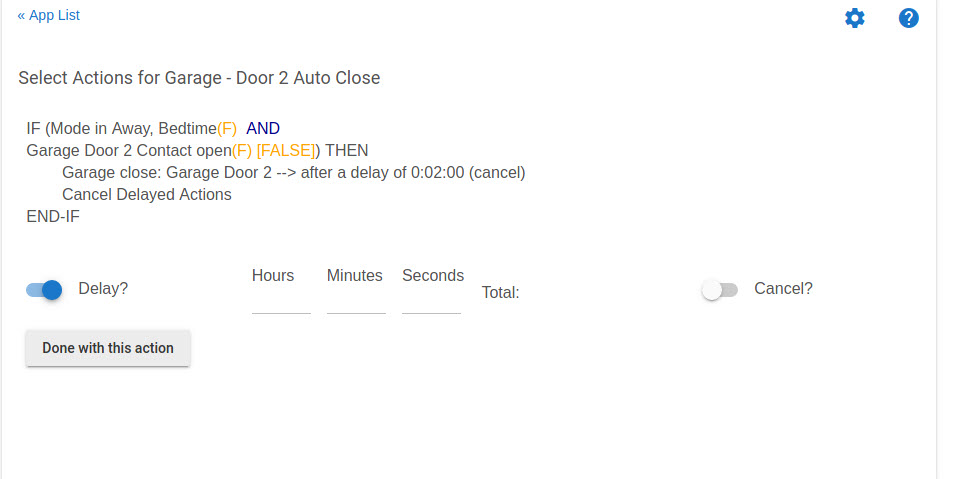No, this is not true.
The concept of "rule truth" is gone in Rule 4.0. What is the error you are getting?
Other trigger means that another rule's trigger event fires.
So, how would you evaluate a True False rule using "triggered"? You can't evaluate a RM3,0 or earlier classic True/False rule using a triggered methodology.
I had this rule ran good in Rule 3.0 . But I don't know how to convert in RM 4.0 :
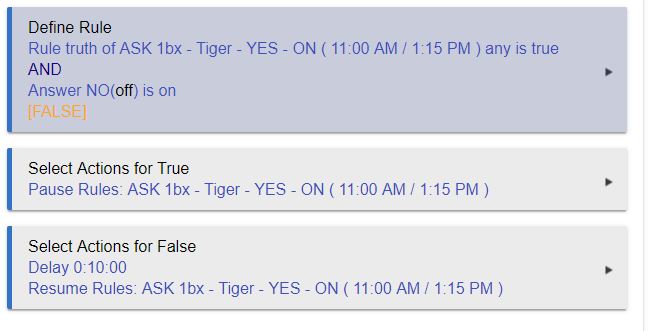
Please help. Thanks .
There is no evaluate a rule in 4.0.
Then why convert it? Old rules will continue to work forever. There is no need at all to convert 3.0 rules, or 2.5 rules.
@bravenel, because I make a new rule in RM 4.0 with another device. Never mind, now I can do that in RM4.0 .
Only one last problem :
If contact A, B, C ... are open, contact D, E, F ... are closed then use varaiable %device% notify : " contact A,B,C are open " , not notify the last one is open !
Thanks for RM 4.0 .
Well if rm 3 becomes end of life. How do we make things in the future if it’s not available??
Any Rule 3.0 rules you have will still work, and can still be edited and cloned. You could make a mother clone for each rule type (Rule, Trigger, Triggered Rule, Action, Schedule), and then you'd have the 'genetic' material to make future 3.0 rules through cloning.
Hi everyone,
Trying to figure out what I think should be a simple rule.. I came up with this, gonna start testing now... I assume it will be adjusted.
Just looking for when the door unlocks to lock 5 minutes later. If the door opens, reset the 5 minute timer then lock the door.
thanks in advance for any help
Null scene item is fixed, but now possibly another bug.
"Home Occupied" is a virtual presence/motion sensor, which has been working great.
Known bug, reported it a bit ago.
Missed it -- okay
That won't work because you don't have a trigger event for the contact sensor. it is always going to lock 5 mins after it unlocks no matter what you do. I would use a wait instead.
Trigger event: Front door unlocked
Action:
If Lock unlocked.
Delay 10 seconds (this is to open the door)
Wait for Contact sensor closed.
Delay 5 seconds
Lock the lock.
Now, if you wanted to have a longer timeout for the lock to lock after closing, say 5 minutes, then you would have to subscribe to the contact sensor as well.
Triggered Event: Contact sensor changed.
If contact sensor closed and lock unlocked.
delay 5 mins.
Lock lock
If contact sensor open,
cancel delayed actionsSee I knew there was going to be more to this than I thought.
Thank you both for your suggestions. Will try to work this out on my next days off.
I would go with the immediate lock as soon as the door is closed. And actually, if you want to get really fancy......
Trigger: Lock unlocked
Action
WAIT for contact sensor open. or timeout of 5 mins.
Delay 1
Wait for contact sensor closed
wait 5 seconds
lock the lock.
This will mean if you unlock the lock, but don't open the door, it will relock itself after 5 mins.
@bravenel, I was just looking for the explanation of Cancel in Rule 4, on the documentation link, and realized none of the screenshots (examples) made it into the Documentation page for Rule 4.0. They are stll referred to in the txt, but the pictures are absent.
Naturally, they are still available in your post above, but they might be helpful for users who actually RTFM! 
S
So what is the purpose of the delay/cancel option when using the "Cancel Delayed Actions"? So in the below example I added the action " cancel delayed actions," but then under that action I can also select "delay" and cancel? What would be the purpose of the delay/cancel option for "Cancel Delayed Actions," if this does not make sense sorry.
You wouldn't want to cancel the delay right after starting it. Usually what you're going to do is put the Cancel Delayed Actions after an ELSE. For example, suppose you have motion sensors triggering the rule, and when they are active you turn on lights, and when they are inactive you turn off the lights after a delay of 2 minutes. For that delay, we'd put the Cancel Delayed Actions in the part after the IF motion-active THEN, because we want to keep the lights on and not turn them off after 2 minutes unless there is no motion for that long.
Based on what you showed above, why would you want to cancel the delay?