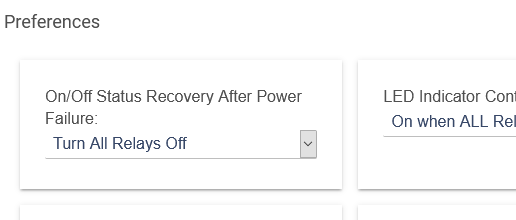The morning, while trying to track down slowness in my system, I got the idea of turning off breakers here and there to see if it had any effect. One of these breakers was the garage sub panel which powers the Zooz relay.
So, as my wife is leaving the house, she tells me "all the garage doors are open". Well that sucks. I cycled the breaker again, and yes, that was the cause.
I went into the Zooz relay device and changed On/Off Status Recovery After Power Failure from Default (previous status), to All Relays Off. That fixed it.
I should've taken my own previous observation seriously.
Anyway, maybe someone else would like to duplicate these findings, and maybe @agnes.zooz or @krlaframboise would be interested.