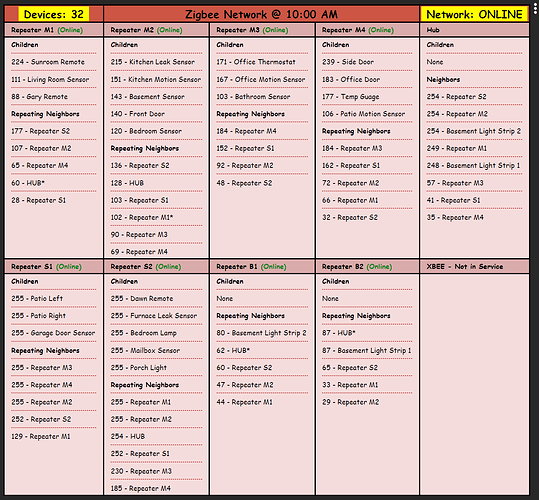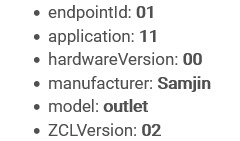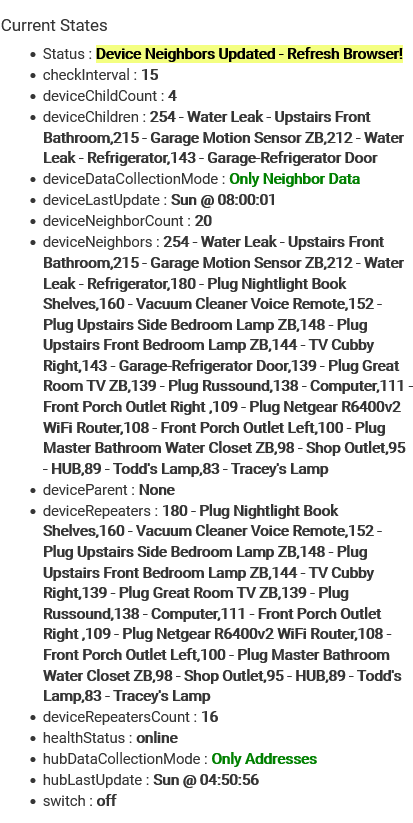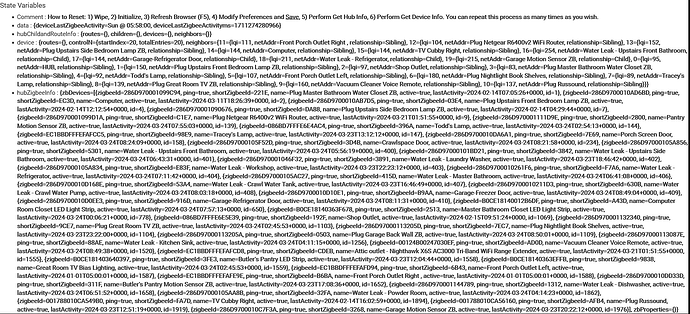Update your driver to 1.0.2 and it handles that.
That is actually the version I'm on.
What is your firmware version and can you confirm /hub/zigbeeDetails/json works?
I don't have the Beta some I'm running blind on this.
Yeah, that endpoint works with the latest beta (2.3.7.122) Want me to send you the output of it, to make sure it's in the format your code is expecting?
I also only see the 4 digit hex code instead of mane of child device?
If you want the name resolution you also have to configure it to grab the data from the Hub at least one time.
Having trouble , just returns LQI and Code.
Make sure you read through the first post and follow the instructions. Beyond that if you still have trouble be sure to post some screenshots.
I just posted a small update to the Zigbee Monitor Driver. New version is 1.0.4. and available in HPM.
Change improves handling of offline\online states.
I guess this might be of interest. This is my dashboard Zigbee monitoring tile using my new Tile Builder Grid module with data gathered by the Zigbee Monitor Driver. I have it set to update hourly.
Hats off to you Dude !
Once again the Community is showing the way for the product's evolution.
Interesting that they still sell those, and that they are marketed under Samsung Smartthings.... I thought Aeotec took over all their products and I hadn't seen one for ages....
Are you getting both neighbor and routing information. What is your impression of the signal quality?
I wish that I understood all of that. I do not. Thus my interest in the Zigbee Monitor Driver app to help me understand mesh strength, device selection, and placement, in my environment.
Perhaps I am wrong, but I see many of us HE users (? most) going around their environments placing different devices at locations based on a dimensional understanding of their space, and not so much a functional location. That is, we guess at the best location for devices based on our physical orientation, not practical data. Maybe it exists, but I would like to see an app that collates device data (like what I have posted above) and mesh data, and produces a "cheat sheet" that would make suggestions as to repositioning devices for improved function, communication and overall responsiveness. I realize that each environment is different, but maybe provide some generic, practical suggestions based on evaluation of the data sets of devices.
Repeaters go where the power and purpose is and often there is not a lot of flexibility on that. Child devices should go where they best monitor the condition they were allocated for. A strong Zigbee network should really allow you to do that without overthinking it.
I think there are just a number of poor zigbee repeating devices out there. I got into this:
I added 6 Sonoff S31 and sold off 2 x Samsung Smart Plugs to pay for them:
Zigbee network went down the toilet in terms of reliability. Bought and XBee to figure it out.
Conluded the Sonoff S31's were crap.
Sold all of my S31's and bought 2 Sylvania smart plugs and 4 mini USB repeaters.
Now everything is rock solid.
Agree! But the Sonoff S40 Lite devices work great.
I agree with Gary - physical location to me is the correct perception - as it's a mesh there isn't a gain in creating an efficiency to design, over-design is simpler - throw a few more repeaters in at 15 a piece! Logically in my mind sticking en eWeLink outlet in each room makes sense and is easiest for me to mentally keep track of.