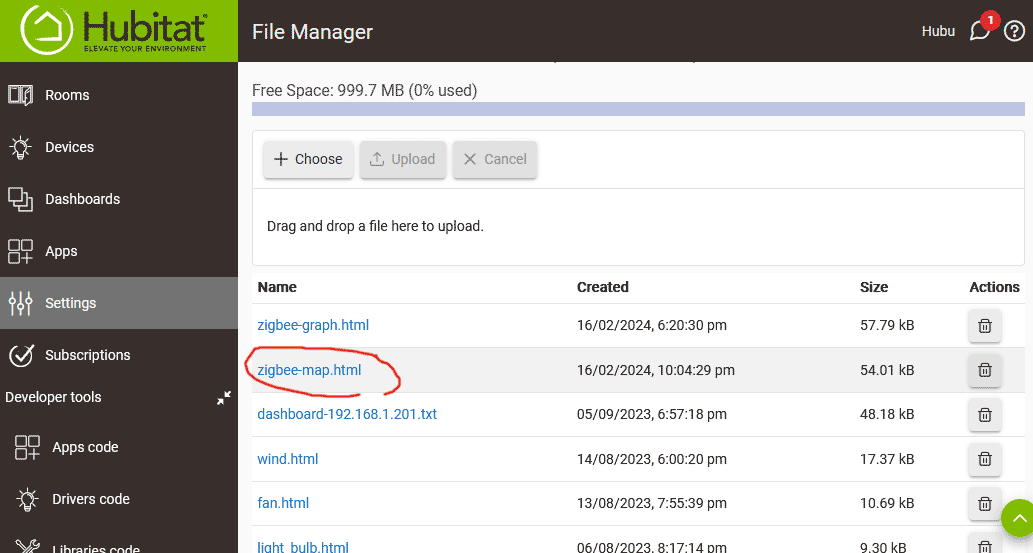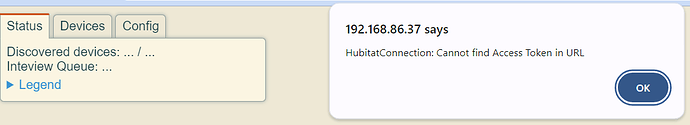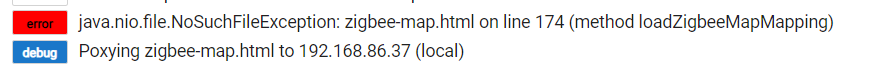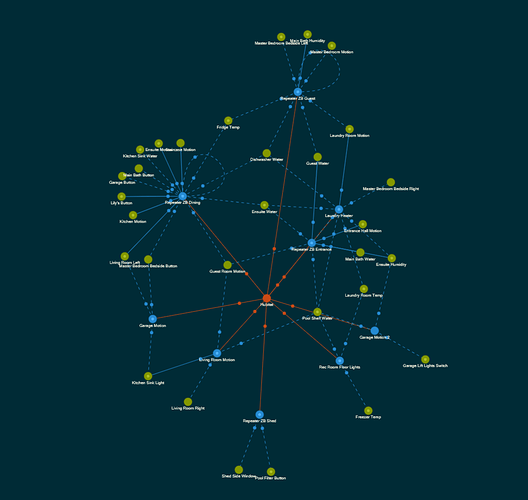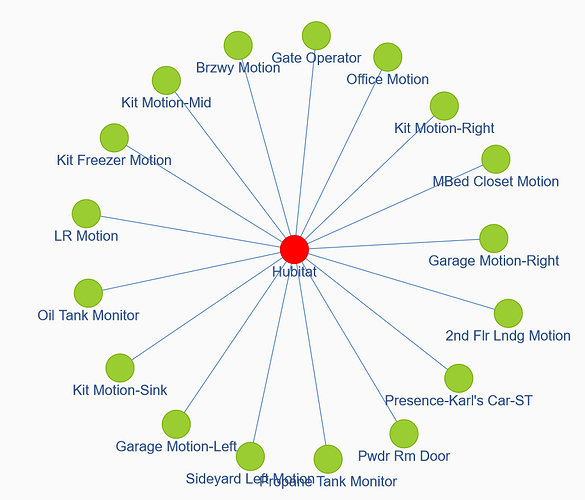This is great! Works awesome. I am showing two unknowns, need to figure that out.
I get that too, my two Sonoff SNZB-01 buttons are not on the map. It is not their fault, per se, as the app does not "interview" battery powered devices. What is really happening is that none of the Zigbee Router devices report the SNZB-01 buttons as their children. The buttons work perfectly though.
I don't know what this means. Can't you use the browser "Back" button to get back to the Hubitat interface? Are you not opening the map in the browser (Safari, Firefox, etc.)?
Thank you! I was looking for your feedback on purpose, as you really know your Zigbee stuff!
Maybe the Aqara 2-button device changed parents in the time between interviewing the Hub and interviewing the other router.
Or maybe the other router does not keep an up-to-date Neighbors list. What you can do is to right-click the Aqara 2-button device in order to interview it (make sure it is not sleeping when you do this); it should report who its real parent device is.
The app can also interview ZEDs, but it is only doing it on demand (right-click).
I only have 2 Zwave devices: a Neo Coolcam siren that my wife hates and a Ring Keypad V2 that I hate ![]() Sorry.
Sorry.
What do you get when you enter this URL in the browser http://10.0.0.67/hub/zigbee/getChildAndRouteInfoJson ? It should open a JSON containing the list of all Zigbee devices (and some other data too).
Make sure you are using at least Platform Version 2.3.8.117.
This is weird. If you go to "Settings" -> "File Manager" do you see the "zigbee-map.html" file?
These buttons hide some really cool stuff ![]()
Can you please provide more details like device (PC/laptop, phone, tablet), OS (Windows, Mac OS, Linux), browser (Firefox 122, Chrome 116, Safari, etc.)?
You may to click / tap exactly on the text of the buttons, maybe this will help.
I also got one, also need to figure it out. I am curious how common this situation is. Maybe some Zigbee Router devices don't keep an up-to-date list of neighbors?
I hope that someone with more Zigbee knowledge sees this and will solve the mystery ![]()
desktop/Win 10/Firefox 98 - buttons do not work
desktop/Win 10/Chrome 121 - works perfectly
I don't want to update my Firefox so please don't put any effort into this as it is probably an issue with outdated Firefox browser. Thanks. Great app!
Could that work from the device tab somehow? e.g. for those Sonoffs.
You are right, there is no way to interview a device not already in the map. I'll have to think of something. Thank you for raising this!
This may not be the place to ask this..
If this is in my logs when I run the zigbee map does this tell me I have a sensor powered up somewhere that is unknown? I have quite a few in the drawer that have been removed but none have batteries. I am down to one unknown now, I found an old linkind door contact that I removed but the battery was still in it. OOPS
I see something like that but it has extra text at the beginning.
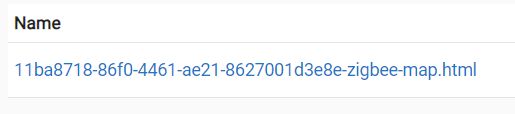
I then clicked on that link and got this error:
This is amazing, thanks. Great Work ![]()
I can see this entry in the Logs.
It also looks like a typo in the Debug text "Poxying" instead of "Proxying".
BTW, I installed this app via HPM in case that matters.
Will fix it in the next release. Good catch!
I reckon something went wrong during installation. Can you try a package repair?
Go to Apps -> Hubitat Package Manager -> Repair -> Select "Zigbee Map" from the dropdown, then click "Next".
Then check again if the "zigbee-map.html" file was added in the File Manager.
Doesn't seem to work when connected through remote admin. Manually changing the URL to remove the IP and replace it with https://remoteaccess.aws.hubitat.com/ allows loading of the html page, but it complains about not finding the Zigbee logging websocket - should be accessible via a relative URL.
I don't know if the zigbee websocket is available remotely. Also I don't have remote admin ![]()
Well your old zigbee graph that is now part of the platform does work... when I have a minute I'll have a look at the source and see if I can make it work in your app
@dandanache
Great upgrade!
A Done button on the botton of the app would be nice?
I keep wanting to hit Remove ![]()
Also I have 2 identical SmartThings repeaters; one get a light blue dot in the centre and the other just stays blue. They should both conform to the ZB standard equally so what does the light blue dot mean?
My Discovered Devices are always 24, then 21 then 9 and back to 24.
I have counted at least 42/54 devices.
I see lots of devices with a direct connection to the Hub on the old mapping app but they don't show up on this one?
Config setting aren't remembered.
On a side note, how does my simple routing compare to the Galactic Spider Web that @Tony gets?
Missing direct connections?
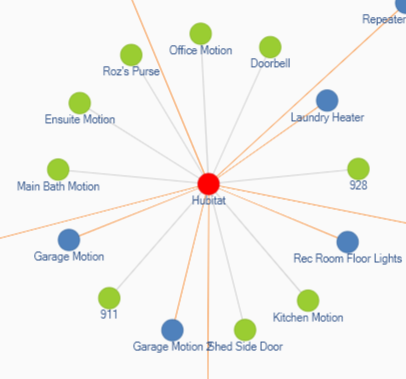
Your screenshot is from the old application. The new app does not have self-loops and dotted links.
Also the maps of the new app tend to look like Galactic Spider Webs, since it knows and shows all connections in the mesh (unlike the old app, or the in-built app, that can see only some parts of it).
The direct links that the in-built Zigbee graph shows are not all real. Whenever a device is sending a message to the hub (translated to a zigbee websocket message), the in-built graph just adds it directly to the hub if it does not have enough route information about that device. It does this in order to maximize the number of discovered devices.
Finally a zigbee map we can trust!
Old application?
I loaded it from HPM so not the correct app?
I uninstalled that app and found the other one under your name.
Thanks
It appears it isn't. The built-in graph silently fails to make the websocket connection; it only looked like it worked (sort of) based on updates to the child & route info.
No. I save the hubs as shortcuts on my Home Screen and can only swipe back or forward. I tried that but it wouldn’t leave the app page. It could just be my fat fingers.