So that change will enable things like the Sonoff USB dongles, and the tiny Tuya repeaters, etc. Nice.
Yes indeed. I just did what Dan suggested above and can now see the Sonoff dongles. This is a lifesaver for PITA devices that only pair and stay connected when they pair with specific devices. Not sure what sorcery this is, but it seems like it should be built in.
The only thing I worry about if this was built into HE is certain OCD peeps (and we know these people exist) going nuts w/this capability and trying to force all their Zigbee devices to pair through certain repeaters that end up not being optimal, and fubar-ing their Zigbee network. ![]()
![]() Having this in a community app/slightly harder to find may limit the collateral damage from folks "over-managing" their mesh. Sort of a take on the old power corrupts saying.
Having this in a community app/slightly harder to find may limit the collateral damage from folks "over-managing" their mesh. Sort of a take on the old power corrupts saying. ![]()
That is true. Some people would take it to the extreme.
Does anyone know what would cause this error:
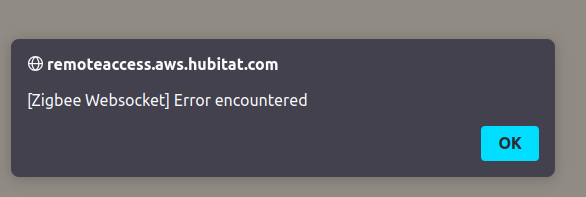
Looks like you are trying to load the app via cloud and the Zigbee websocket is not available there. I don't have remote access so cannot test this though.
I just installed using package manager 1.9.3 and hub version 2.3.9.166
I see three htm file in file manager:
Zigbee. Neighbors.htm
Zigbee. Routes.htm
Mem.cpu.history
(I'm typing the names by memory, may not be exact)
However, under Apps, there is no Zigbee Map app
You installed the code via HPM, but did you click the button on the apps page to actually install the app to the apps list?
Haha, thanks! Didn't see that mentioned. I figured it would automatically install.
Am I correct that it won't run over remote access? I happen to be away from my home at the moment and it just goes back to the app page... But I think I saw mention of it not working on remote connect. (Which is fine with me ![]()
Check you list of apps. It should be at the bottom of the list.
My problem was as @jtp10181 noted above. All works correctly now. Thanks.
Hello @dandanache.
First of all, thanks for this app! It is super useful and helped me fixing some puzzling issues with my Zigbee mesh ![]()
I'm trying the Advanced Zigbee Pairing feature for the first time, but it is not showing about 25% of my Zigbee repeaters on the list (I have 84 repeaters). A less important issue is that some devices shown on the list are not Zigbee, like Virtual devices.
You are right on both points. The dropdown shows devices that have the "switch" capability. I can do better.
As a workaround, you can temporarily assign the "Generic Zigbee Outlet" driver to the repeater you want to use (so it now has the "switch" capability), do the advanced pairing, then change back to the original driver.
Not sure what I did wrong t is not showing up in Apps?
I have C-8 Pro with latest release.
Update: Nevermind had to add it to User Apps
Thanks for your app. It seems to work better than the built-in Hubitat app. But I'm curious about all the Unknown nodes that I have, especially those that seem to be a router. When I hover over one, the address that is displayed is not any of the devices in my device list. How can I identify and fix having all these Unknowns in my map?
If you go over the messages in this thread, the popular opinion is that you can safely ignore them; I even added an option in the "Config" tag to hide them.
Seems like these "Unknowns" are in fact old Zigbee devices that you removed or re-paired in the past, and, for some unknown reason, some of the remaining devices in the mesh hold on to their memory and just don't want to let go ![]()
For some folks, power-cycling the device that reports them fixes the problem. If that does not clear the Unknowns, you can try a device re-pair (this will reset the device that reports them and, funnily enough, might create a new Unknown). But if everything works fine, I would just ignore them.
I have installed the app, but I am getting an error when building the map. I've tried repairing it but have had no luck.
Zigbee Map 2.2.1 installed
This usually happens when installing the app using an older version of HPM (lower than 1.9.2). First update HPM to the latest version, then run Repair again.
Hope this helps.
That appears to have fixed the issue. It was difficult upgrading HPM. Thanks!
I have 5 unknowns and everything continues to work fine. I have no old devices still powered that could still be communicating back to the mesh. If it is an issue with a repeater/router (none of my unknowns are straight back to the hub) holding onto the data and not letting go is there a way to clear this data from the repeater/router? I remember in the device driver there is an option to remove all child devices. Never clicked this and a little afraid to without info from someone much more knowledgable.


