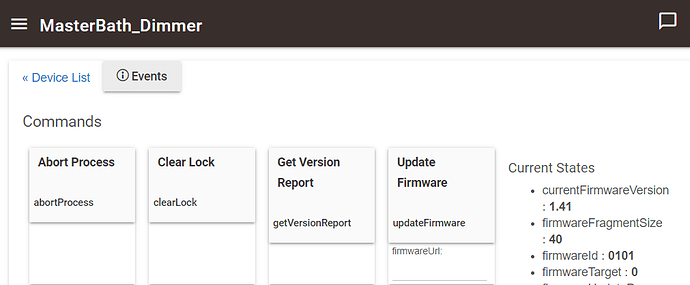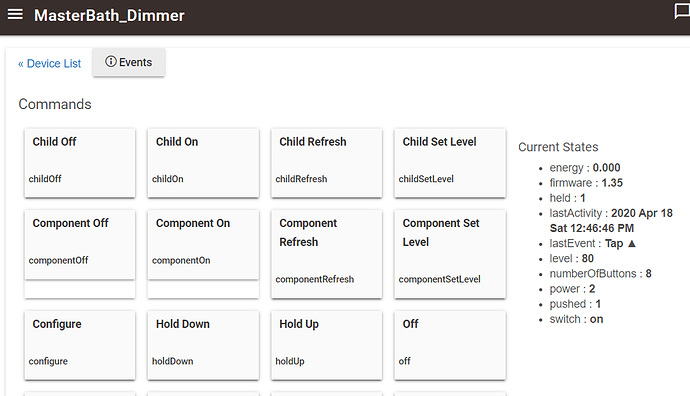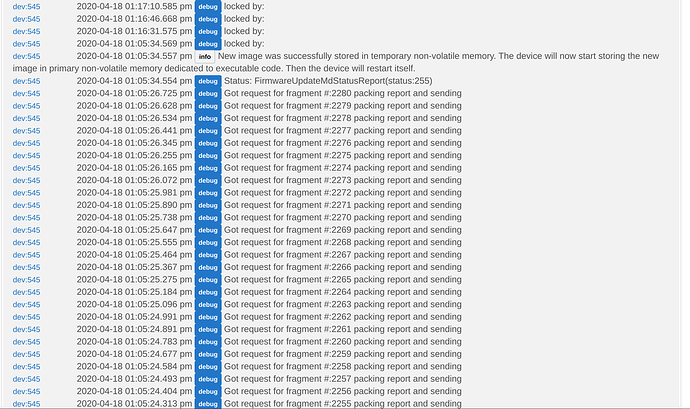Yes.. As far as I understand from their posts
Blockquote
Yes.. As far as I understand from their posts
Ok I have the issue on both of my LZW30's. I'll try some stuff (including just waiting a while) and see if I can discover a pattern or particular steps if I get it working
I don't think it is a signal issue, but always possible. I have 3 other Black series Inovelli switches in the same area, so the signal and repeater should be good. I have slowly worked to grow my mesh over the past 6 months. But i'll give it a try
This is a twitchy firmware version.. It is the same one that sends a switchBinary report in response to a basic set
Which is fixed, along with many other issues in this new firmware version... So I think after this the next firmware update to this device will run a lot more smoothly
So the only thing I see that is different between the one that worked finally and the one that is not working in the logs is right after it seems to go through all the pre-checks it immediately gives a "Locked by: (Blank)". and then it locks up and asks for the Please wake up your sleepy device. So I feel like it is giving the proper errors and doing what it should.
I agree that I think its the Firmware version on the switch that is giving the issue right now. I'll keep at it.
Thanks, @bcopeland for a great release!
Thank y'all .. The response and feedback to this release has been phenomenal..
i'm assuming the flashing is completed is that correct or do I need to wait longer ?
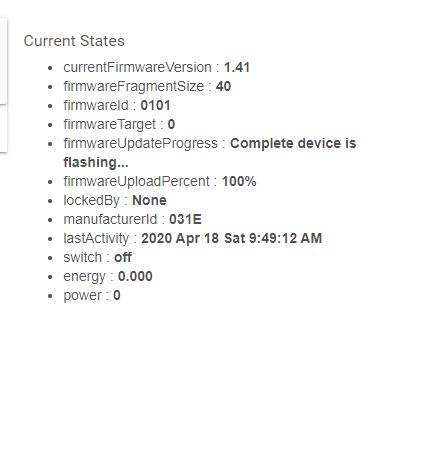
Yep.. that's the end.. That is the last message the device will send.. When it boots back up the response is whatever that type of device sends so there was no way for me to trigger another message saying it was finished booting back up..
Super weird, my inovelli red series switch is still not working. Does it make a difference if it's in a 3-way vs single pole?
No idea.. But I wouldn't think it would make a difference
I flipped the breaker for what it's worth, but I have no data to say that is better than pulling the airgap. But it worked after that.
Seeing the same in my logs. "Locked by: " and then the sleepy device message comes up. Tried the airgap, toggle on and off through the hub and the switch itself and a hub reboot but always stops at the same spot.
I have updated Inovelli on what's going on with those switches.. Seems like most are eventually able to get them going through trial and error..
Still have issues with the LZW30. But setting that aside for now...
However I'm confused a bit. On my Zooz Zen27, the firmware update appeared to complete on two different devices, but after flashing 2.8, it still shows firmware version 2.3. (now i'm second guessing if these are really Zen 27's? Any way to tell without pulling them out of the wall to look?)
For my Inovelli LZW31 it is even more strange.
Seems to have completed. But I have the OTA Driver loaded it shows latest firmware 1.41
But then when i switch back to the Inovelli Driver it shows 1.35
The inovelli driver hasn't polled version yet.. Try hitting configure and refresh and see if it will update ..
That worked. Any idea on the Zooz issue? Still shows firmware 2.3 even though 2.8 seems to have applied. And it shows 2.3 even with the OTA driver installed.
That’s a strange one.. If it was the wrong firmware then in theory it should have been rejected long before .. But I have seen some strangeness ex: aeotec ms6 has no firmwareIds so there is nothing to compare.. And I have seen then silently reject after transfer of the image.. So they must be doing something proprietary..
But this would be the first zooz that didn’t update..
Did one of my ZEN27 and everything was looking fine but after some time logs started to show "locked by". I tried hitting clear lock but that doesn't seem to do anything. Let it sit for a while longer and finally hit abort. Now when I try to update firmware it says "please wake sleepy device" If I switch the device type back to Zooz Central Scene Dimmer, the switch doesn't respond.
In my case, I tried several times, doing the air-gap reset of the switch. For other reasons, I restarted the hub. The update worked first attempt after. Maybe just coincidence, or maybe a timing problem when the hub is running slow.
See that info line.. The message was sent from the device that it completed