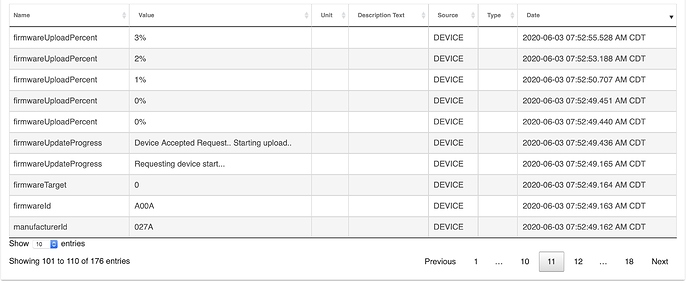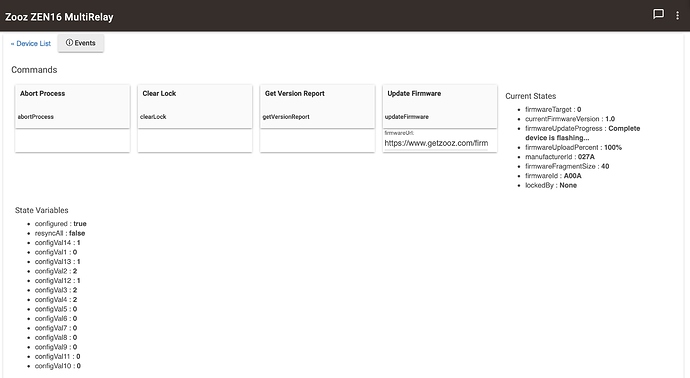I have a Leviton DZS15 (not DZ15S) switch. I haven't been able to find a firmware file that is specific to this switch model.
Also, I've loaded the firmware updater driver for this switch, and when I click the "Get Firmware Report" button it does ... seemingly nothing. Should this work for this switch? I haven't been able to get the switch to work properly with HE yet, but I'm a noob/Wink refugee, so I could be doing something wrong. Thought I'd try the firmware route, since that has seemed to help problems a lot of other people have had.
I bet you have securely joined those devices. I did the same and had to re-pair my devices before I could flash.
I had several of those and decided to replace them with inovelli bulbs. They worked great in SmartThings, but hubitat moves to generic drivers for them and they don’t update themselves like they should.
That's related to the device, not the driver. Many of Hubitat's drivers are called "generic," but that's because they work with a variety of devices that work similarly, not because a more device-specific driver might be appropriate (though in some cases you could get more options with one). The issue here is the well-known issue with many classic Z-Wave switches: they don't report physical changes back to the hub due to patents at the time (now expired) that they didn't want to license. SmartThings works around this by polling these devices without your knowledge. You can do the same on Hubitat with the built-in Z-Wave Poller app; you just have to set it up yourself. However, I wouldn't recommend it unless you need to. And at these point, "classic" Z-Wave devices are pretty old and I'd get the repeating ones off my network anyway (no network-wide inclusion, slower speeds, and other disadvantages), so I think replacing them with something else was a good choice regardless. ![]()
Recent HE user from Wink. Used the Firmware Updater this past week to update new ZEN16. Firmware Updater driver installed effortlessly, I was able to do update fairly smoothly. Thanks, Bryan (@bcopeland) for excellent software and clarity of the ReadMe for instructions.
Some comments that may help others:
(1) ZEN16 arrived this week, HE reported firmware 1.00 but info screened on the back of ZEN16 incorrectly said it had 1.01 (which I needed for a certain feature):
Contacted Zooz support, Agnes at Zooz said that the first ZEN16 production run in January had gone out with Firmware 1.00 even though back of device said it had 1.01. She provided a link to 1.02 firmware (https://www.getzooz.com/firmware/ZEN16-V1.02-OTA.otz) that was able to be directly uploaded to this Firmware Updater. Interesting that Zooz is promoting and heralding this HE Z-Wave Firmware Updater driver.
http://www.support.getzooz.com/kb/article/253-how-to-perform-an-ota-firmware-update-on-zooz-devices/
(2) update started normally
reported upload complete, started the flash, then hung for over 30 minutes.
.
(3) finally aborted the Firmware Update, tried several times to Exclude the ZEN16 from HE, the ZEN16 device never disappeared from the HE device list, but the ZEN16 did stop responding to Z-Wave commands, which leads me to think that the ZEN16 believed that it had been excluded, but HE believed that ZEN16 had not been successfully excluded. Did Factory reset on ZEN16 and Forced Remove on HE, then added ZEN16 back, it reported Firmware 1.02, needed new features appeared in driver preferences, all is well.
So, like others have reported, it appears that the ZEN16 doesn't clean things up properly after a successful firmware update. Anyway, all is fine. Thanks, Bryan, for a great piece of software, and thanks to the HE community for all the posts that made the transition from Wink effortless.
From your description, you may have left a stranded node on your Hubitat. Go back and look at your Hubitat logs from when you tried to exclude the ZEN16 to confirm that there was an "unknown z-wave device excluded". If that isn't in the logs, you likely have a stranded device that will have to be removed.
Yes, I agree that might be the case. Previously the ZEN16 was node 0x0D (the highest node). When I re-added the ZEN16, its node number increased by 1 to 0x0E - there currently is no node 0x0D. If this needs to be corrected somehow, I’m unsure how to do that.
There are several threads on how to detect and eliminate ghost and stranded z-wave nodes. When this happened to me, it was with several devices, and I used a Silicon Labs USB stick and PC Controller to fix the issue.
Ok, thanks, I’ll go search the threads. My logs did include the line “unknown z-wave device excluded.”.
Seems that this should have cleared itself up when the HE rebooted after installing 2.2.1.113 subsequent to doing the ZEN16 firmware update:
The Force Remove that I had to do after unsuccessful multiple excludes (see above) did remove the device from the HE device list, and the device reappeared with the new firmware number after I factory reset the ZEN16 and re-added it to the HE. Again, see my report above.
So, in view of this prior post linked above, seems everything should be OK.
@bcopeland would you be able to help me out with the Aeotec ZW117 Range Extender? I've pulled the binary firmware from the .exe as I found in some posts earlier on, converted it to hex, but all I get is "Update failed to find a valid target" when I attempt to flash it.
My .bin is 96kb and my .hex is 155kb. I am pretty sure I nailed the format, but the device just won't take it.
I know you had uploaded temporarily the .hex for that device before, possible to reupload so I can compare?
Logs
dev:2252020-06-07 10:32:47.283 am debuglocked by:
dev:2252020-06-07 10:32:47.186 am warnUpdate failed to find a valid target
dev:2252020-06-07 10:32:47.124 am debugFirmware Descriptor: [wFirmWareCommonSize:32844, wFirmWareBank1Size:36901, wFirmWareBank2Size:44256, wFirmWareBank3Size:25722, manufacturerId:28696, firmwareId:36901, checksum:42720]
dev:2252020-06-07 10:32:47.020 am infocalculating crc...
dev:2252020-06-07 10:32:46.975 am infofirmware total bytes: 53440
dev:2252020-06-07 10:32:46.972 am infoSorted all the bytes. cleaning up some memory...
dev:2252020-06-07 10:32:46.970 am debugParser: EOF
dev:2252020-06-07 10:32:37.889 am debugParser: 16 bit shift: 0x0
dev:2252020-06-07 10:32:37.880 am debugpacking all the bytes...
dev:2252020-06-07 10:32:36.457 am debugfirmwareMdReport: checksum 45101 firmwareId: 0 manufacturerId: 134 maxFragmentSize: null firmwareTargets: null
dev:2252020-06-07 10:32:36.453 am debugFirmwareMDReport: FirmwareMdReport(manufacturerId:134, firmwareId:0, checksum:45101, firmwareUpgradable:false, numberOfTargets:null, maxFragmentSize:null, firmwareIds:[])
dev:2252020-06-07 10:32:36.098 am infoVersionReport- applicationVersion:1.2
dev:2252020-06-07 10:32:36.095 am infoVersionReport- zWaveProtocolVersion:4.34
dev:2252020-06-07 10:32:35.835 am infoFirmwareUpdateMd version:2
I guess i'll open it up to anyone who's updated one of those devices who can help? pretty sure I followed all of the steps for getting the firmware out of the .EXE but no go when I try to flash.
Are you able to share the steps for extracting the HEX from the executable? I’d be keen on doing this myself with an Aeotec device
My guess is that now Bryan is staff, he is somewhat restricted in what he is able to do. As an individual, temporarily posting a file that ultimately belongs to Aeotec might be overlooked by Aeotec. As a staff member there could be legal implications. I would search this thread to see if Bryan had posted the file for a specific user and @tag them.
@mattias - Try this [RELEASE] Z-Wave Firmware Updater I tried that but it does not work for me. The file appears to be valid, but my device won't update. I get the error " Failed to find matching firmware"
@zarthan - Just did that... hopefully something turns up.
I got it working! I was using a bad Bin2Hex converter. I used the built in 32Bit Intel Hex export feature of HxD and it's working now!
Ok - one more question. After the device is updated, I am not seeing the new version. I updated the Aeotec ZWave Repeaters ZW117 to the latest version, but they're still showing the old application version, 1.2 and 1.3. Do I need to exclude and re-include for that to change?
Try doing a refresh or configure.
Have done both, no such luck. I even excluded and included the device and it still reports the older FW version, 1.3. I flashed the 1.05/1.5 version from Aeotec. My other device with 1.2 is still showing 1.2.
You can try changing the driver to the basic zwave tool and query the device. You might want to reboot the hub as a try.