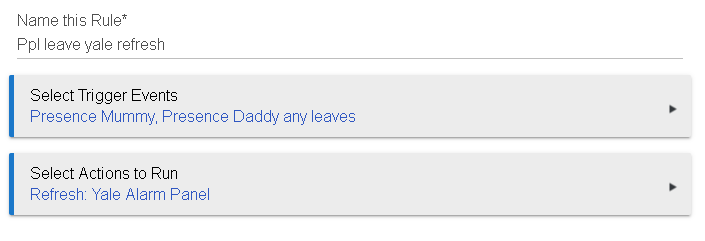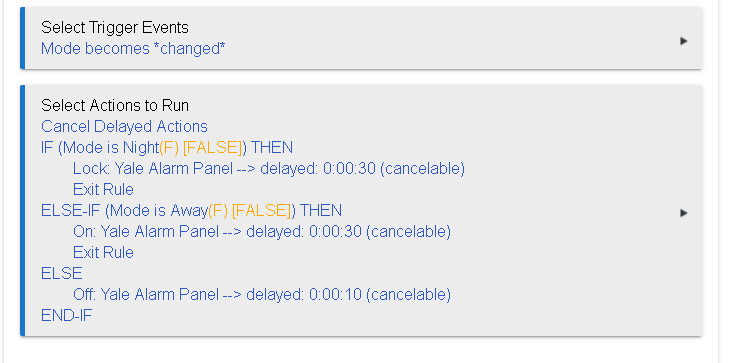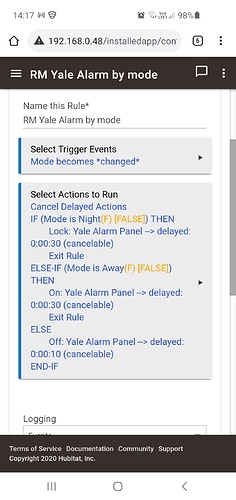moved over from ST make sure you install the two drivers before running the app
Great work. Just migrated from smartthings to hubitat and this app was very important in making that decision. I doubt I would have moved over if it wasn't for this app being available. Many, many thanks.
updated version in git, basically it randomises the time it updates the token so everyone using the app doesn't bombard yale at the same time for a token.
If/once updated just go into the app and do a initial install, then click done, no need to add any devices
Thanks 
it only updates the contact positions (open/closed) every 3 hours so sometimes if they are used with SMH it say sensors are open, so i have this rule to do a manual refresh when we go out, which should run and updated before house has a mode change and arms SHM
and this rule arms/disarms by Hubitat modes
HI there Mark
Many thanks for spending so much of your free time making the yale app for Hubitat. Sorry to be a complete newbie but have installed the two drivers and the app. It sees 16 of the devices which are a combination of PIR's, sensors, panels and sirens but only installs 4 of them. Eventually trying to put this into sharptools just to arm and disarm but cant get past the first post. I Don't suppose there are any step by step instructions on the web somewhere? All i really need is arm disarm and part arm for the new yale smart sync system. Obviously if it can show sensor status too thats great but just need the basics to start with.
Would really appreciate any help you can give?
Its been a while since I developed it in ST and am not a programmer but let's give it a go.
The app should have installed a device call yale alarm panel, can you post screen shot of the data from that page
Thanks Mark. I've actually put it in Hubitat as ST wasn't working (with echo speaks too) and I seem to able to arm and disarm now (still working on Part Arm). I could only seem to import a few devices at a time though and it certainly doesn't like Fire/Heat Sensors. I assume the Yale motion sensor statuses are also not readable in Hubitat? Anyway thanks for the Hubitat code, so far so good
I can't remember if anything other than contact sensor drivers were made, because it only refresh occasionally with yale it seamed pointless.
To part arm use lock
Thanks again Mark.
Sorry I should have said I am in Sharptools with Hubitat. I found "siren" worked for the part arm in the rule engine and have a great home, away, evening, night mode set up now thanks to your code. 
Seems the Yale motion sensors, although imported don't give any readings in the sharptools dashboard (just says failed). Contact sensors say closed. Have not opened a door long enough yet to test them out. Decided to purpose my hue motion detectors which work really well as standalone zigbee's for motion and temperature too.
Anyway thanks again for all the hard work. Really appreciated!
Hi Guys, I am a bit late into the conversation. Just tried the App and it "kind" of works. I do get a bunch of errors from the devices but i can arm and disarm the panel. Am i the only one using the integration?
I'm using it no issues but it's been a while since I did the install
Awesome! Then there is hope! Can you get status of sensors as well?
When i press "datain" on a sensor i get "error" in the logg.
"java.lang.NullPointerException: Cannot get property 'status_open' on null object on line 36 (datain)"
Same problem with the "YaleApp Device" alarm panel.
Push refresh or poll (it's been a while since I looked at the code)on the control panel driver, I don't use them for anything in hubitat because its only updated every few hours or when you arm/disarm.
This is not endorsed by yale and they removed the api so don't poll often to keep under the radar
I assume its a lot of economics and politics involved. But it is sad that we cant get a full API locally to the Smart Living HUB.
It would be awesome to get information if the alarm is triggered and what sensor is involved.
If there is a arming error it will tell you on HE, if its alarm trigger I get a text from yale
Good enough 
Used this in ST but having now moved to HE I cant seem to get it to work. User name and password are correct. Token visible and devices showing. No status showing and nothing happens when arming, disarming etc. java.lang.NullPointerException: Cannot invoke method ArmDisRef() on null object on line 193 (method lock)
Is that with the app and driver in the dev folder